Barco MFCD 1218 User Manual
Mfcd 1218, User manual
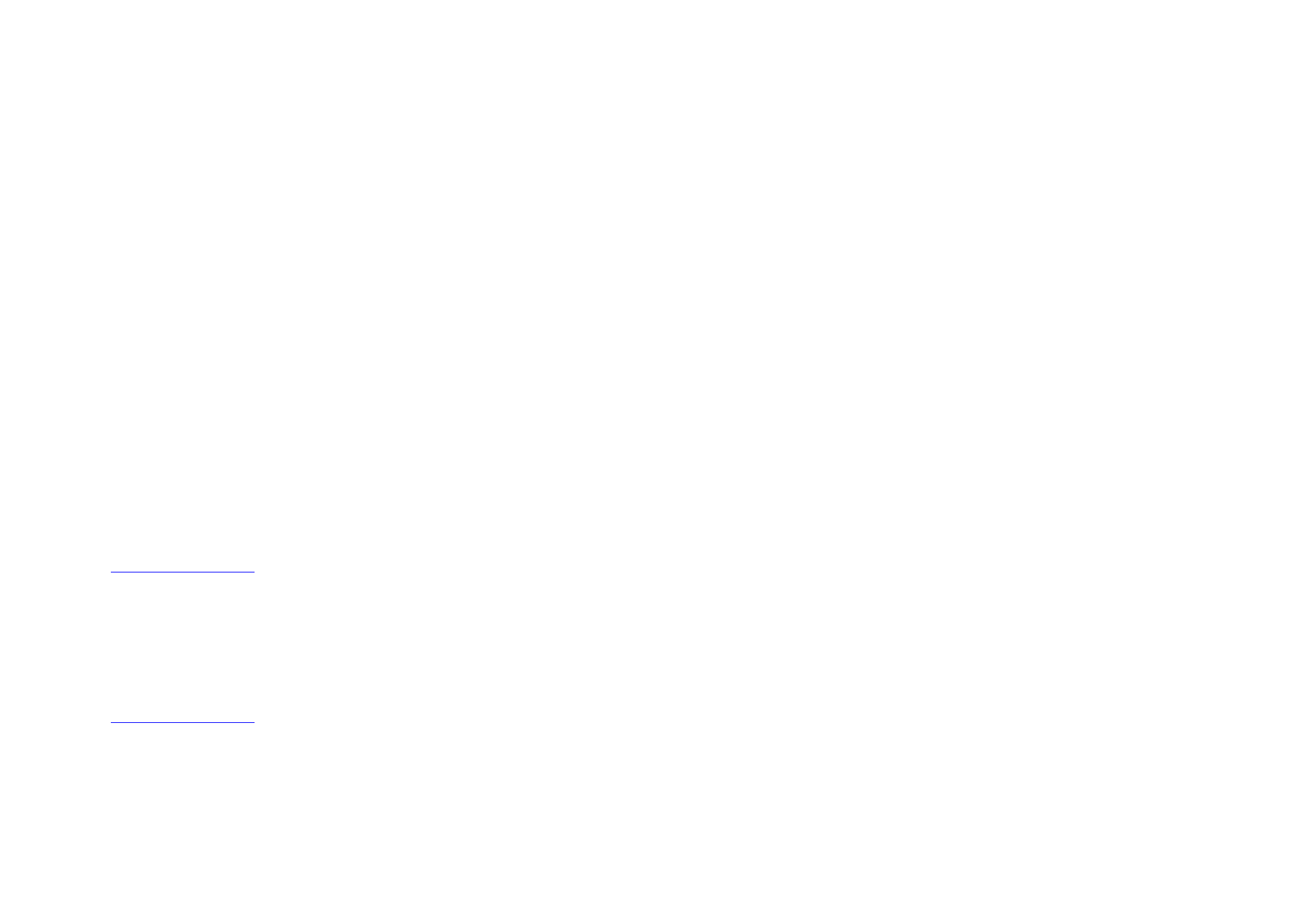
MFCD 1218
User Manual
B410019/03
BarcoView
Theodoor Sevenslaan 106
8500 Kortrijk, Belgium
Phone: +32(0)56 23 32 44
Fax: +32(0)56 23 33 74
E-mail: [email protected]
http://www.barcoview.com
BarcoView Inc
3059 Premiere Parkway
Duluth, Georgia, 30097,USA
Phone: +1 678 475 8000
Fax: +1 678 475 8100
E-mail: [email protected]
http://www.barcoview.com
BarcoView LTD
16F-1, Cheng Loong Plaza 33, Min Sheng Road
Section 1, Pan Chiao, Taipei Hsien, Taiwan, R.O.C.
Phone: +886 2 2957 8357
Fax: +886 2 2957 4080
Table of contents
Document Outline
- User Manual MFCD 1218-02-7.pdf
- Contents
- 1. Overview
- 1.1 Introduction
- 1.2 Package contents
- 1.3 Controls and connectors
- 2. Installation
- 2.1 Precautions
- 2.2 Wall mounting
- 2.3 Connecting the signals
- 2.4 Starting up 11
- 2.5 Install the DICOM Optimizer software
- 3. On-screen display (OSD) menus
- 3.1 How to use the OSD
- 3.2 Description of the menu items
- Main menu
- Video menu
- Color Menu
- Clock Menu
- 4. Maintenance
- 5. Troubleshooting
- Appendix A: Possible resolutions
- Appendix B: Technical specifications
- Contents
