Cleaning the machine printer platen, Cleaning the paper pick-up roller – Brother DCP-770CW User Manual
Page 82
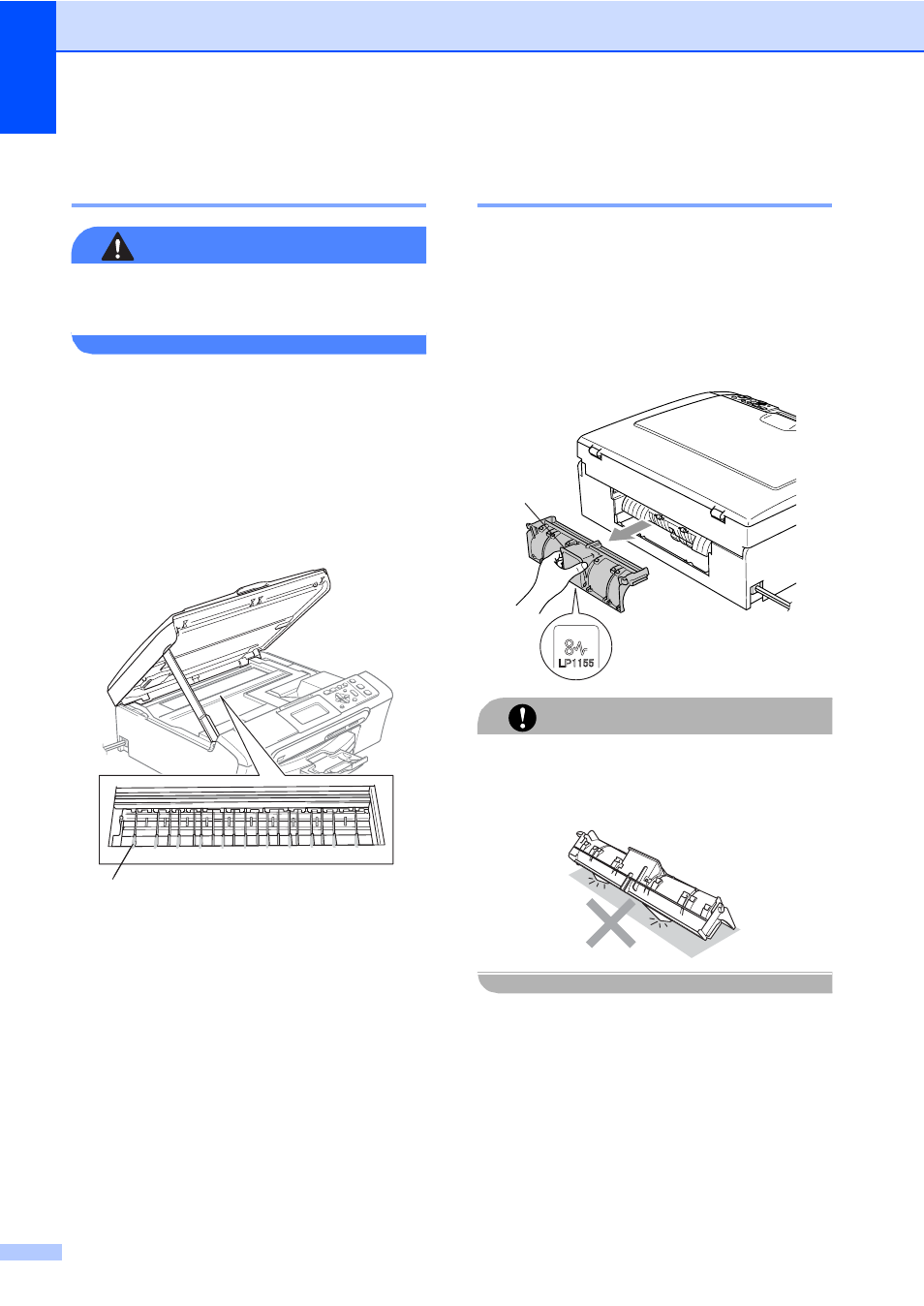
74
Cleaning the machine printer
platen
B
WARNING
Unplug the machine from the AC power
outlet before cleaning the printer platen (1).
a
Using both hands, use the plastic tabs
on both sides of the machine to lift the
scanner cover until it locks securely into
the open position.
b
Clean the machine printer platen (1) and
the area around it, wiping off any
scattered ink with a soft, dry, lint-free
cloth.
Cleaning the paper pick-up
roller
B
a
Pull the paper tray completely out of the
machine.
b
Unplug the machine from the electrical
socket and remove the Jam Clear
Cover (1).
CAUTION
DO NOT place the jam clear cover face
down as shown in the illustration. You may
damage the cover and cause paper jams.
1
1
See also other documents in the category Brother Faxes:
- FAX-575 (114 pages)
- FAX-575 (1 page)
- FAX-T104 (1 page)
- FAX-T104 (119 pages)
- FAX-1940CN (18 pages)
- MFC-3340CN (44 pages)
- MFC-3340CN (173 pages)
- MFC-3340CN (71 pages)
- MFC-3340CN (231 pages)
- FAX-1940CN (231 pages)
- FAX 1920CN (103 pages)
- FAX 1920CN (66 pages)
- FAX 1920CN (17 pages)
- FAX 1920CN (214 pages)
- MFC8840D (36 pages)
- FAX-3800 (148 pages)
- 660MC (115 pages)
- IntelliFax-680 (76 pages)
- LF1613001 (1 page)
- FAX-3800 (1 page)
- FAX-3800 (26 pages)
- MFC7160C (275 pages)
- FAX-T86 (2 pages)
- FAX-236 (97 pages)
- 3240C (192 pages)
- Facsimile Equipment DCP7010 (327 pages)
- MFC4550 PLUS (206 pages)
- FAX-2840 (20 pages)
- FAX-2840 (86 pages)
- FAX-2840 (15 pages)
- FAX-2840 (140 pages)
- FAX-2840 (72 pages)
- FAX-717 (125 pages)
- FAX-236S (1 page)
- FAX-1030Plus (204 pages)
- FAX-60 (36 pages)
- FAX-920 (150 pages)
- FAX 4750 (183 pages)
- FAX 770 (165 pages)
- FAX-817 (130 pages)
- FAX-202 (99 pages)
- FAX-565 (119 pages)
- FAX-565 (148 pages)
- FAX-565 (1 page)
- MFC 4600 (136 pages)
