Notes on battery charging, 02 getting started – Pioneer SE DIR800C User Manual
Page 14
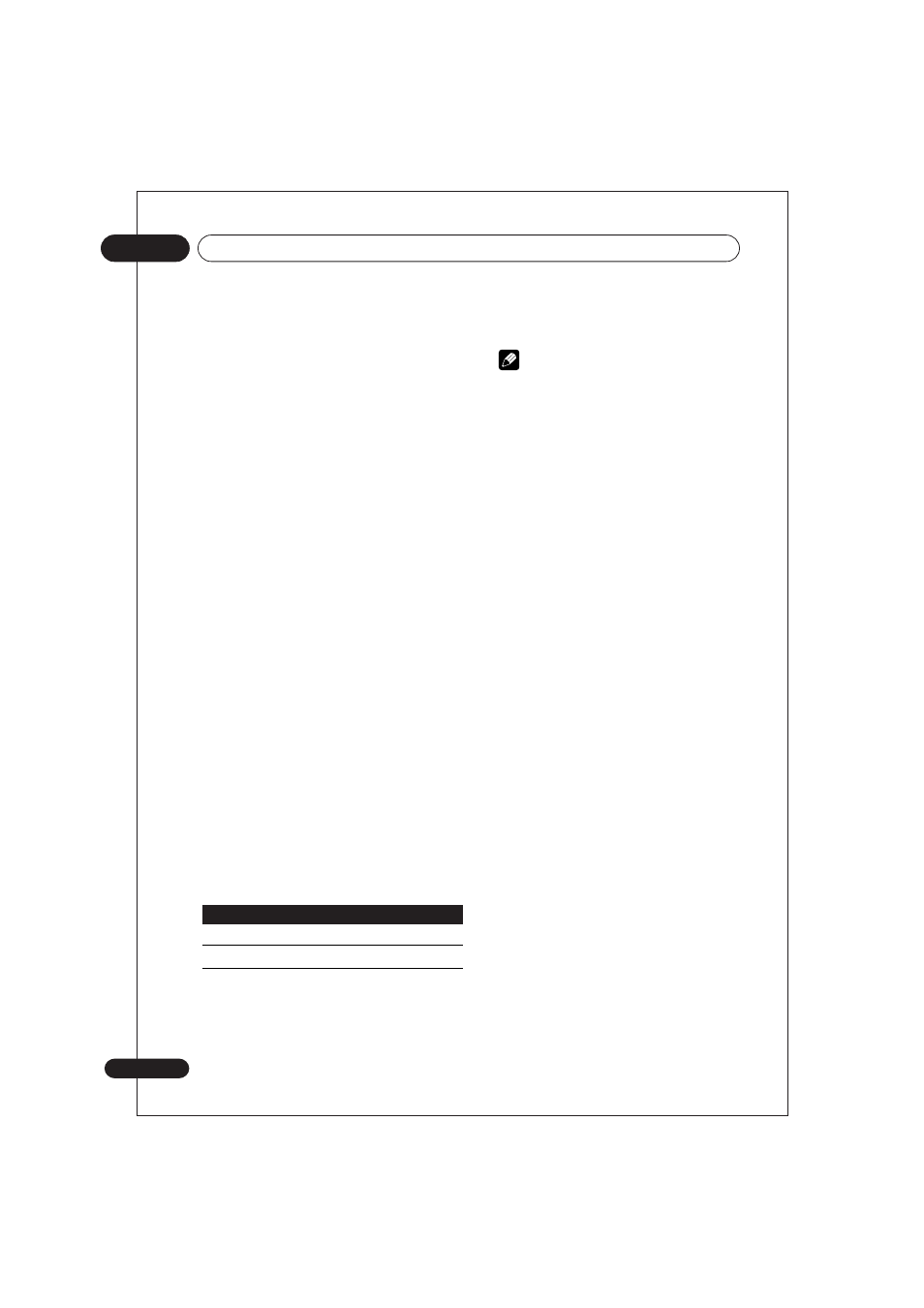
4 The charging indicator lights up and
charging starts.
The rechargeable batteries take about 10
hours to charge. The charging indicator will
go off once the batteries are fully charged.
Charging indicator
(See page 9 for details)
Red light ....... Charging
If the charging indicator does not light up,
the batteries will not charge. Check the
following points:
! Batteries are fully inserted.
! The batteries are the right way around
according to the + and - markings.
! Charging terminals are not dirty.
! Only the supplied rechargeable batteries
should be used.
If the charging indicator light switches
off five seconds after charging starts, the
batteries may have become unuseable.
Replace them with new ones, available
from your nearest Pioneer service center.
Be sure to charge the supplied
rechargeable batteries before you start
the system for the first time.
When the batteries are insufficiently
charged, the POWER indicator does not light
and the headphones will not work.
Charging and usage time
Charging time Usage time
2 hours
Approx. 4 hours
10 hours
Approx. 16 hours
Note
! Usage time may vary according to the
temperature and other conditions.
Notes on battery charging
! Battery performance is influenced by the
surrounding temperature. Charge the
supplied rechargeable batteries within a
temperature range of 10 to 35 degrees
celcius.
! Do not overcharge batteries. In order to
protect batteries, do not repeatedly
charge the batteries that are already fully
charged.
! Batteries become slightly warm when
charging. This is not a malfunction.
! Use only the supplied AC power adaptor
with this unit. Using other AC adaptors
may cause malfunction.
! For your safety, only the supplied
rechargeable batteries can be charged
by this unit. Other types of rechargeable
batteries and dry-cell batteries cannot be
charged.
! Rechargeable batteries should be
replaced with new ones when they last
only a short time after recharging. New
batteries can be ordered from your
nearest Pioneer service center.
02
Getting started
14
En
