Time restrictions, 2d twin map view and 3d twin map view – Pioneer CNDV-700HD User Manual
Page 11
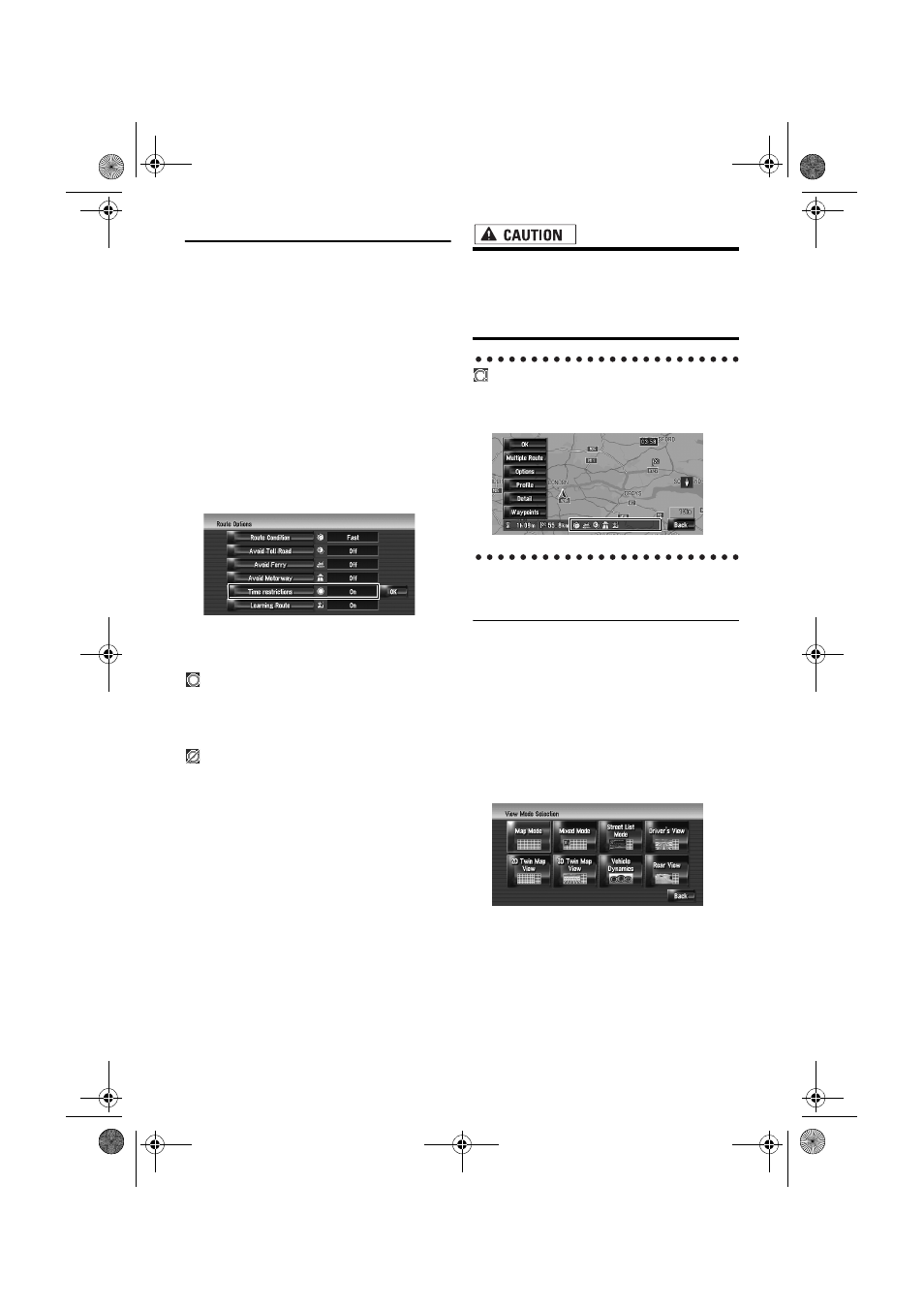
Time restrictions
This is the new feature. This setting controls
whether streets or bridges have traffic restric-
tions during a certain time should be taken into
account.
❒
If you want to set your route to avoid opened
bridges, select [On].
1
Touch the key in the following order in
the navigation menu.
[Destination]
➞
[Route Overview]
➞
[Options]
• [Route Overview] is displayed only when
the route is set.
2
Touch [Time restrictions] to change the
route calculation conditions.
Touching this option switches the setting on or
off.
[On]*:
Calculate a route while avoiding streets or
bridges with traffic restrictions during a certain
time.
[Off]:
Calculate a route while ignoring traffic restric-
tions.
3
Touch [OK].
The route is recalculated, and “Route confir-
mation screen” appears.
❒
The system may calculate a route that
includes streets or bridges that are subject to
traffic restrictions during a certain time even if
[On] is selected.
If the time difference is not set correctly, the
navigation system cannot consider traffic
regulations correctly. Set the time difference
correctly (For details, refer to Operation
Manual of your navigation system.).
shows for routes that contain streets or
bridges that are subject to traffic regulations dur-
ing a certain time when the setting [Time
restrictions] is [On].
2D Twin Map View and 3D Twin
Map View
Either “2D Twin Map View” or “3D Twin Map
View” can directly be selected in “View Mode
Selection” screen.
1
Press the MAP button to display a map of
the area around your current position.
2
Press the MAP button again.
3
Touch the mode name to select the mode
you want to display.
MAN-CNDV-700HD-EN.fm Page 11 Tuesday, April 3, 2007 10:44 AM
