Erase a track program • erase a disc program, Erase a track program, Erase a disc program – Pioneer AVM-P9000R User Manual
Page 55
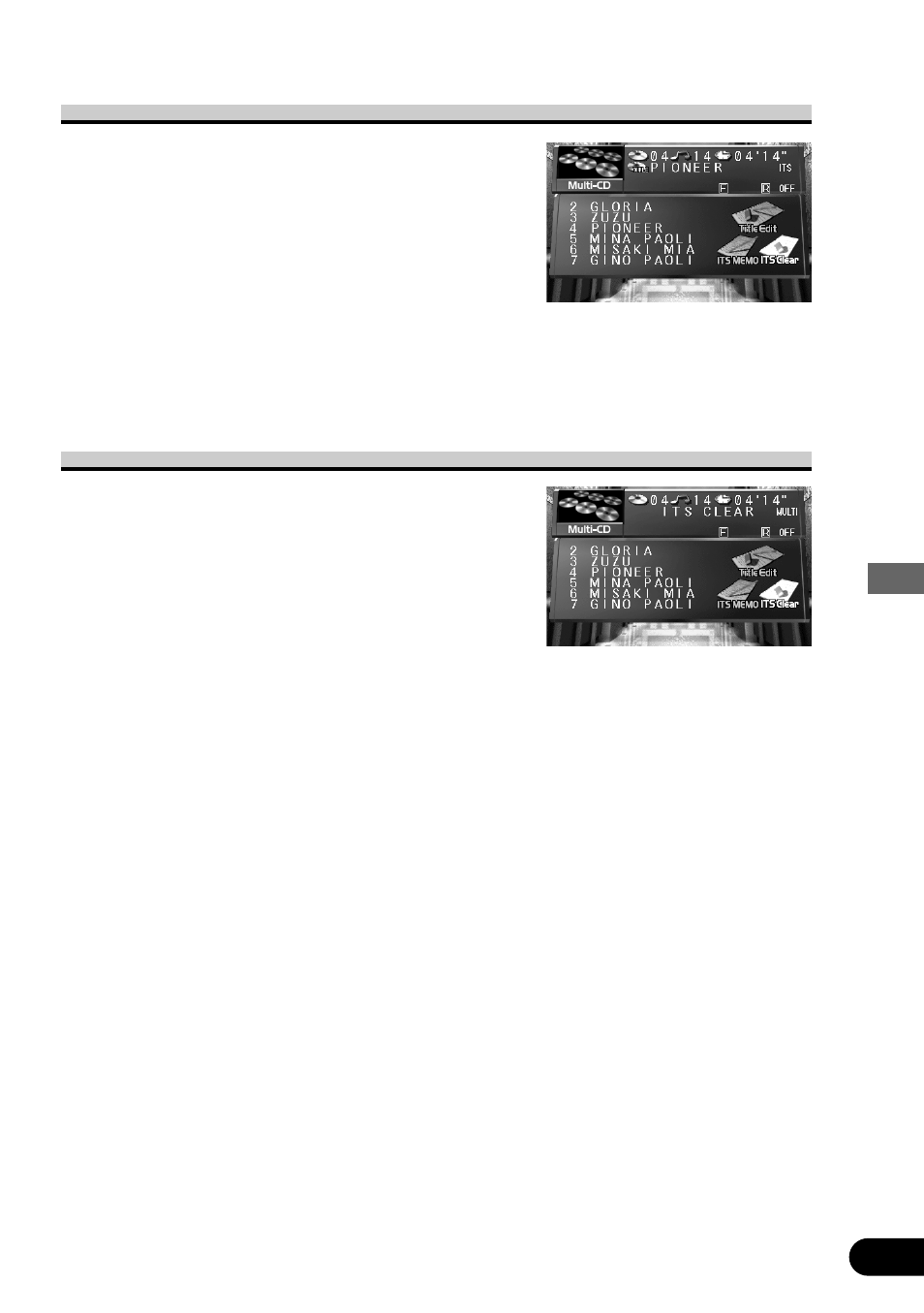
54
Multi-CD Player
Erase a Track Program
1. Press the DISPLAY button for the Flip-Down
Plate to appear.
2. Select the track you wish to erase, during ITS
Play.
3. Select “ITS Clear” by moving the joystick.
“ITS Clear” is highlighted in green.
4. Click the joystick.
Erase the track program and playback of the next ITS-programmed track begins. If
there are no more programmed tracks in the current range, “ITS EMPTY” is displayed
and normal play resumes.
Erase a Disc Program
1. Press the DISPLAY button for the Flip-Down
Plate to appear.
2. Select the disc you wish to erase, while the disc
is playing.
3. Select “ITS Clear” by moving the joystick.
“ITS Clear” is highlighted in green.
4. Click the joystick.
Erase the disc program.
See also other documents in the category Pioneer Car speakers:
- AVIC-D3 (169 pages)
- AVIC-D3 (2 pages)
- TS-W1001DVC (18 pages)
- TS-W254F (9 pages)
- TS-WX20LPA (9 pages)
- TS-T3PRS (6 pages)
- TS-WX205 (8 pages)
- TS-H1702 (4 pages)
- TS-W12PRS (10 pages)
- TS-G1311 I (5 pages)
- TS-SW251 (2 pages)
- Super Tuner III D DEH-P6550 (132 pages)
- Super Tuner III D DEH-1150MP (96 pages)
- DEH-33HD (52 pages)
- AVH-P6450CD (14 pages)
- CD-IB100II (84 pages)
- DEH-16 (56 pages)
- AVIC-Z3 (2 pages)
- AVIC-Z3 (211 pages)
- FH-P8000BT (7 pages)
- AVIC-88DVD (15 pages)
- DEH-2200UB (117 pages)
- DEH-2200UB (8 pages)
- DEH-2200UB (20 pages)
- YRD5301BS (75 pages)
- Super Tuner III D DEH-P80RS (165 pages)
- DEH-P350 (124 pages)
- S-HTD340 (84 pages)
- Super Tuner III D DEH-1050E (56 pages)
- DEH P4500MP (56 pages)
- DEH P4500MP (136 pages)
- DEH-1500RXU/EW (71 pages)
- Super Tuner III D DEH-P3950MP (92 pages)
- DEH-7300BT (8 pages)
- DEH-7300BT (64 pages)
- DEH-7300BT (28 pages)
- AVIC F900BT (2 pages)
- AVIC F900BT (18 pages)
- AVIC F900BT (2 pages)
- AVIC F900BT (172 pages)
- AVIC F900BT (168 pages)
- AVIC F900BT (177 pages)
- AVIC F900BT (4 pages)
- GEX-P10XMT (4 pages)
- Super Tuner III D DEH-P4550 (116 pages)
