Quick start guide, Cd rds receiver, Basic operation – Pioneer DEH-X9600BT User Manual
Page 2: Tuner operation, English cd, usb and sd operation ipod operation, Bluetooth connection, Using connected device applications, Select a preset channel, Select a song from list connect a new device, Connect from the device list
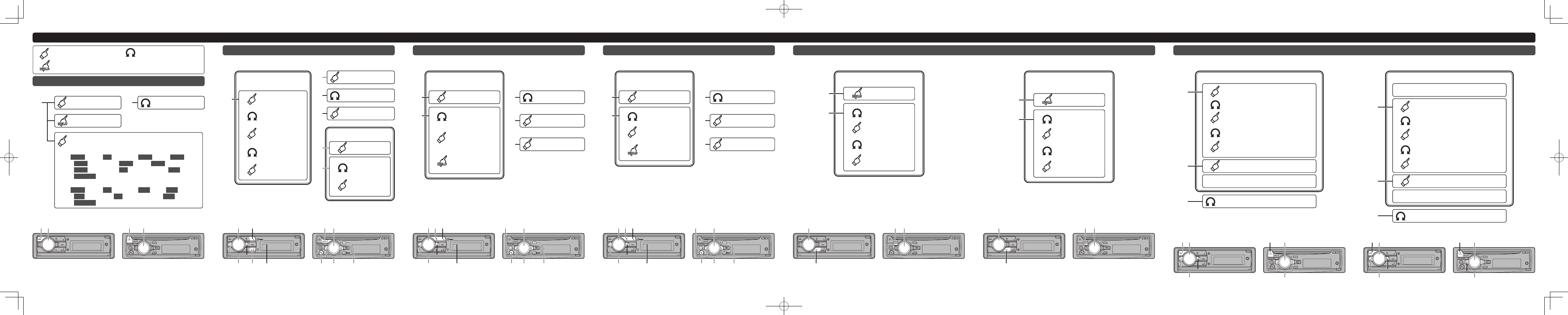
2
Basic operation
Power on
Power off
Volume adjust
: Press
: Press and hold
: Rotate
Tuner operation
Select a preset channel
English
CD, USB and SD operation
iPod operation
Select a song from list
Connect a new device
Bluetooth connection
Connect from the device
list
Select a source
Sources can be selected in the following order:
DEH-X9600BT
Radio
(
tuner
) –
CD
(
CD player
) –
USB1
(
USB1
) /
iPod1
(
iPod1
)
–
App 1
(
application1
) –
USB2
(
USB2
) /
iPod2
(
iPod2
)
–
App 2
(
application2
) –
SD
(
SD memory card
) –
AUX
(AUX
)
–
BT Audio
(
BT audio
)
DEH-X8600BT
Radio
(
tuner
) –
CD
(
CD player
) –
USB
(
USB
) /
iPod
(
iPod
)
–
App
(
application
) –
SD
(
SD memory card
) –
AUX
(
AUX
)
–
BT Audio
(
BT audio
)
Select a song from list
Using connected device applications
For iPhone users
For smartphone users
Starting procedure
Starting procedure
7
Start up the application on the iPhone and
initiate playback.
8
Start up the application on the smartphone
and initiate playback
DEH-X9600BT
2
1
1
DEH-X8600BT
1
2
Store the strongest
broadcast frequencies
1
Display the
main menu
2
Select FUNCTION
3
Display the function
menu
4
Select BSM
5
Turn BSM on
1
5
1
1
Display the preset
list
2
Change a
channel
3
Select a channel
2
3
4
Select a band
Select a frequency
Select a preset
channel
DEH-X9600BT
1
5
3
2
4
DEH-X8600BT
2 1
5
3
4
1
2
2
Select a song
Play a selected song
(If folder is selected,
see lower tier.)
Play all songs in a
selected folder
1
Display the list
3
4
5
DEH-X9600BT
2
1
5
3
4
DEH-X8600BT
2
1
3
4
5
Display the text
information
Select a track
Select a folder
1
2
1
Display the list
2
Change the category
Select a category
Play all songs in a
selected category
3
4
5
Display the text
information
Select a track
Select an album
DEH-X9600BT
2
1
5
3
4
DEH-X8600BT
2
1
3
4
5
DEH-X9600BT
2
1
DEH-X8600BT
2
1
1
2
1
Display the
connection menu
2
Select ADD DEVICE
3
Start searching
4
Select a device
5
Connect
2
2
Select DEVICELIST
3
Display the setting
mode
4
Select a device
5
Connect
1
1
Display the
connection menu
DEH-X9600BT
2
1
DEH-X8600BT
2
1
DEH-X9600BT
1
2
3
DEH-X8600BT
1
3
2
1
2
3
Select a track
6
Switch the source to App
1
Display the main menu
2
Select SYSTEM
3
Display the function menu
4
Select APP CONNECT MODE
5
Select Wired
DEH-X9600BT
1
2
3
DEH-X8600BT
1
3
2
1
2
1
Connect your smartphone to this unit
using Bluetooth wireless technology.
2
Display the main menu
3
Select SYSTEM
4
Display the function menu
5
Select APP CONNECT MODE
6
Select Bluetooth
3
Select a track
7
Switch the source to App
