Using photowise, Working with images, S guide also describes the basic functions of – AGFA ePHOTO 1280 User Manual
Page 45: Photowise, The image editing soft, Om your camera into your computer and then to, Edit, Your digital images (see the
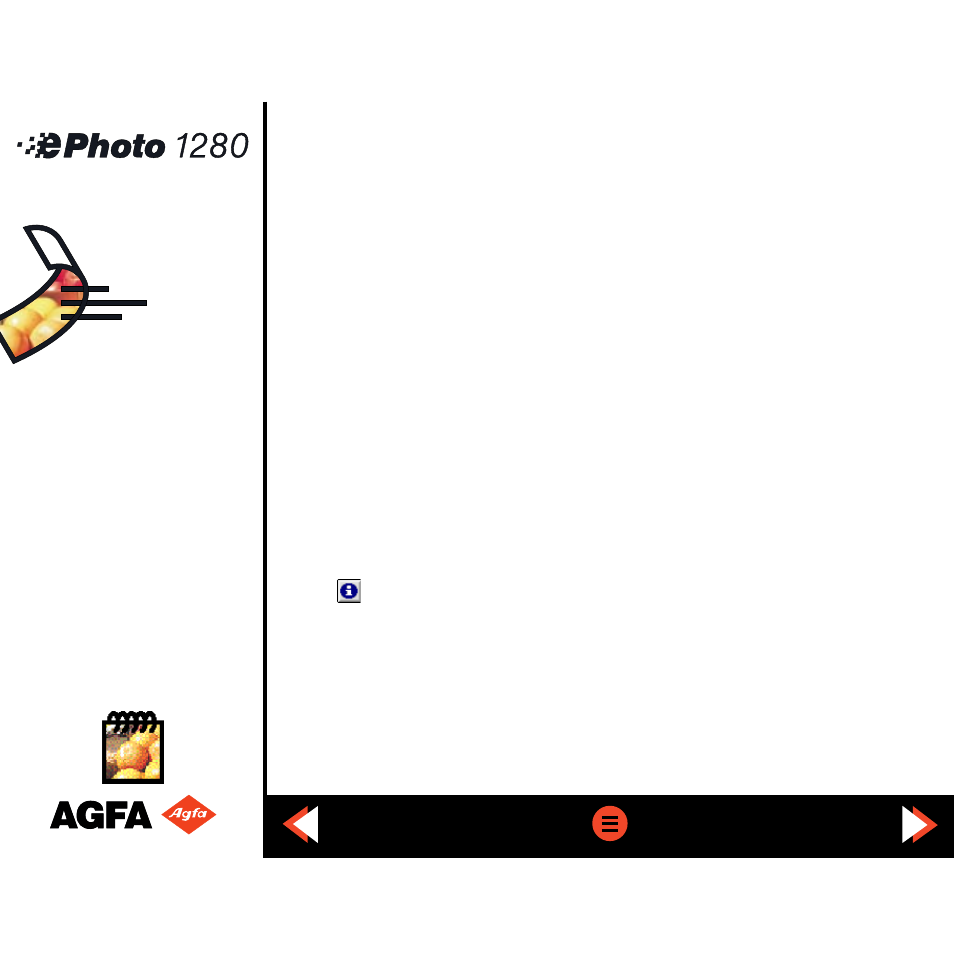
Downloading Images (cont.)
◗
To select JPEG artifact removal and achieve best-quality images (longer download time),
select “Run JPEG enhancer on download”.
To reduce the download time (no JPEG artifact removal), deselect the option.
!
Note: JPEG removal on is the default setting. Agfa recommends using this setting to achieve
the highest-quality images.
Using PhotoWise
This section provides an overview of some of the basic functions of PhotoWise. For more
detailed information, see the .pdf file
PhotoWise Tips
or the on-line help in PhotoWise itself.
Working with Images
Images can be edited and managed in a number of ways in PhotoWise:
◗
To view an image in an album at full size, double-click on the image.
◗
To get information about an image, select the image and click on the Information
icon (
).
!
Note: Placing the cursor over any icon or button in PhotoWise brings up a brief description
of its function.
45
