Range operational checks, Installation instructions – Aga Ranges Legacy 44 User Manual
Page 42
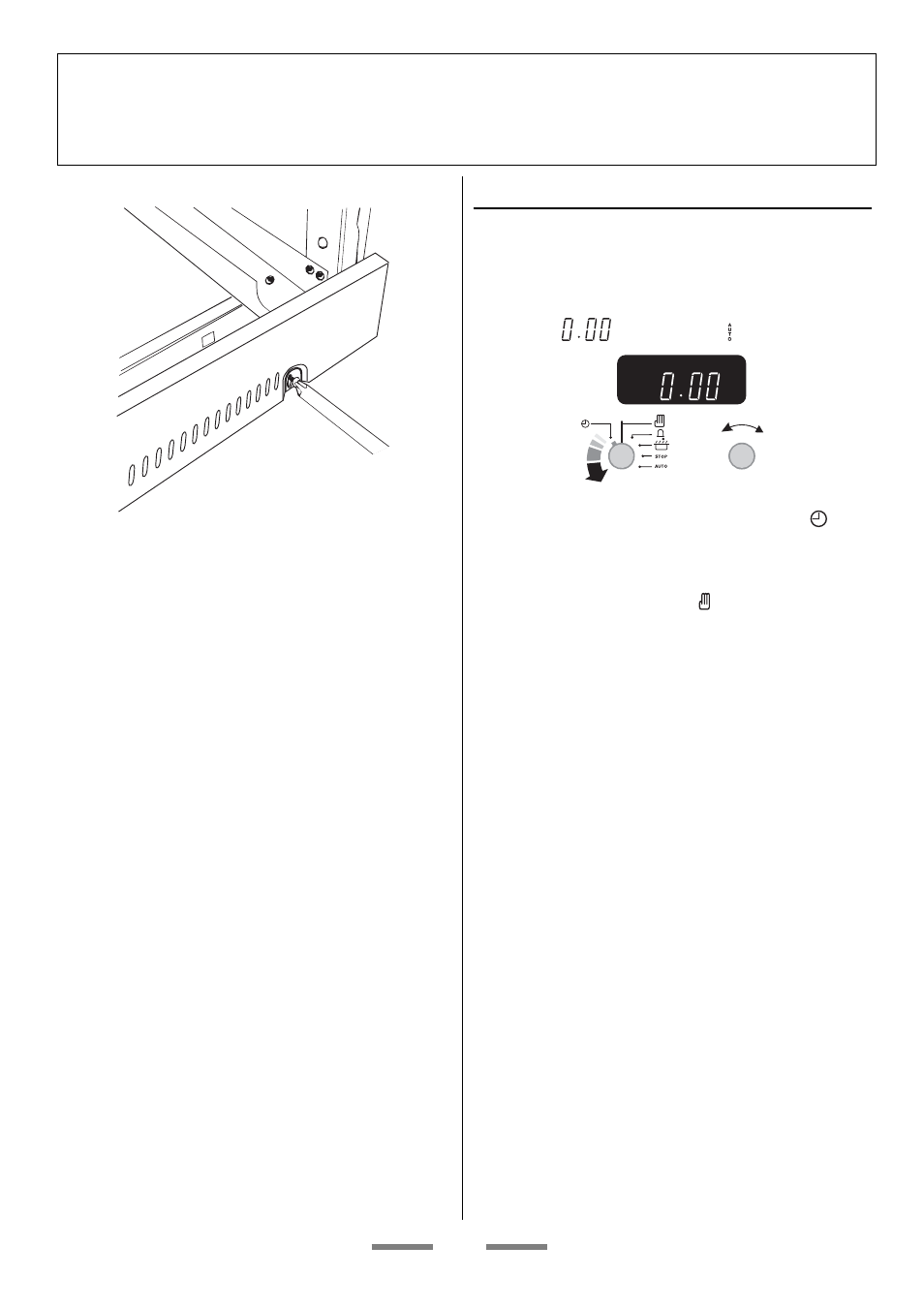
42
Read all instructions before installing or using this appliance.
Installation Instructions
Save these instructions for future reference.
Fit the plinth
Loosen the 3 screws along the front bottom edge
of the range. Hook the central keyhole over the
central screw. Twist and fi t each end keyhole over
their respective screws. Tighten the fi xing screws.
Refit the storage drawer
To refi t the drawer pull out the side runners. Rest
the drawer back on the side runners and, keeping it
level, push it right back. The clips should click into
position holding the drawer to the side runners.
Replace the drawer by locating on side runners and
push in.
Range operational checks
Oven check
Set the clock to the time of day - the ovens will not
work if the clock is not set.
When the clock is fi rst connected the display will
fl ash (
) and (
) alternately.
To set the clock to read the time of day turn and
hold the Setting knob to the clock symbol (
) and
at the same time turn the Adjusting knob left or
right until the clock shows the time of day. This is a
12 hour clock. Let go of the Setting knob and it will
spring back to the vertical ( ) oven manual setting.
Turn on the oven and check that the oven fan starts
to turn and that the oven starts to heat up. Turn off
the oven.
Broiler
Open the broiler compartment door. Turn on the
broiler control and check that the broiler heats up.
Oven Light
Press the oven light switches and check that the
lights are working.
Note. The oven light bulbs are not included in the
warranty.
Cooktop
Push in and turn on each of the cooktop controls
and check that the cooking areas heat up.
MAKE SURE THE FLOW OF VENTILATION AIR TO
THE RANGE IS UNOBSTRUCTED.
MAKE SURE ALL CONTROLS ARE LEFT IN THE OFF
POSITION.
Customer care
Please inform the user how to operate the range
and hand over the Instruction book.
Thank you.
