Vhf antenna, Antenna cables, Power and data cables – Seiwa Si-Tex MDA2 User Manual
Page 12: Chart plotter, Connection to a pc or mac, 2 installation procedures, Step 1 - installing the ais receiver
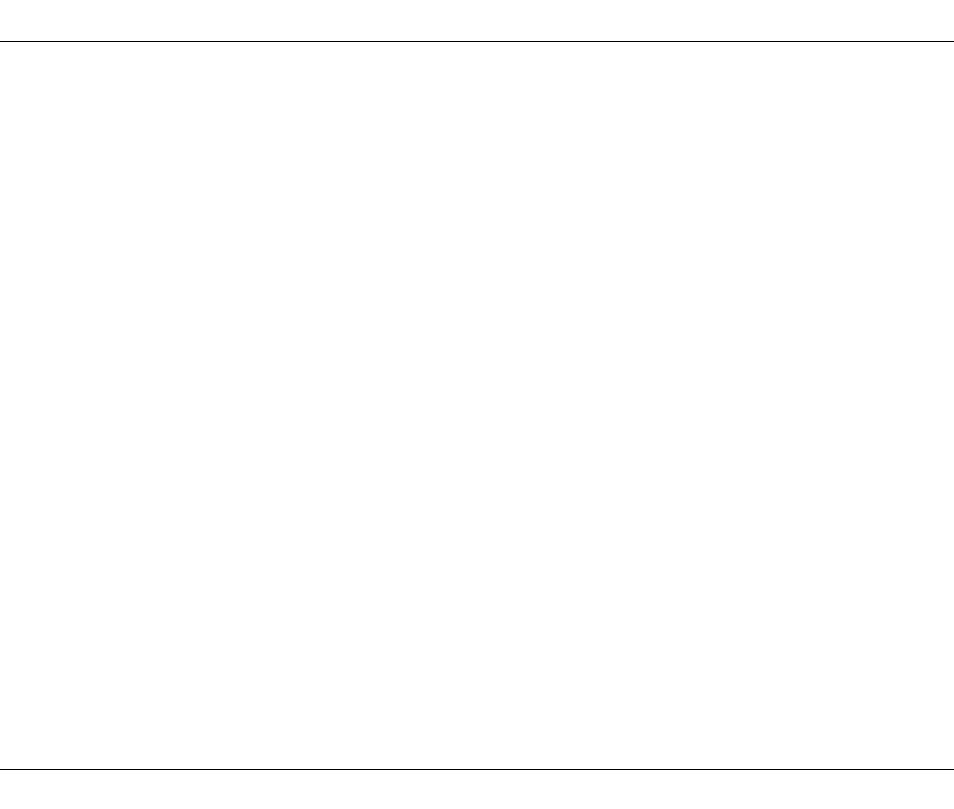
Installation
Page 9
In addition to the items provided with your AIS receiver the following items will be required for installation:
VHF antenna
Connection to a suitable VHF antenna will be required for the AIS receiver to operate. A standard marine band VHF antenna such as
that used with VHF voice radios will be sufficient. Please take note of the warnings in section 1 regarding the use of antennas.
Alternatively, if you wish to use an existing VHF antenna, antenna splitter products are available which allow the existing antenna to be
used with two radio devices, such as a VHF voice radio and the AIS receiver.
Antenna cables
Please check that the VHF antenna you intend to use has sufficient cable to reach between the VHF antenna and the AIS receiver unit.
If it is not sufficient you will need an extension cable. Please contact your dealer for details of suitable products. For reference the VHF
antenna connector type on the AIS receiver unit is SO239, and is intended to mate with a PL259 connector.
Power and data cables
The AIS receiver unit is supplied with a two metre long power and data cable the AIS receiver unit is supplied with a two meter long
power and data cable. If you require longer cables to reach your power supply, please ensure the cables are capable of carrying an
average current of up to 200mA. Means of connecting the cables together will also be required. The use of Scotchlok
TM
connectors is
recommended for this purpose.
Chart plotter
To display received AIS position reports as other vessels on your chart plotter, you will need to connect your AIS receiver to your chart
plotter. Please refer to the user manual supplied with your chart plotter for details of how to connect and configure your chart plotter for
use with AIS devices. For general guidance your chart plotter should be configured to accept NMEA data at 38400 baud (sometimes
referred to as 'NMEA HS' in the plotter configuration menu). You may also need to enable the display of AIS targets in the chart options.
Connection to a PC or Mac
If you choose to use a PC or Mac with suitable charting software to display received AIS messages as other vessels, this can be
accomplished by connecting the USB connector directly to the PC or Mac. Your PC may require USB software drivers to connect to the
AIS receiver and these can be found on the CD included with the product.
3.2
Installation procedures
Before beginning installation of your AIS receiver, please ensure you have the necessary additional items as detailed in section 3.1. It is
strongly recommended that you read all of the instructions in this manual prior to installation.
If after reading this manual you are unsure about any element of the installation process please contact your dealer for advice.
The following sections explain the installation process step by step for each of the main elements of the system.
Step 1 - Installing the AIS receiver
Please note the following guidelines when selecting a location for your AIS receiver:
•
The AIS receiver must be fitted in a location where it is at least 0.5m from a compass.
