Chapter 4 : faq, 2 how to check if the remote control can work fine, 4 : faq – KWorld DVB-T 210SE User Manual
Page 8: Chapter
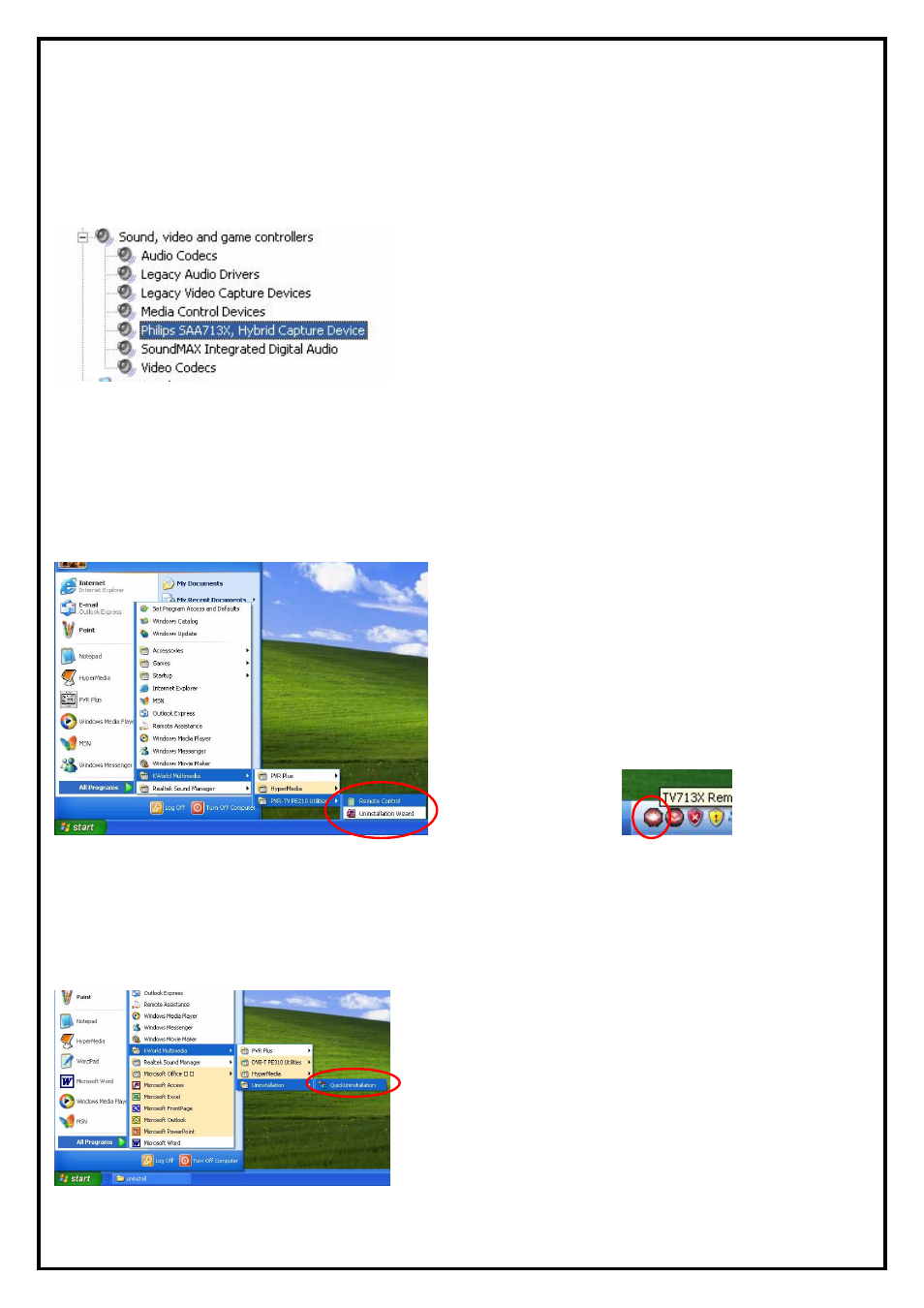
8
4 : FAQ
e driver has been installed successfully or not?
Computer” on the desktop and choose “Properties”. Once in “Properties”
of “Sound, video and
Chapter
4.1 How to check if th
Ans :Right click on “My
window, click on “Device Manager” in Hardware panel. Click on the plus icon
game controllers” to open the device list. See Fig. 1 below.
Fig. 1
4.2 How to check if the Remote Control can work fine?
Ans : 1) You have to check if the “Remote C
utility is installed or not. Please refer to Fig. 2.
FAQ-2.
ontrol”
2) You have to check if the driver has been installed or not. See
3) You can check if the “Remote Control” tray icon is loaded in the right-bottom of task bar.
See Fig.3. below.
Fig. 2
4.3 How to uninstall all of device driver a
Ans:1) You can put the in
Uninstallation”.
mediaÆUninstallation) to
Fig.3
nd software utility?
stallation CD into CD-ROM device to execute “Quick
2) You can also follow the step (StartÆAll ProgramsÆKWorld Multi
Uninstall. Please refer to Fig.4
Fig.4
