Charging and installing the battery – iRobot Looj User Manual
Page 6
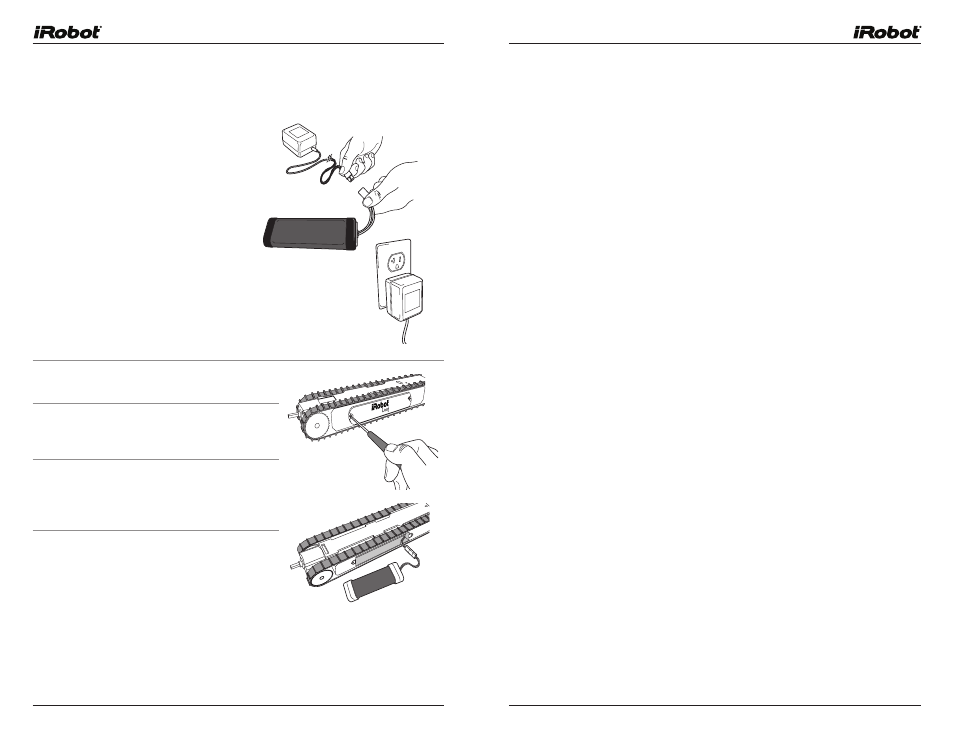
10
iRobot Looj Owner’s Manual
www.irobot.com
11
battery tips
• Remove all batteries and store in a cool dry place when not in use.
• Do not leave battery charging for more than 24 hours. Doing so may
decrease battery life.
• The battery naturally looses charge while being stored. After storing
for a season without charging, you will need to recharge the battery
for 24 hours prior to using.
• Battery life can be improved by only charging the battery when it is
fully depleted. See
www.irobot.com/support for more details on the
Looj batteries and charging.
Charging and Installing the Battery
Before you use Looj, charge the included
7.2V battery pack for 24 hours.
Looj batteries are designed to power
Looj through 150 linear feet of gutter
on a single charge, including the time to
drive Looj back and forth during cleaning.
Do not leave Looj’s battery plugged into
the charger for more than 24 hours, as it
may reduce the battery life.
For long term storage, iRobot recommends
that the battery be fully charged then
removed from the robot and stored in a
cool, dry place.
to install battery pack:
1. Loosen screws and remove
battery door
2. Make sure the battery end caps are on
the battery. The end caps ensure a tight
fit of the battery into the compartment.
3. Connect the battery connector to the
connector inside the robot’s battery
compartment and insert the battery
into the robot battery compartment
