Tv functions, Function selection, Continued) 20 – Apex Digital GT2715DV User Manual
Page 22
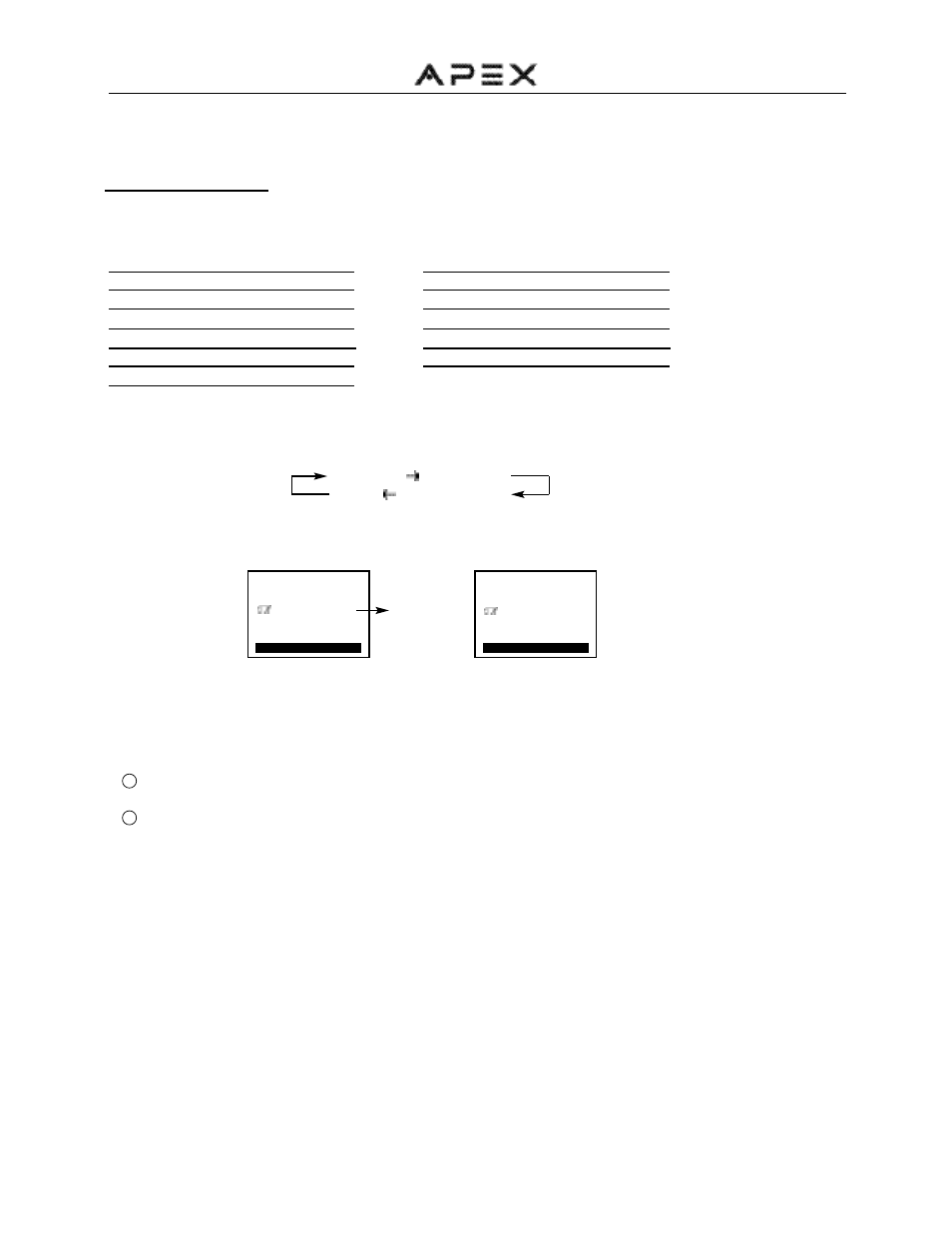
TV FUNCTIONS
(continued)
20
(continued)
Function Selection
After caIIing up the Pass Code Menu first, press the CH- / + buttons to highIight “Pass Code 6688”, and then “Enter Pass
Code - - - - ”appears on the screen. Press the ChanneI Number buttons to enter new pass code which you need enter
when caIIing up the ParentaI Guide Menu.
Notes:
1 If you forget the new pass code when turning on the ParentaI Guide Menu display, you may enter the initial pass
code 6688.
2 lf you wouldn' t like to set any pass code, press the CH- / + buttons to highIight Pass “Code ControI” and MENU
button to turn off the pass code setting display.
Press the CH- /+ buttons to highlight one of the items. Press the MENU button to display “U” or “ B ” on the screen.
A “U” indicates a rating which is unblocked and a “B” indicates a rating which is blocked.
Press the VOL+ button to cycle the selections.
Press the VOL+ button repeatedly to recall the Pass Code Menu as follows.
The TV ratings are divided into two groups: age - based and content - based.
Age Defined as
TV - Y
All Children
TV - Y7 Directed to Older Children
TV - G General Audience
TV - PG Parental Guidance Suggested
TV - 14 Parents Strongly Cautioned
TV - MA Mature Audience Only
Contents Defined as
FV Fantasy Violence
D Sexually Suggestive Dialogue
L
Adult Language
S Sexual Situations
V Violence
TV - Rating MPAA Rating
System Pass Code Menu
Pass Code Menu
Pass Code Setting
Pass Code Control
Pass Code 6688
Enter Pass Code - - - -
Pass Code Menu
Pass Code Control
Press Menu Key
