Kramer Electronics PT-571 User Manual
Page 2
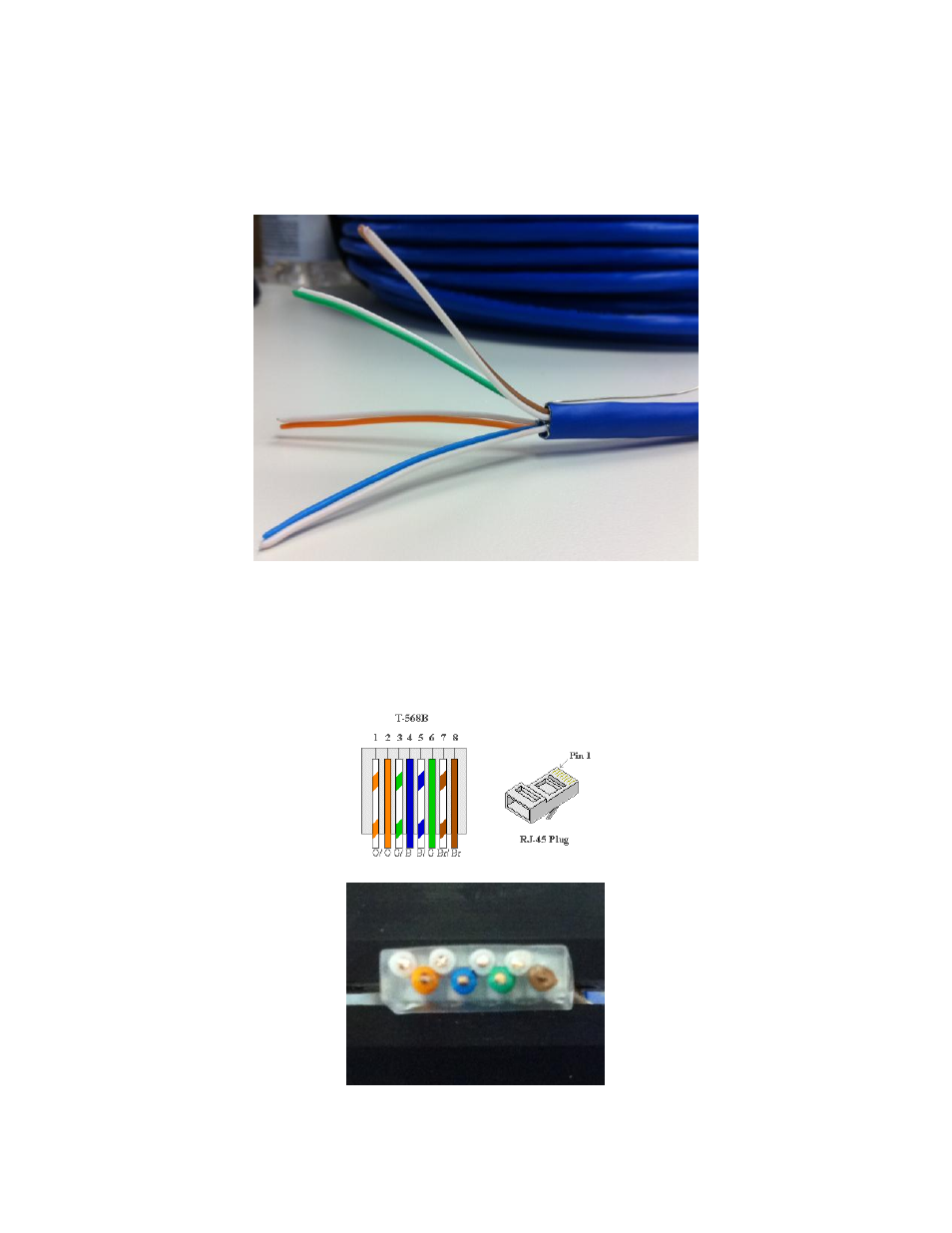
Step 3
Un-twist each pair and straighten the individual conductors. Be sure to keep each pair together so it can
be identified.
Step 4
Using the standard wiring scheme shown below (T568B), insert conductors into plastic loader piece of
the RJ45 connector. Plastic loader is necessary because the thickness of CAT6 cable does not allow it to
sit flat in an RJ-45 like in normal CAT5. Notice how the loader staggers the cables and the picture below.
See also other documents in the category Kramer Electronics Accessories for electrical:
- VM-114H (22 pages)
- VM-114H2C (25 pages)
- VM-114H4C (23 pages)
- VS-81ETH (27 pages)
- VS-81ETH (41 pages)
- VM-9T (13 pages)
- VP-12NHD (15 pages)
- VP-5R (20 pages)
- VP-6A (15 pages)
- PT-5R/T (13 pages)
- TP-102HD (13 pages)
- TP-104HD (33 pages)
- TP-112HD (13 pages)
- TP-114 (13 pages)
- TP-202 (15 pages)
- TP-205A (15 pages)
- TP-210 (14 pages)
- TP-210A (15 pages)
- tp-219hd (16 pages)
- TP-305A (15 pages)
- TP-310A (18 pages)
- TP-410 (34 pages)
- VM-1H4C (17 pages)
- VP-200xlT (31 pages)
- VP-300THD (12 pages)
- VPM-2 (42 pages)
- SI-1VGA (2 pages)
- SID-DP (2 pages)
- SID-DVI (2 pages)
- SID-H (2 pages)
- SID-VGA (2 pages)
- SID-X1 (2 pages)
- SID-X1 (23 pages)
- SID-X1N (23 pages)
- SID-X2N (31 pages)
- SID-X3N (22 pages)
- 622R (17 pages)
- VS-169TP (45 pages)
- VS-169TP (7 pages)
- WSI-1VGA (2 pages)
- TP-107AV (32 pages)
- WP-501 (16 pages)
- RC-62 (94 pages)
- RC-5B2 (137 pages)
- WP-500 (2 pages)
