American International Fusion Scan 250 EX User Manual
Page 7
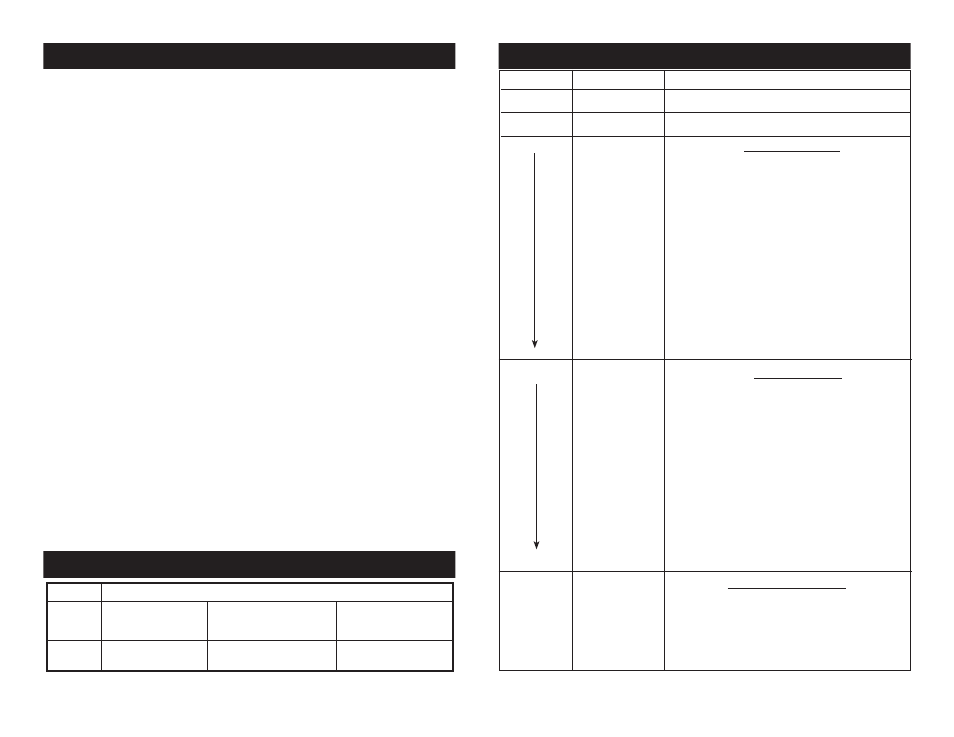
American DJ
®
- www.americandj.com - Fusion Scan 250 EX™ Instruction Manual Page 13
American DJ
®
- www.americandj.com - Fusion Scan 250 EX™ Instruction Manual Page 14
Fusion Scan 250 EX™
Operation
trol different functions including blackout.
Master-Slave Operation (Sound Active):
This function will allow
you to link up to 16 units together and operate without a controller. The
units will be sound activated. In Master-Slave operation one unit will
act as the controlling unit and the others will react to the controlling
units programs. Any unit can act as a Master or as a Slave.
1. Using standard XLR microphone cables, daisy chain your units
together via the XLR connector on the rear of the units. Remem-
ber the Male XLR connector is the input and the Female XLR
connector is the output. The first unit in the chain (master) will use
the female XLR connector only - The last unit in the chain will use
the male XLR connector only. For longer cable runs we suggest a
terminator at the last fixture.
2. On the Master unit use the MENU button until “
SLND” is displayed
press ENTER. Either “
MAST”, “SL 1” or “SL 2” will be displayed.
Press the UP or DOWN buttons to set the fixture to “
MAST”, and
press ENTER.
3.
On the slave units tap the MENU button until “
SLND” is displayed,
press ENTER. Set the fixture to either “
SL 1” or “SL 2” and press
ENTER.
4. The slave units will now follow the Master unit.
Note: When running fixtures in Master/Slave configuration “
SL
1” will make the fixture do the opposite to the other fixture.
Example: Four fixtures linked together. On fixtures 1 and 3 set
the fixture 1 to “
MAST” and set fixture 3 to “SL 1”, and set fixtures
2 & 4 to “
SL 2”. Fixtures 1 & 2 will run the same and fixtures 2 & 4
will run opposite. This makes a great light show.
5. The optional UC3 Controller (not included) may be used to con-
trol different functions including blackout.
Fusion Scan 250 EX™ UC3 Control
Fusion Scan 250 EX™
DMX Traits
Channel
Value
Function
1 0 - 255 PAN
2 0 - 255 TILT
3 COLOR WHEEL
0 - 10 WHITE
11 - 21 RED
22 - 32 DEEP BLUE
33 - 43 GREEN
44 - 54 YELLOW
55 - 65 ORANGE
66 - 76 PINK
77 - 87 LIGHT BLUE
88 - 98 UV PURPLE
99 - 109 MAGENTA
110 - 120 ORANGE + RED
121 - 127 LIGHT BLUE + MAGENTA
128 - 255 RAINBOW EFFECT SLOW - FAST
4 GOBO WHEEL
0 - 11 OPEN
12 - 23 GOBO 1
24 - 35 GOBO 2
36 - 47 GOBO 3
48 - 59 GOBO 4
60 - 71 GOBO 5
72 - 83 GOBO 6
84 - 95 GOBO 7
96 - 107 GOBO 8
108 - 119 GOBO 9
120 - 127 GOBO 10
128 - 255 GOBO WHEEL ROTATION SLOW - FAST
5 SHUTTER/STROBE
0 - 7 BLACKOUT
8 - 15 SHUTTER OPEN
16 - 131 STROBING SLOW - FAST
132 - 247 GOBO SHAKE SLOW - FAST
248 - 255 SHUTTER OPEN
Stand by Blackout the unit
Function
1. Sync. Strobe
2. Sound Strobe
3. Two light Strobe
X/Y moving pattern
selection (12 patterns)
Gobo/Color Selection
Mode
Strobe/Sound
Pattern/Sound
Chase/Sound
