Operating instructions, I. temperature unit selection, Ii. orp mode selection – Myron L PT3 User Manual
Page 3: Iii. orp measurement
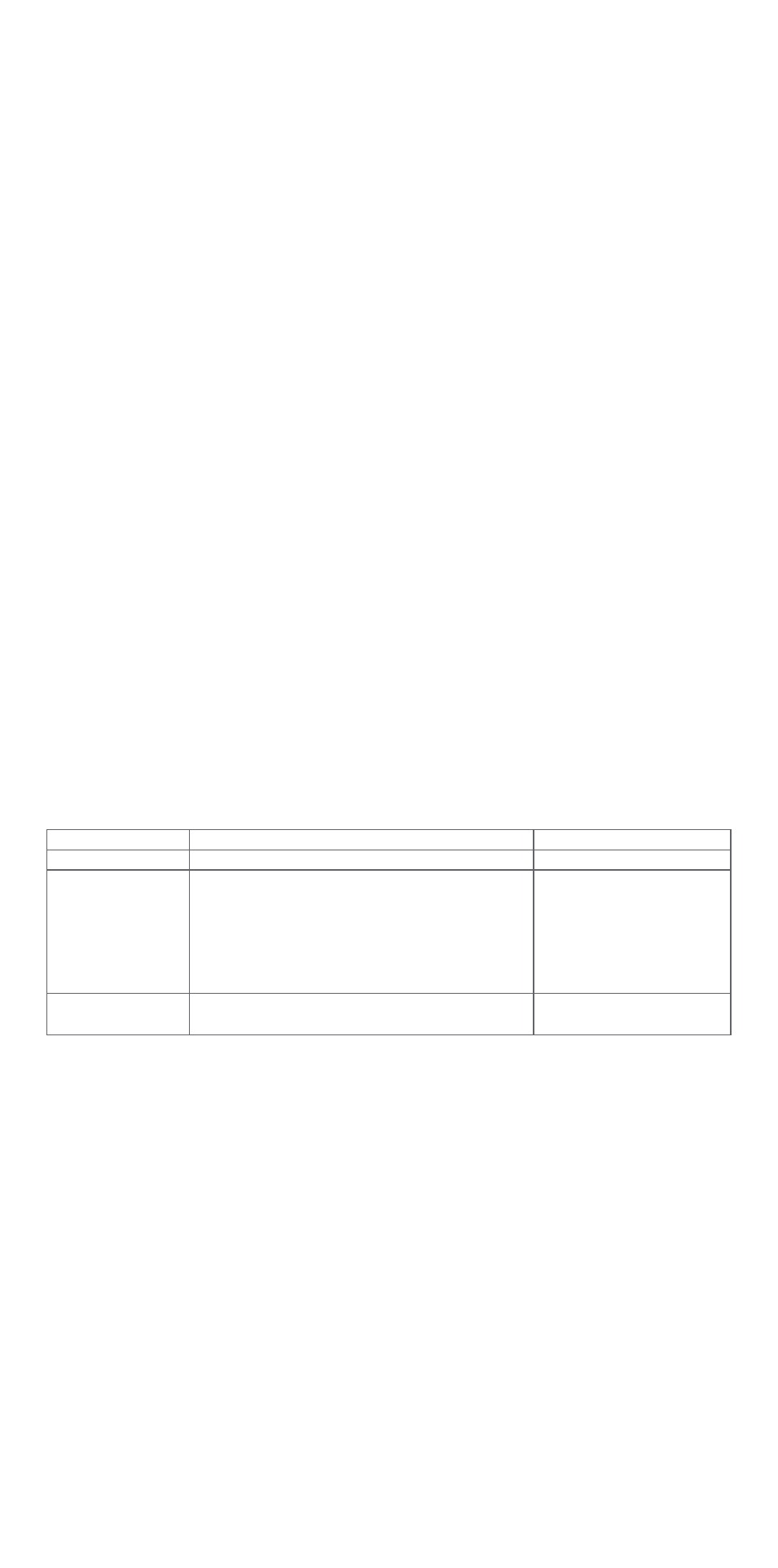
1
OPERATING INSTRUCTIONS
NOTE: Selecting “ESC” from any menu immediately turns the PT3 off without
saving changes.
I. Temperature Unit Selection
The PT3 allows you to select the type of units used for displaying temperature:
°C (Degrees Celsius) or °F (Degrees Fahrenheit).
To set the preference:
1. Push and release the push button to turn the PT3 on.
2. Push and hold the button. The display will alternate between “CAL”, “FAC
CAL”, “ºCºF TEMP”, “ModE SEL” and “ESC”.
3. Release the button while “ºCºF TEMP” is displayed. The display will alternate
between “PUSHnHLD” and “ºCºF TEMP”.
4. Push and hold the button. The display will alternate between “°C”, “°F” and
“ESC”. Release the button when desired unit preference displays.
5. “SAVEd ºC” or “SAVEd ºF” will display; then the PT3 will turn off.
II. ORP Mode Selection
The PT3 allows you to select the ORP measurement mode you prefer:
Hold Mode (default) — once stabilized, the readings are captured then displayed.
LIVE Mode — real-time readings are displayed continuously during measurement.
To set the pH measurement mode preference:
1. Push and release the push button to turn the PT3 on.
2. Push and hold the button. The display will alternate between “CAL”, “FAC
CAL”, “ºCºF TEMP”, “ModE SEL” and “ESC”.
3. Release the button when “ModE SEL” is displayed. The display will alternate
between “PUSHnHLD” and “ModE SEL”.
4. Push and hold the push button. The display will alternate between “Hold”,
“LIVE” and “ESC”.
5. Release the button when desired mode displays.
6. “SAVEd” will display, then the PT3 will turn off.
III. ORP Measurement
The following table explains what the LED Indicator Light signals indicate and gives
the duration of each signal:
LED Signal
Action
Duration
Rapid Flashing
Dip pen in solution and swirl.
6 sec
Slow Flashing
Measurement in process; continue to swirl.
In Hold mode no values are displayed until
the LED is on solid.
In LIvE mode real-time readings are
displayed until the PT3 turns off.
10-45 sec in Hold mode
90 sec in LIvE mode
Solid Light
(Hold mode only)
Measurement is complete.
Values are displayed until the PT3 turns off.
6 sec
CAUTION: To measure solution at the extremes of the specified temperature or
ORP range, or when changing between solutions that have extreme differences
in ORP values, or from high to low ionic strength: Rinse the sensor thoroughly
with clean water then allow it to soak in a sample of the solution to be tested for
a minimum of 1 minute. (In some applications you may want to allow the sensor to
soak in solution for an hour or more.)
NOTE: If you cannot dip the sensor in the sample solution, pour the sample into a
clean container. If you don’t have a container or need to test a vertical stream of
solution, use the scoop to hold sample solution.
1. Rinse the PT3. If measuring from a container, submerge the sensor and swirl
it around in FRESH sample solution 3 times. Alternatively, 30 seconds under
a stream or swirling in a body of water is sufficient to prepare the sensor for
measurement.
2. Remove PT3 from solution. (Fill the container one more time with FRESH
sample solution, if applicable.) Then push and release the push button.
3. Grasp the PT3 by its case with your fingers positioned between the display
and the battery cap to avoid sample contamination.
4. While the LED flashes rapidly, dip the PT3 in FRESH sample solution so that
the sensor is completely submerged.
5. While the LED flashes slowly, swirl the PT3 around to remove bubbles,
keeping the sensor submerged.
2
