2 cables – Beijer Electronics iX Panel T60 EN User Manual
Page 20
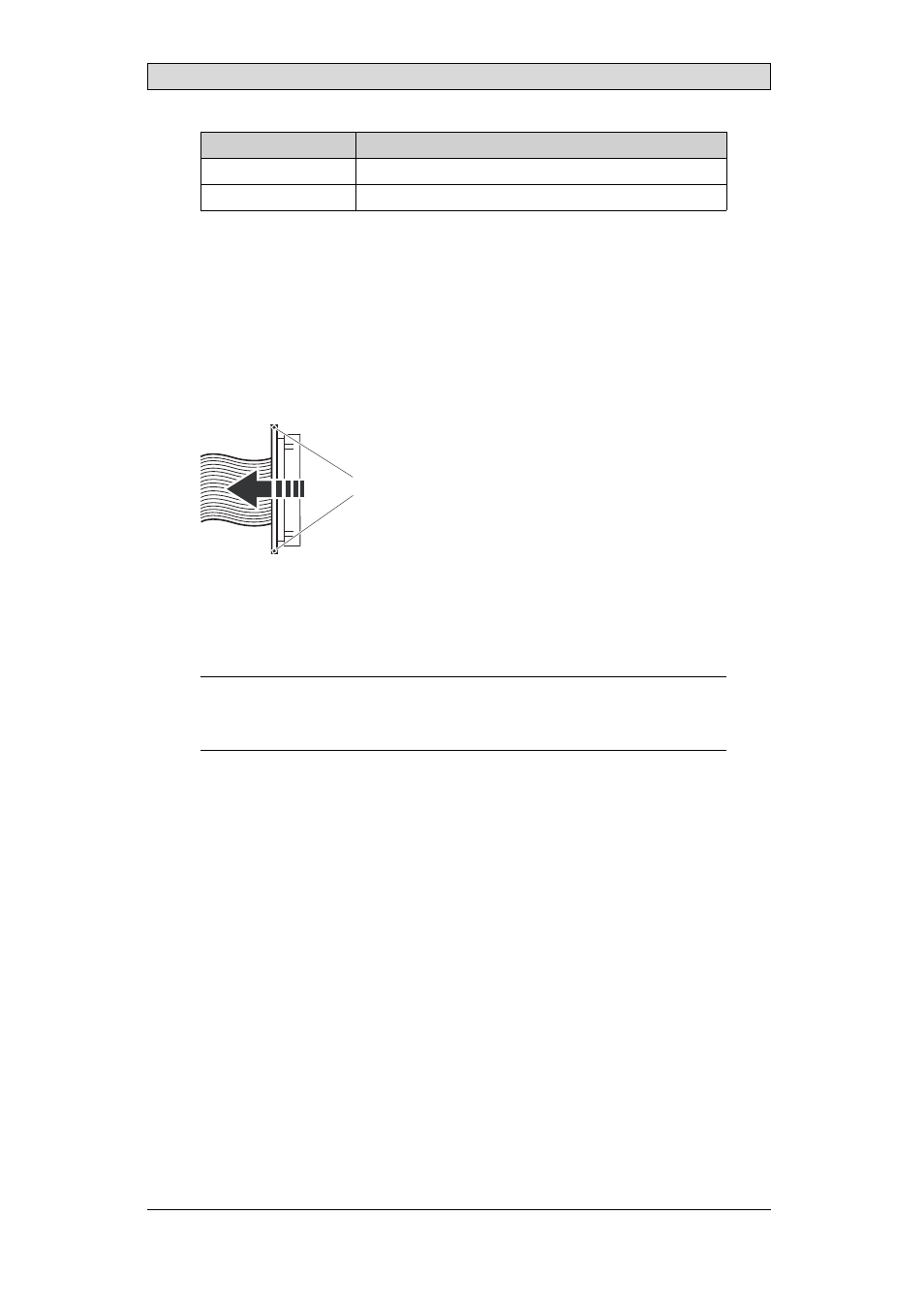
Hardware Replacement
MODE
Description
1110
Self-test.
xxx1
Hard reset (forces the system to reset).
To change mode switches, follow the steps below:
1. Disconnect power from the operator panel.
2. Set the mode switches using a ballpoint pen.
3. Reconnect power to the operator panel.
7.2 Cables
Most of the operator panels use the same type of flex cable connectors.
connector flanges
Flex cable connector
To release the flex cables from the connector, gently push the two flanges on the
cable connector towards the flex cable.
Note:
The connectors must be unlocked on both sides before removing the cable, otherwise
the flex cable may be damaged.
Beijer Electronics, MAEN005
20
See also other documents in the category Beijer Electronics Control panel:
- iX TxA EN (19 pages)
- iX T10A EN (2 pages)
- iX T10A EN (28 pages)
- iX T4A EN (2 pages)
- iX T4A EN (28 pages)
- iX T7A EN (2 pages)
- iX T7A EN (28 pages)
- iX T7AM EN (25 pages)
- iX T12B EN (26 pages)
- iX T12B EN (2 pages)
- iX T15B EN (2 pages)
- iX T15B EN (26 pages)
- iX T7B EN (2 pages)
- iX T7B EN (26 pages)
- iX T12C EN (2 pages)
- iX T12C EN (34 pages)
- iX T15C EN (2 pages)
- iX T15C EN (34 pages)
- iX T21C EN (2 pages)
- iX T21C EN (34 pages)
- T15BR EN (28 pages)
- QTERM®-A12 (38 pages)
- EPC C2D T150 Nautic EN (49 pages)
- EPC LX nautic EN (33 pages)
- EPC TA100 AM EN (22 pages)
- EPC TA100 AM EN (38 pages)
- EPC TA150 AM EN (22 pages)
- EPC TA150 AM EN (38 pages)
- EPC TA70 AM EN (22 pages)
- EPC TA70 AM EN (37 pages)
- EPC GEmbedded PC EN (26 pages)
- EPC X EN (28 pages)
- RBC EN (25 pages)
- EXTER T150 EN (26 pages)
- EXTER T150-st EN (24 pages)
- EXTER T100 EN (26 pages)
- EXTER T70 EN (26 pages)
- EXTER T60/T60c/T60m EN (26 pages)
- EXTER T40/T40m EN (27 pages)
- EXTER K30m EN (28 pages)
- EXTER K20m EN (28 pages)
- EXTER K100 EN (28 pages)
- EXTER K10m EN (28 pages)
- M70 EN (37 pages)
- iX Panel K100 EN (24 pages)
