Checking the remaining power of the battery, Checking the remaining power of the, Battery – Sony D-NE920 User Manual
Page 14
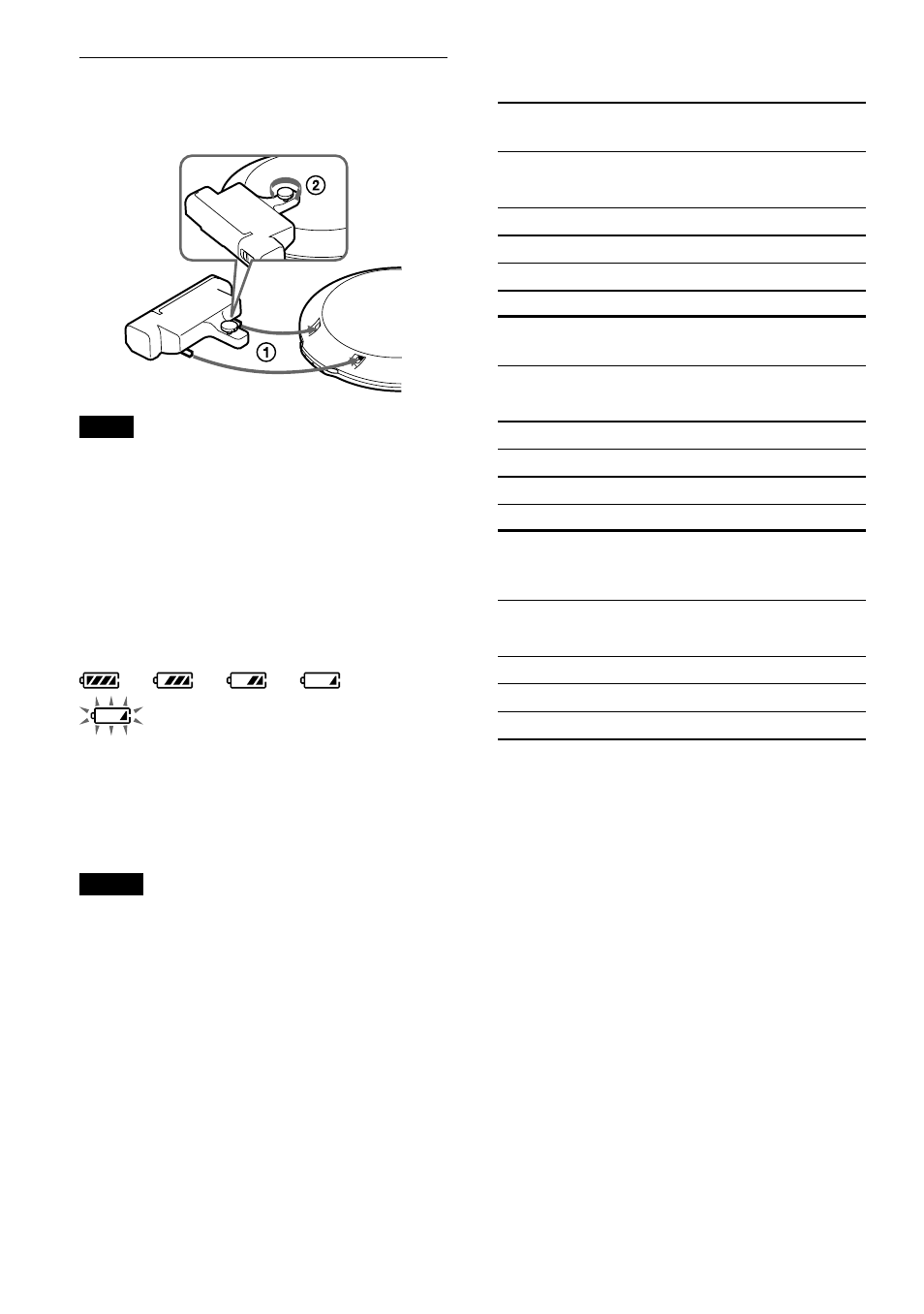
3
Attach the battery case to the player
securely and fasten the screw in the
direction of LOCK.
Note
If the cover on the external battery case is slid in the
direction of during play, playback may stop.
Checking the remaining
power of the battery
The remaining power of the battery is
indicated in the display as shown below. As
the black indicator section decreases, the
remaining power is depleted further.
“Lo Batt” *
* Beep sounds.
When the battery is depleted, charge the
rechargeable battery or replace the dry battery
with a new one.
Notes
• The display shows the approximate battery power
remaining. For example, one section does not
always indicate one-fourth of the battery power.
• Depending on the operating conditions, the display
may increase or decrease relative to the actual
power remaining.
Battery life
1)
When using one NH-14WM rechargeable
battery (charged for about 5 hours
2)
)
G-PROTECTION
“1”
“2”
Audio CD
18
17
ATRAC CD
3)
40
40
MP3 CD
4)
22
22
When using the external battery case (one
alkaline battery
5)
)
G-PROTECTION
“1”
“2”
Audio CD
30
27
ATRAC CD
3)
60
60
MP3 CD
4)
33
33
When using one NH-14WM rechargeable
battery and the external battery case (one
alkaline battery
5)
)
G-PROTECTION
“1”
“2”
Audio CD
48
44
ATRAC CD
3)
100
100
MP3 CD
4)
55
55
1) Measured value using the JEITA standard (Japan
Electronics and Information Technology Industries
Association)
Playing time shown is approximate hours, when
you use the player on a flat and stable surface and
“POWER SAVE” is set to “2” (page 31). This
value varies depending on how the player is used.
2) Charging time varies depending on how the
rechargeable battery is used.
3) Recorded at 48 kbps
4) Recorded at 128 kbps
5) When using a Sony LR6 (SG) alkaline battery
(produced in Japan)
14
D-NE920/NE920LS.GB.2-318-333-21(1)
