Starting to record automattically, In response to sound, The vor function – Sony ICD-SX68 User Manual
Page 25
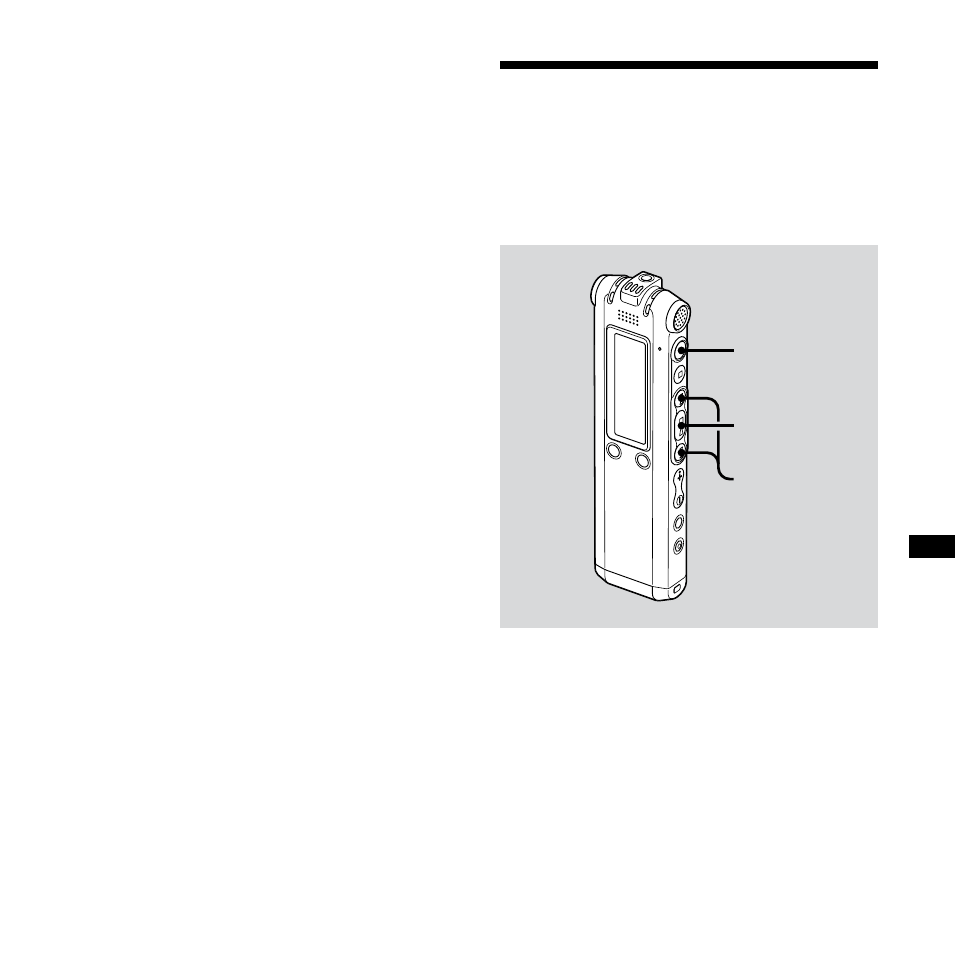
ICD-SX68 GB 3-297-851-71 (2)
GB
Va
rio
us
R
ec
or
din
g M
od
es
Press and hold
or
to change
the sound level continuously. The
sound level is also displayed as a
number below the level meter.
5
Make other settings for recording
such as “LCF (LOW CUT),” “LIMITER,”
etc., in the menu.
6
Start recording.
�
Press
(record).
The OPR indicator lights in red and
“REC” is displayed.
You do not need to press and hold
while recording.
�
Speak into the built-in microphone.
7
Press
(stop) to stop recording.
Starting to Record
Automattically in
Response to Sound
– the VOR Function
2
1
1
When recording with AUTO AGC, set
the VOR (Voice Operated Recording)
function to “ON” in the menu (page 50).
See also other documents in the category Sony Voice Recorders:
- ICD-B7 (2 pages)
- ICD-SX57 (92 pages)
- ICD-SX67 (92 pages)
- ICD-SX57 EN (84 pages)
- ICD-BX800 (2 pages)
- ICD-P520 (84 pages)
- ICD-P520 (56 pages)
- ICD-B500 (2 pages)
- ICD-U50 (2 pages)
- ICD-SX66 (2 pages)
- ICD-SX66 (2 pages)
- ICD-UX71F (112 pages)
- ICD-SX850 (56 pages)
- ICD-SX750 (136 pages)
- ICD-SX700 (134 pages)
- ICD-SX700 (56 pages)
- ICD-UX80 (60 pages)
- ICD-UX70 (60 pages)
- ICD-UX70 (64 pages)
- ICD-UX80 (124 pages)
- ICD-UX80 (96 pages)
- ICD-UX512 (128 pages)
- ICD-U50 (2 pages)
- ICD-UX513F (2 pages)
- ICD-SX712 (2 pages)
- ICD-SX712 (155 pages)
- WM-GX652 (2 pages)
- CFD-S26 (2 pages)
- CFD-S26 (2 pages)
- CFS-515S (2 pages)
- BM-850T (24 pages)
- WM-GX788 (2 pages)
- Handycam DCR ICD-SX45 (68 pages)
- 4-113-168-11(2) (76 pages)
- MICROCASSETTE M-650V (2 pages)
- IC RECORDER ICD-SX750 (136 pages)
- M-98V (2 pages)
- CFDS01 (2 pages)
- Microcassette-Corder M-579V (2 pages)
- 427C (2 pages)
- MZ-RH10 (2 pages)
- MZ-RH10 (119 pages)
- MZ-RH10 (119 pages)
- MZ-RH10 (6 pages)
