Removing a registered network, Removing a registered netw ork – Sony PCWA-C800S User Manual
Page 42
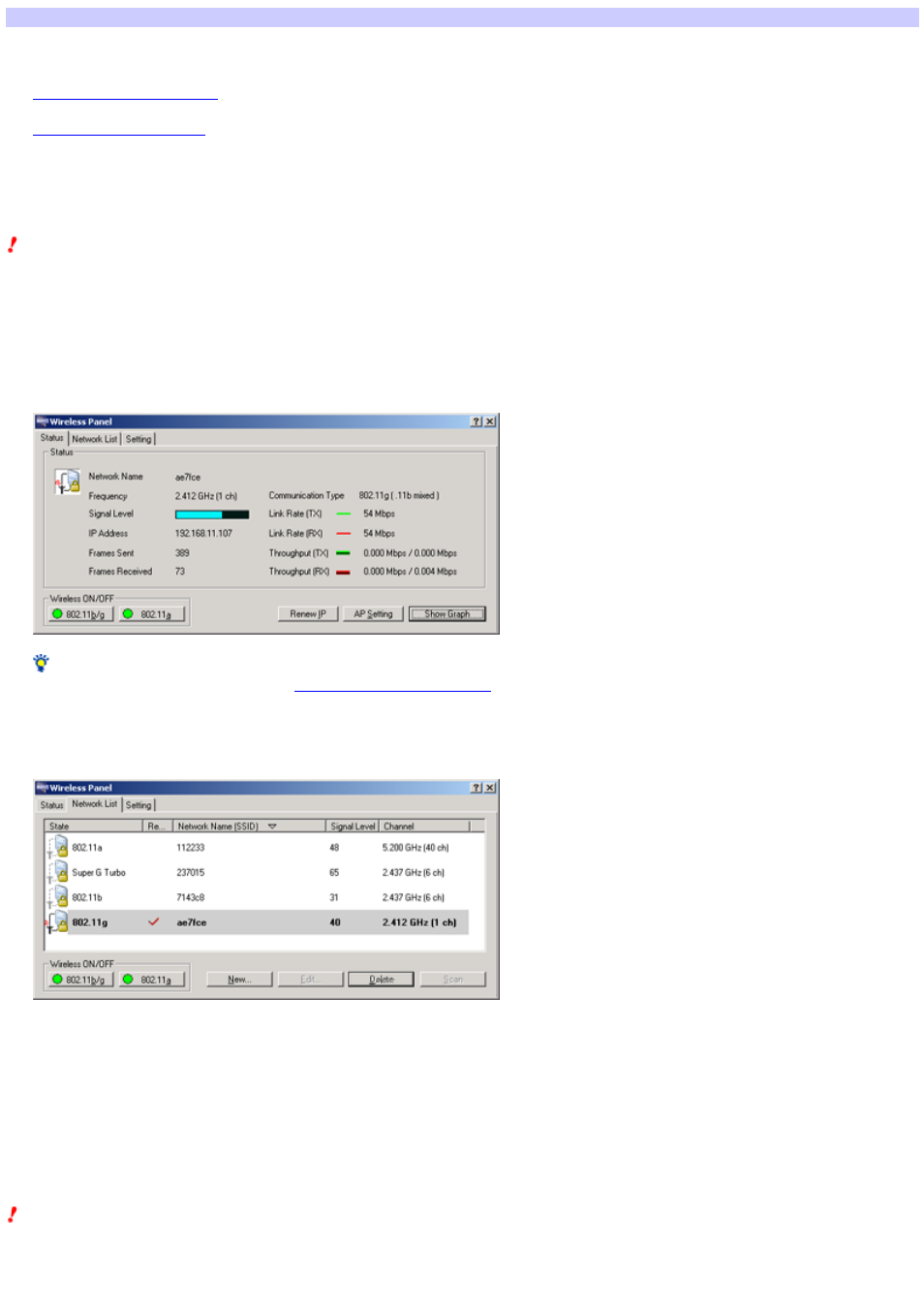
Removing a registered network
The procedure differs according to your operating system. Follow the link corresponding to your operating system.
Window s 2000 operating system
Windows 2000 operating system
With the Window s 2000 operating system, use the Wireless Panel softw are to remove registered netw orks.
Note s
Log on as one of the Administrators. You cannot remove a netw ork w hen logged on as any other user.
You cannot remove the netw ork w here you are currently connected.
1.
Double -click the Wire le s s Pane l icon on the tas k bar.
The Wireless Panel w indow appears.
Hint
For details on the Wireless Panel icon, refer to
Checking the communication status
.
2.
Click the "Ne tw ork Lis t" tab.
The netw ork list appears.
3.
Se le ct the ne tw ork that you w ant to re m ove and click "De le te ".
A confirmation dialog box appears.
4.
Click "OK" to re m ove the s e le cte d ne tw ork .
Windows XP operating system
Use the Window s XP Wireless Netw ork function to remove registered netw orks.
Note
Use the Window s XP Wireless Netw ork function to connect to a w ireless netw ork.
1.
Right-click the "Wire le s s Ne tw ork Conne ction" icon on the tas k bar, and the n click "Vie w Available Wire le s s Ne tw ork s " on the s hortcut
m e nu.
Page 42
