Sony ICD-SX712D User Manual
Page 97
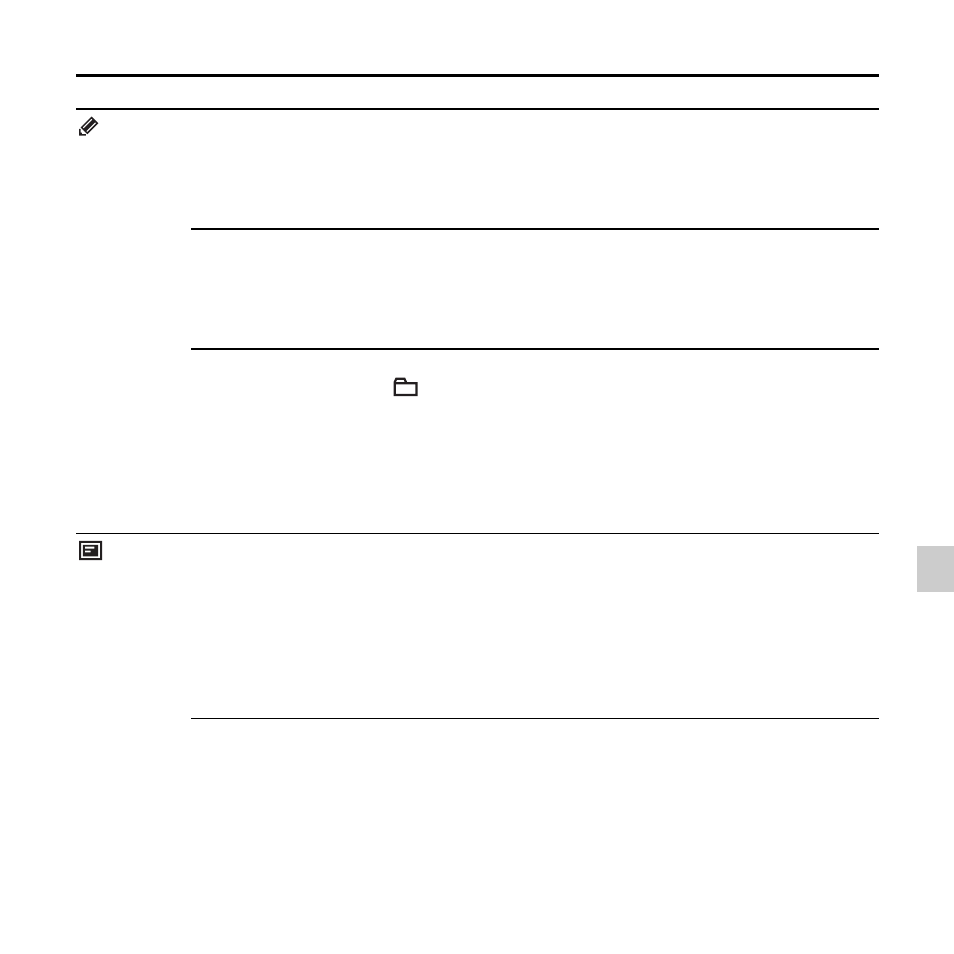
97
GB
A
b
o
u
t
the
Me
nu
Fu
nct
io
n
(Edit)
Erase All Track
Marks
Erases all the track marks of the selected file.
Execute:
All the track marks will be erased.
Cancel:
All the track marks will not be erased.
Divide All Track
Marks
Divides a file at all the track mark positions.
Execute:
The track mark division is executed.
Cancel:
The track mark division is not executed.
Erase All
Erases all files in the selected folder.
Press
to return to the folder window before erasing
the files and select a folder from which all files are to
be erased, and then go to the menu window.
Execute:
All files in the selected folder will be erased.
Cancel:
All files will not be erased.
(Display)
Calendar
Switches the display window to a calendar, and plays
back a file recorded with the IC recorder by selecting a
date from the calendar.
Enter:
The selected file is played back.
Back:
The IC recorder does not play the selected file and
returns to the calendar view.
Tabs
Menu items
Settings (*: Initial setting)
See page
