Sony HDR-TD10 User Manual
Page 20
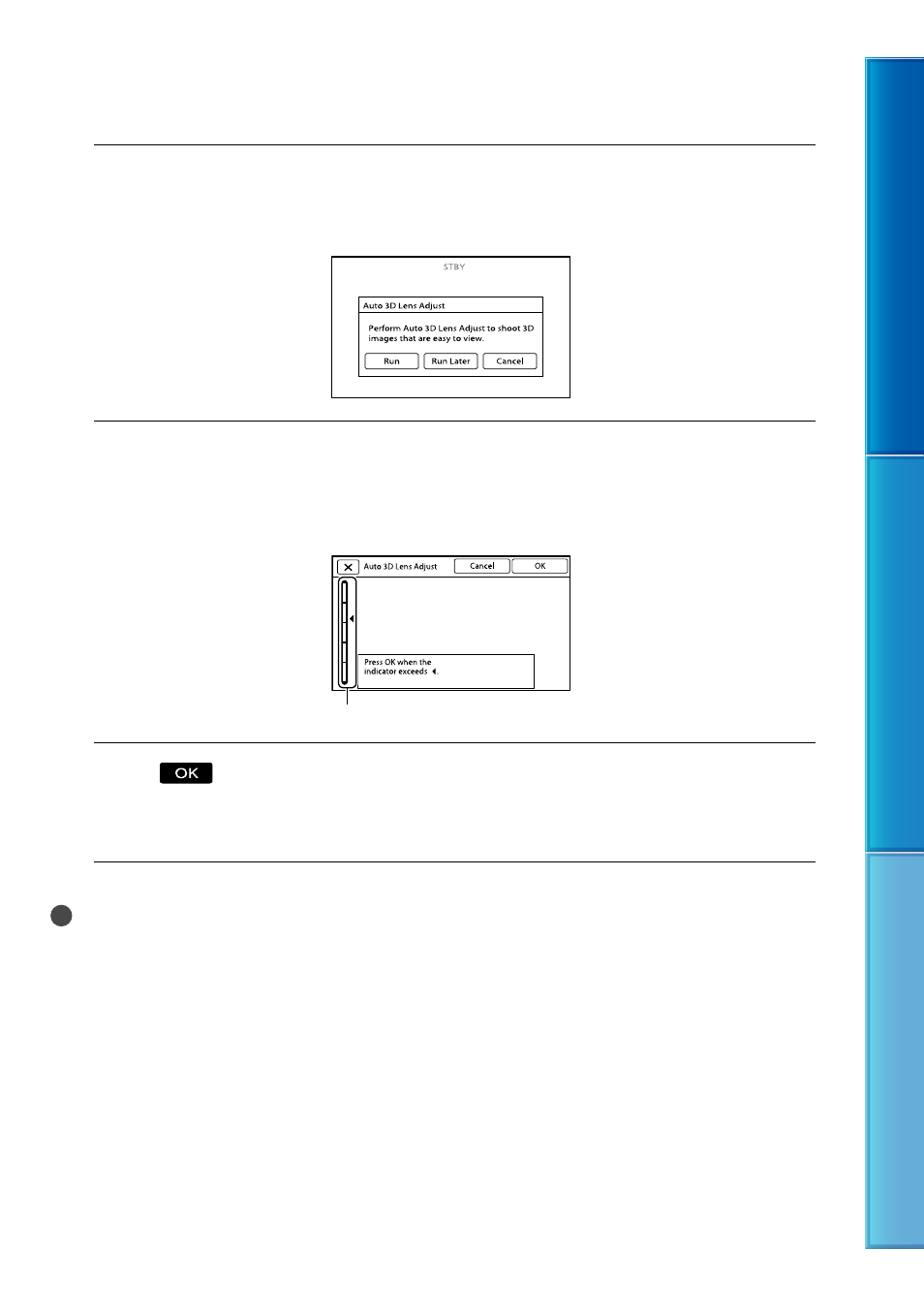
0
Table of C
on
ten
ts
Enjo
y U
seful F
unc
tions
Inde
x
US
7
Touch [Run].
If you touch [Run Later], the recording mode screen appears. When you turn on the camcorder
next time, the [Auto 3D Lens Adjust] screen will appear.
8
Aim the camcorder at a subject to display it on the LCD screen.
Be sure that the subject produces a scale higher than the
mark. The subject will appear doubled.
If you feel uncomfortable viewing the image in 3D, press 2D/3D DISP and check the image in 2D
(p. 26).
9
Touch
.
The camcorder automatically zooms in or out to adjust the lenses. Do not change the subject until
the adjustment is completed.
Notes
If [Could not adjust.] appears, touch [Run Again].
If the 2D/3D switch (p. 26) is set to 2D, the [Auto 3D Lens Adjust] screen does not appear.
Scale
- bloggie MHS-CM5 (69 pages)
- bloggie MHS-CM5 (2 pages)
- bloggie MHS-PM5 (2 pages)
- bloggie MHS-PM5 (2 pages)
- bloggie MHS-PM5 (73 pages)
- bloggie MHS-FS2K (2 pages)
- bloggie MHS-FS2K (80 pages)
- bloggie MHS-FS2K (2 pages)
- bloggie MHS-FS3К (2 pages)
- bloggie MHS-FS3К (2 pages)
- bloggie MHS-FS3К (79 pages)
- bloggie MHS-PM1 (75 pages)
- bloggie MHS-PM1 (40 pages)
- bloggie MHS-TS20К (2 pages)
- bloggie MHS-TS20К (2 pages)
- bloggie MHS-TS20К (73 pages)
- bloggie MHS-TS22 (2 pages)
- bloggie MHS-TS22 (70 pages)
- bloggie MHS-TS55 (75 pages)
- bloggie MHS-TS55 (2 pages)
- bloggie MHS-TS55 (1 page)
- bloggie MHS-TS55/S (4 pages)
- DCR-TRV260 (44 pages)
- DCR-TRV460 (136 pages)
- 4-157-878-12(1) (128 pages)
- 3CCD COLOR BRC-300 (68 pages)
- XR550VE (127 pages)
- XR520E (136 pages)
- HDR-PJ50V (151 pages)
- 4-114-858-12(1) (143 pages)
- XCG-5005E (4 pages)
- 4-191-794-11(1) (139 pages)
- WHG-SLK1I (127 pages)
- WHG-SLK1I (127 pages)
- CCD-TRV67 (88 pages)
- 6027PW (37 pages)
- DCR-DVD650 (2 pages)
- DCR-DVD850 (159 pages)
- 3-286-590-12(1) (124 pages)
- XCD-MV6 (34 pages)
- XDCAM EX PMW-EX1 (132 pages)
- Camcorder Accessories (2 pages)
- 500WSPL (144 pages)
- HD-RCX300 (223 pages)
- ca-d50 (14 pages)
