Sony ICD-SX750 User Manual
Page 24
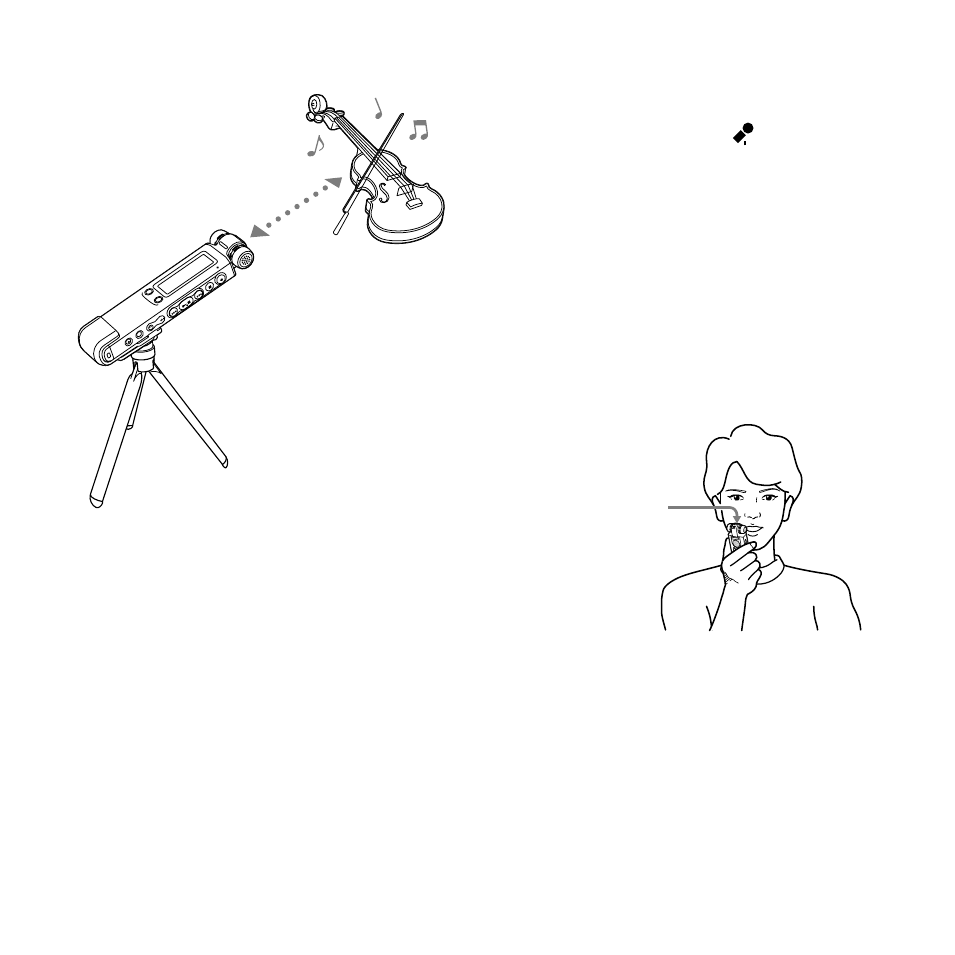
ICD-SX750 4-157-612-11(1)
GB
Sound source
Approx. 2 to 3 m
Place the IC recorder
with its display
window facing
upward and the
built-in microphones
pointing at the sound
source.
Tripod (not supplied)
Recording dictation (using the
voice recognition software)
Set “REC LEVEL” to “LOW ” in the menu
(page 33).
Slide the DIRECTNL switch to “ON” to
record a voice coming from a specific
direction (page 29).
To transcribe a message recorded on
the IC recorder using voice recognition
software (not supplied), set “REC MODE”
to the LPCM, MP3 or LPEC (except LP)
mode (page 30).
Microphone
Before you can transcribe recorded
messages, you have to create a user file
specifically adapted to the sound of your
recorded speech. This procedure is called
“training.” For details on “training,” refer to the
help files supplied with the voice recognition
software you are using.
- ICD-B7 (2 pages)
- ICD-SX57 (92 pages)
- ICD-SX67 (92 pages)
- ICD-SX57 EN (84 pages)
- ICD-BX800 (2 pages)
- ICD-P520 (84 pages)
- ICD-P520 (56 pages)
- ICD-B500 (2 pages)
- ICD-U50 (2 pages)
- ICD-SX66 (2 pages)
- ICD-SX66 (2 pages)
- ICD-UX71F (112 pages)
- ICD-SX850 (56 pages)
- ICD-SX700 (56 pages)
- ICD-SX700 (134 pages)
- ICD-SX68 (88 pages)
- ICD-UX80 (60 pages)
- ICD-UX70 (60 pages)
- ICD-UX70 (64 pages)
- ICD-UX80 (124 pages)
- ICD-UX80 (96 pages)
- ICD-UX512 (128 pages)
- ICD-U50 (2 pages)
- ICD-UX513F (2 pages)
- ICD-SX712 (155 pages)
- ICD-SX712 (2 pages)
- WM-GX652 (2 pages)
- CFD-S26 (2 pages)
- CFD-S26 (2 pages)
- CFS-515S (2 pages)
- BM-850T (24 pages)
- WM-GX788 (2 pages)
- Handycam DCR ICD-SX45 (68 pages)
- 4-113-168-11(2) (76 pages)
- MICROCASSETTE M-650V (2 pages)
- IC RECORDER ICD-SX750 (136 pages)
- M-98V (2 pages)
- CFDS01 (2 pages)
- Microcassette-Corder M-579V (2 pages)
- 427C (2 pages)
- MZ-RH10 (119 pages)
- MZ-RH10 (119 pages)
- MZ-RH10 (6 pages)
- MZ-RH10 (2 pages)
