Sony DSC-N2 User Manual
Page 107
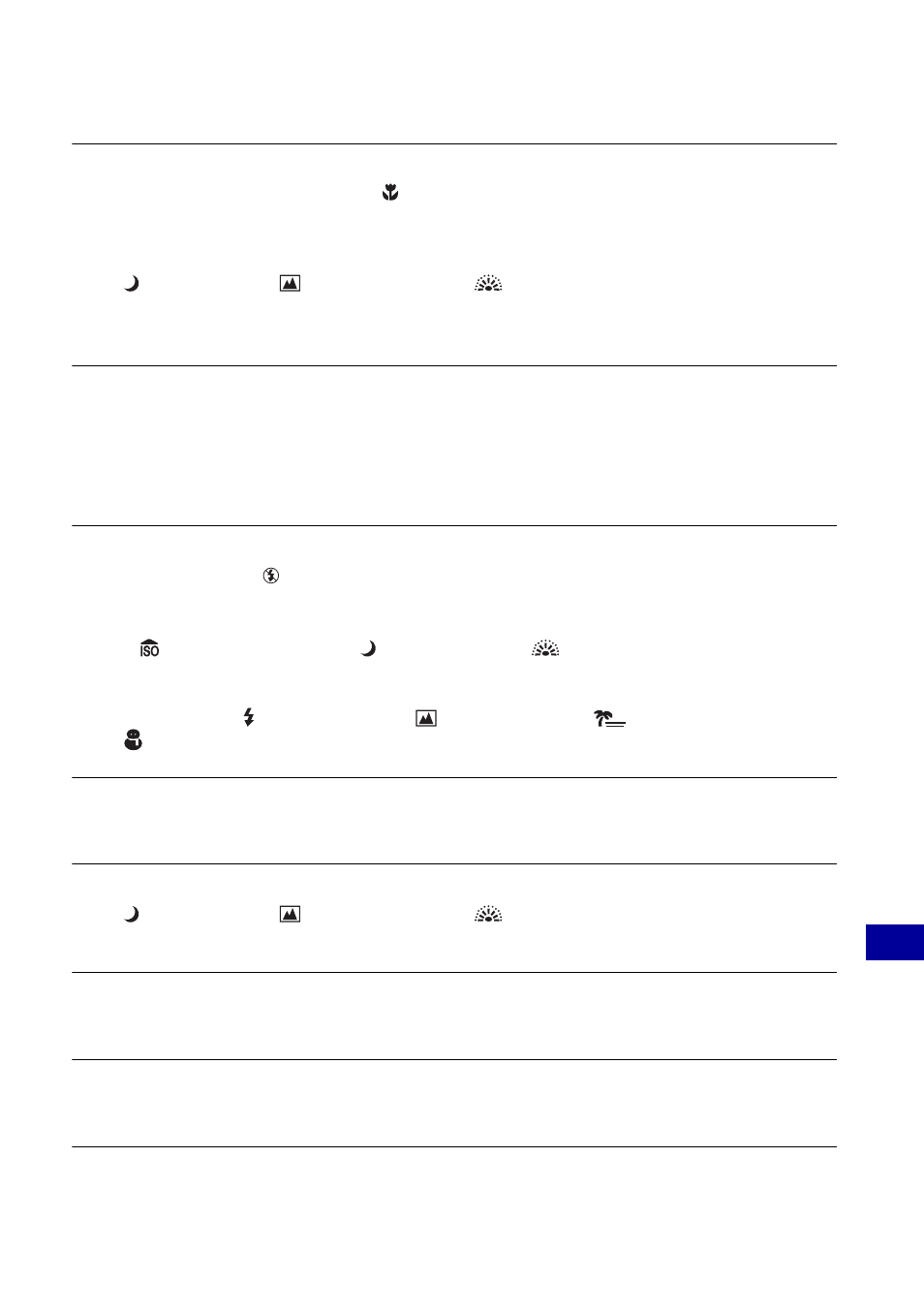
107
Tr
o
uble
sh
ooti
n
g
Troubleshooting
The image is out of focus.
•
The subject is too close. Shoot in
(Macro) recording mode. Make sure to position the lens
farther away from the subject than the shortest shooting distance, approximately 6 cm or
farther (2 3/8 inches or farther) (W)/34 cm or farther (13 3/8 inches or farther) (T), when
shooting.
•
(Twilight mode),
(Landscape mode) or
(Fireworks mode) is selected in the Scene
mode when shooting still images.
•
The Focus preset function is selected. Select the auto focus mode (page 33).
Zoom does not work.
•
The smart zoom cannot be used when:
–
The image size is set to [10M] or [3:2].
–
Shooting in Multi Burst mode.
•
The digital zoom cannot be used while shooting movies.
The flash does not work.
•
The flash is set to
(No Flash) (page 23).
•
You cannot use the flash when:
–
[Mode] (REC Mode) is set to [Burst], [Exp Brktg] or [Multi Burst] (page 50).
–
(High sensitivity mode),
(Twilight mode) or
(Fireworks mode) is selected in the
Scene mode (page 30).
–
Shooting movies.
•
Set the flash to (Forcedflash) when
(Landscape mode),
(Beach mode), or
(Snow mode) is selected in the Scene mode (page 23).
Fuzzy specks appear in images shot using the flash.
•
Dust in the air reflected the flash light and appeared in the image. This is not a malfunction.
The close-up shoot function (Macro) does not work.
•
(Twilight mode),
(Landscape mode) or
(Fireworks mode) is selected in the Scene
mode (page 30).
The date and time are not displayed on the LCD screen.
•
While shooting, the date and time are not displayed. They are displayed only during playback.
Cannot insert dates on images.
•
This camera does not have a feature for superimposing dates on images (page 114).
The F value and shutter speed flash when you press and hold the shutter
button halfway down.
•
The exposure is incorrect. Correct the exposure (page 31).
