Sony PEG-N610C User Manual
Page 9
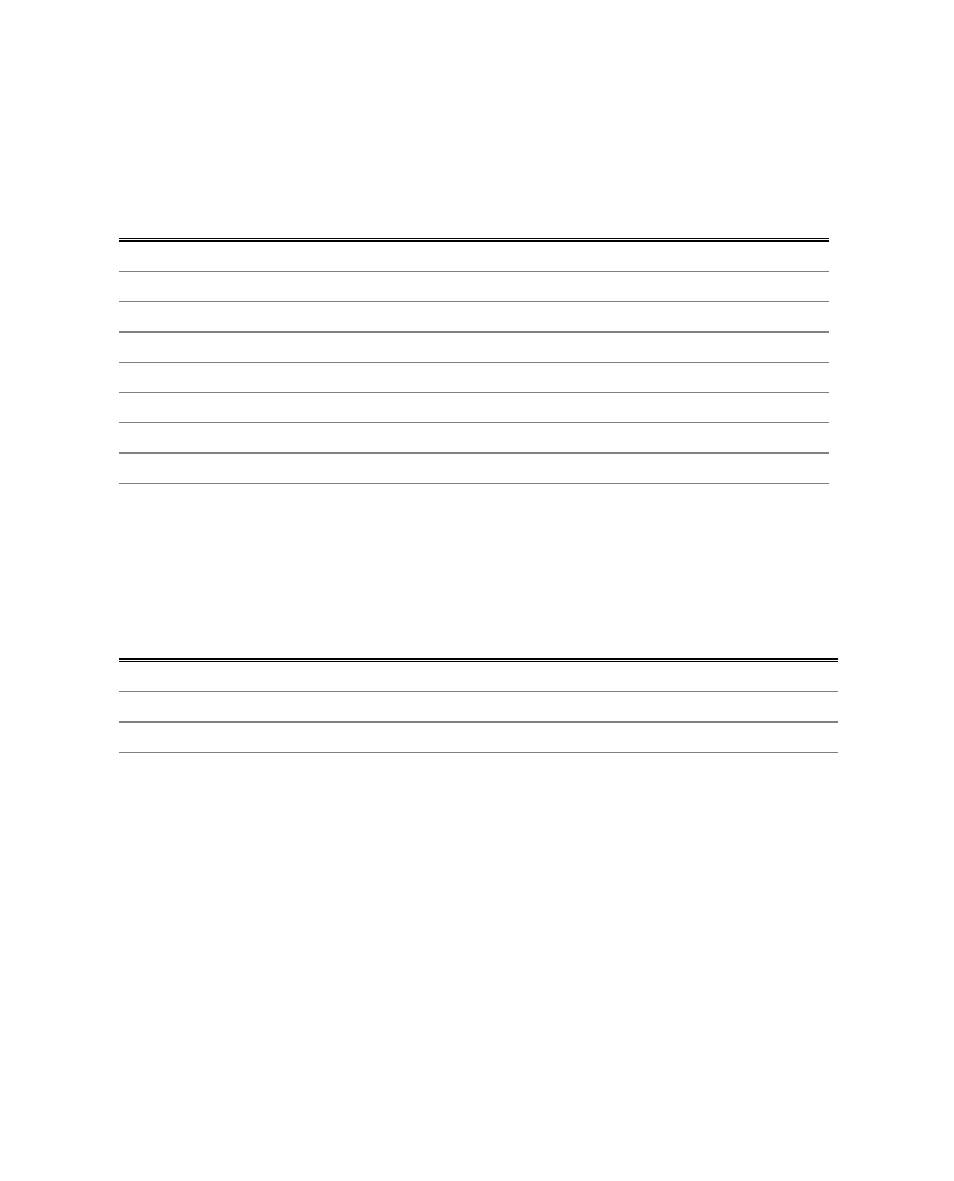
powerOne™
7
Infinity Softworks
Performing Arithmetic
To enter -356.96, for instance, do the following:
Key
Display
Comments
C/CE
0
Tap twice to clear the display
3
3
5
35
6
356
. or ,
356.
Depends on the number format
9
356.9
6
356.96
+/–
-356.96
The decimal point can either be displayed as a period or as a
comma. This depends on the number format mode used. See your
Palm device owner’s manual for more details.
The following are number entry functions:
Operation
Example
Comments
Number
0-9
Number pad items
Decimal point
. or ,
Depends on the number format
Sign
+/–
The Backspace (
←
) button allows for editing of numbers as they
are entered. Tapping this button removes the last number entered
(i.e., 54.32 becomes 54.3).
Tapping the Clear Entry/Clear (CE/C) button once clears only
the currently entered number. Tapping it a second time clears the
entire computation.
