Sony ICD-PX820D User Manual
Page 58
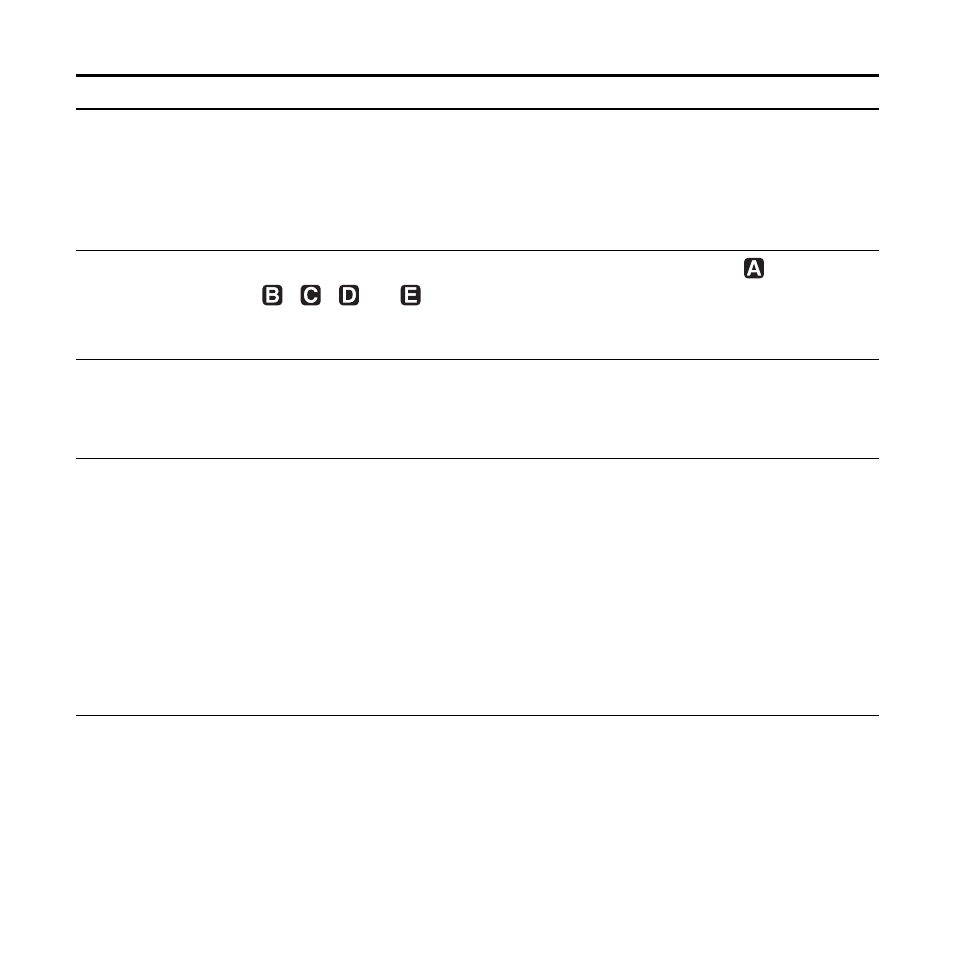
58
GB
LOCK
Locks the message so that you cannot move it, erase it, add a new
message to it, add an overwritten message to it, or divide it.
ON:
The lock function is activated.
OFF*:
The lock function is cancelled.
–
MOVE
The selected message will be moved to the selected folder
(
,
, , ,
or )
.
Before attempting to move a message, select the message to be
moved, and then go to the menu window.
ALL ERASE
All messages in the selected folder will be erased.
Select a folder from which all messages are to be erased, and then
go to the menu window and press
N
PLAY/STOP•ENTER
while “ALL ERASE” is flashing.
FORMAT
Sets the formatting of the drive.
YES:
“ACCESS” flashes and the drive will be formatted.
NO*:
The drive will not be formatted.
P Notes
• Use the IC recorder formatting function to format the memory.
• When the memory is formatted, all the data stored in the IC
recorder will be erased. Once the memory has been erased, you
cannot retrieve the data that was erased.
–
Menu items
Settings (*: Initial setting)
See page
