Sony KV-36HS510 User Manual
Page 24
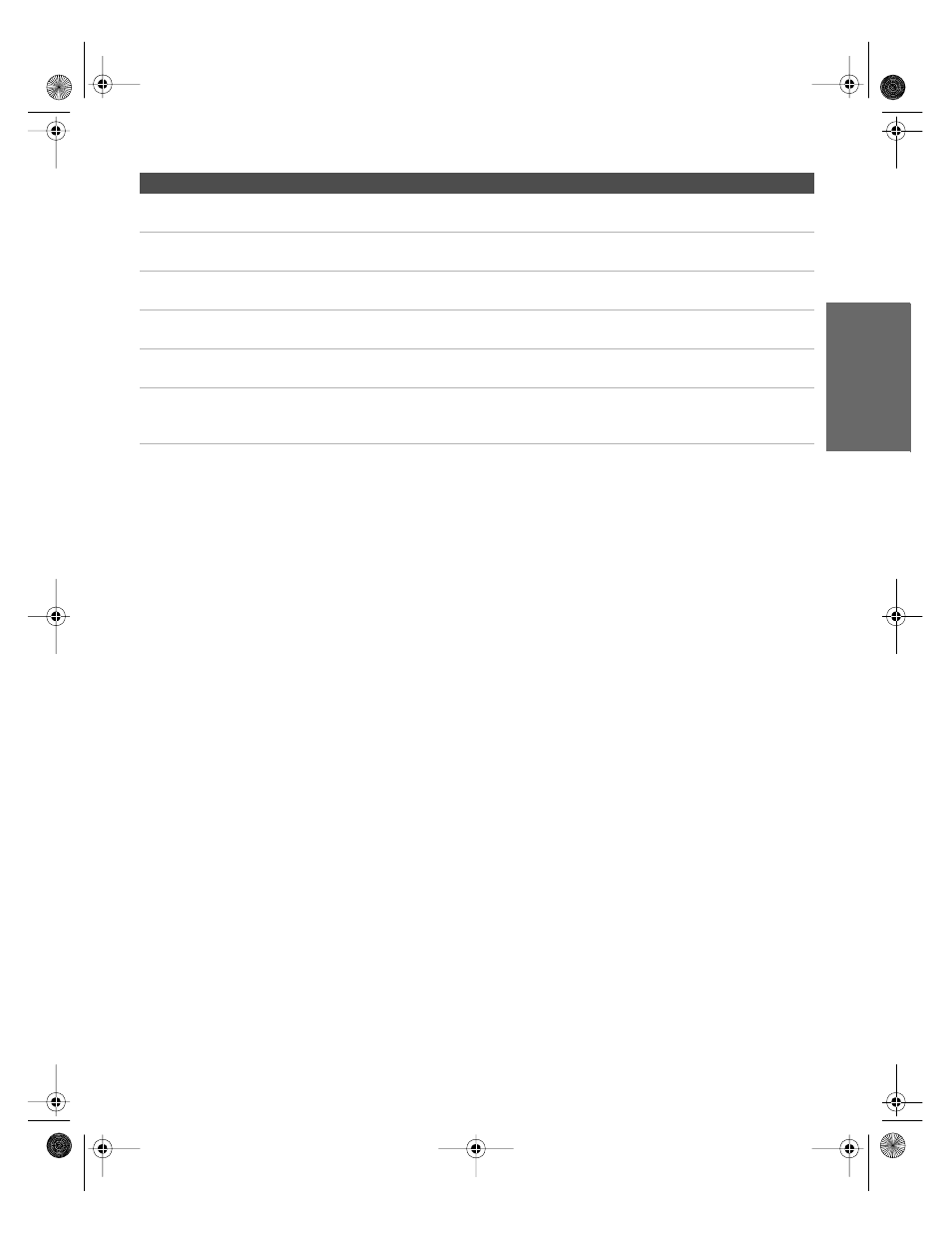
23
SETU
P
Set
up
S
E
TU
P
SETU
P
S
E
TU
P
SETU
P
Notes on Using This Connection
To Do This ...
Do This ...
Watch the VCR
Press
TV/VIDEO
repeatedly to select the VCR input (VIDEO 1 in the
illustration).
Watch cable channels
Press
TV/VIDEO
repeatedly to select the cable input (VHF/UHF in the
illustration).
Set up the TV remote control
to operate the VCR
If you have a non-Sony VCR, you must program the remote control. See
“Programming the Remote Control” on pages 43-44.
Activate the TV remote
control to operate the VCR
Set the A/V slide switch to the position you programmed for the VCR. Then
press
VCR/DVD FUNCTION
.
Control VCR functions with
the TV remote control
See “Operating a VCR” on page 60.
Label video inputs to easily
identify equipment connected
to the TV
See the instructions for setting up Video Labels on pages 74-75.
32_36HS.book Page 23 Friday, February 7, 2003 11:15 AM
- HT-SL40 (44 pages)
- HT-SF800M (2 pages)
- DHC-FL7D (76 pages)
- DAV-S880 (84 pages)
- DHC-FL5D (76 pages)
- DHC-FL5D (224 pages)
- HT-SL40 (216 pages)
- HT-SL40 (2 pages)
- DAV-S550 (84 pages)
- DAV-LF1 (1 page)
- DAV-LF1 (116 pages)
- DAV-LF1 (488 pages)
- DAV-LF1 (2 pages)
- DAV-FC8 (92 pages)
- DAV-HDZ273 (92 pages)
- DAV-FR8 (1 page)
- HCD-FR8 (108 pages)
- DAV-FR8 (1 page)
- DAV-FR8 (2 pages)
- IZ1000W (88 pages)
- IPELATM PCS-HG90 (2 pages)
- BLU-RAY DISC BDV-T37 (80 pages)
- HT-DDW990 (80 pages)
- HT-DDW990 (2 pages)
- HT-SS100 (2 pages)
- 4-130-029-13(1) (64 pages)
- HDX267W (104 pages)
- RHT-G2000 (12 pages)
- HCD-HDX265 (1 page)
- DAV-DZ660 (116 pages)
- HT-1750DP (48 pages)
- HT-SF1200 (68 pages)
- HT-CT350 (180 pages)
- HT-CT350 (180 pages)
- HT-DDW890 (80 pages)
- HT-DDW790 (64 pages)
- DX255 (100 pages)
- 4-178-247-11(1) (76 pages)
- NHS-130C (3 pages)
- DAV-SR4W (108 pages)
- HT-SF1300 (72 pages)
- HCD-HDX267W (104 pages)
- DAV-DZ170 (76 pages)
- DAV-DZ171 (76 pages)
- DAV-DZ170 (2 pages)
