Saving movies and photos with a computer, Saving images with an external device, Customizing this product – Sony DEV-50V User Manual
Page 8: Additional information
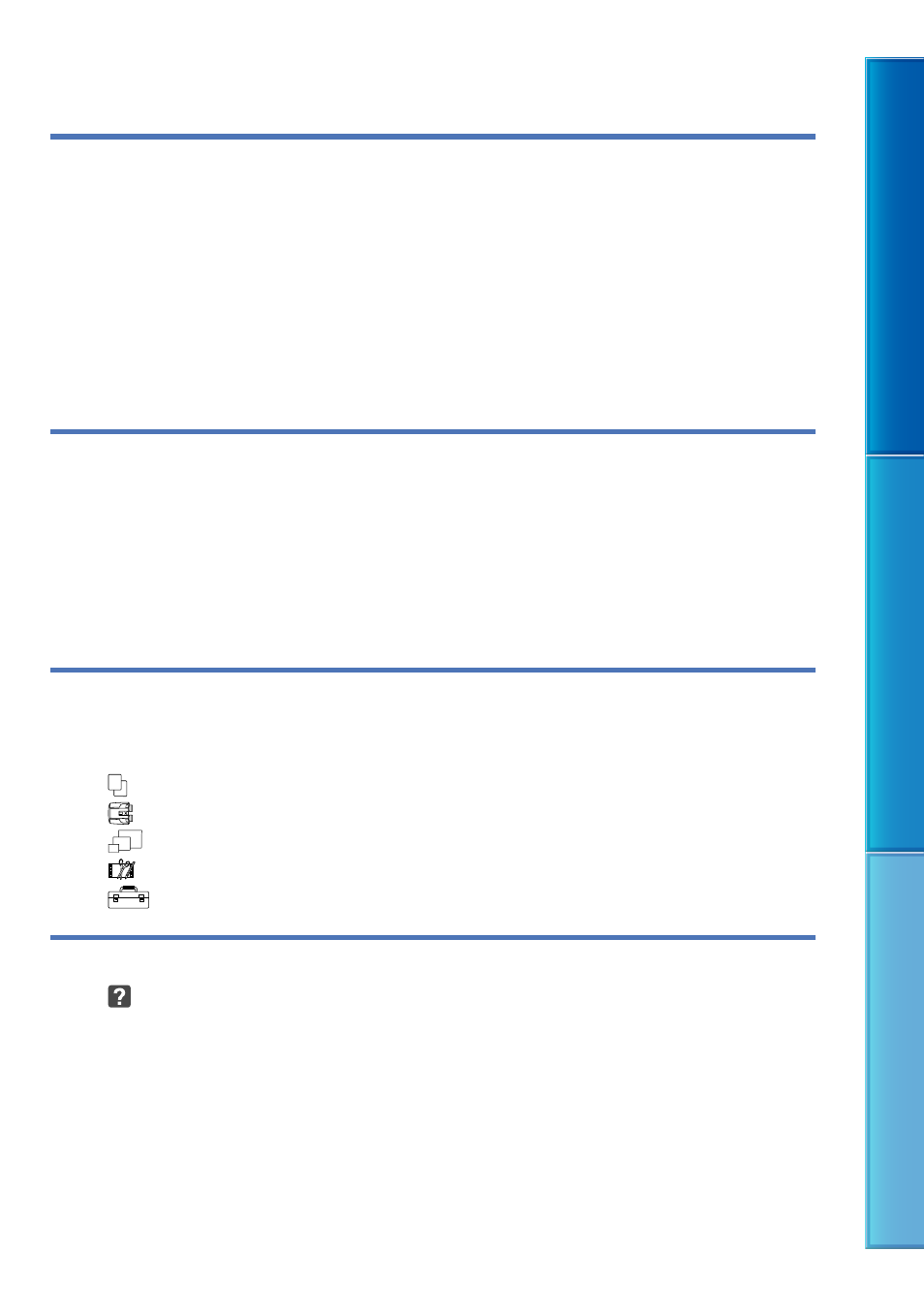
Table of C
on
ten
ts
M
enu Lists
Inde
x
GB
Saving movies and photos with a computer
Saving images with an external device
The devices on which the created disc can be played back.. . . . . . . . . . . . . . . . . . . . 39
Saving desired movies and photos.. . . . . . . . . . . . . . . . . . . . . . . . . . . . . . . . . . . . . . . . . . . . . . . . . 41
Playing back images in the external media device on this product.. . . . . . . . . . 42
Using menus.. . . . . . . . . . . . . . . . . . . . . . . . . . . . . . . . . . . . . . . . . . . . . . . . . . . . . . . . . . . . . . . . . . . . . . . . . . . . . . . . . . . . . . 44
Menu lists.. . . . . . . . . . . . . . . . . . . . . . . . . . . . . . . . . . . . . . . . . . . . . . . . . . . . . . . . . . . . . . . . . . . . . . . . . . . . . . . . . . . . . . . . . . 45
Self-diagnosis display/Warning indicators.. . . . . . . . . . . . . . . . . . . . . . . . . . . . . . . . . . . . . . . . . . . . . . . . . . 70
Recording time of movies/number of recordable photos.. . . . . . . . . . . . . . . . . . . . . . . . . . . . . . . 74
Expected operating time with each battery pack.. . . . . . . . . . . . . . . . . . . . . . . . . . . . . . . . 74
Expected recording time of movies.. . . . . . . . . . . . . . . . . . . . . . . . . . . . . . . . . . . . . . . . . . . . . . . . . 75
Expected number of recordable photos.. . . . . . . . . . . . . . . . . . . . . . . . . . . . . . . . . . . . . . . . . . . 75
