Utilizing the menu function, Making settings for the menu – Sony ICD-UX71F User Manual
Page 56
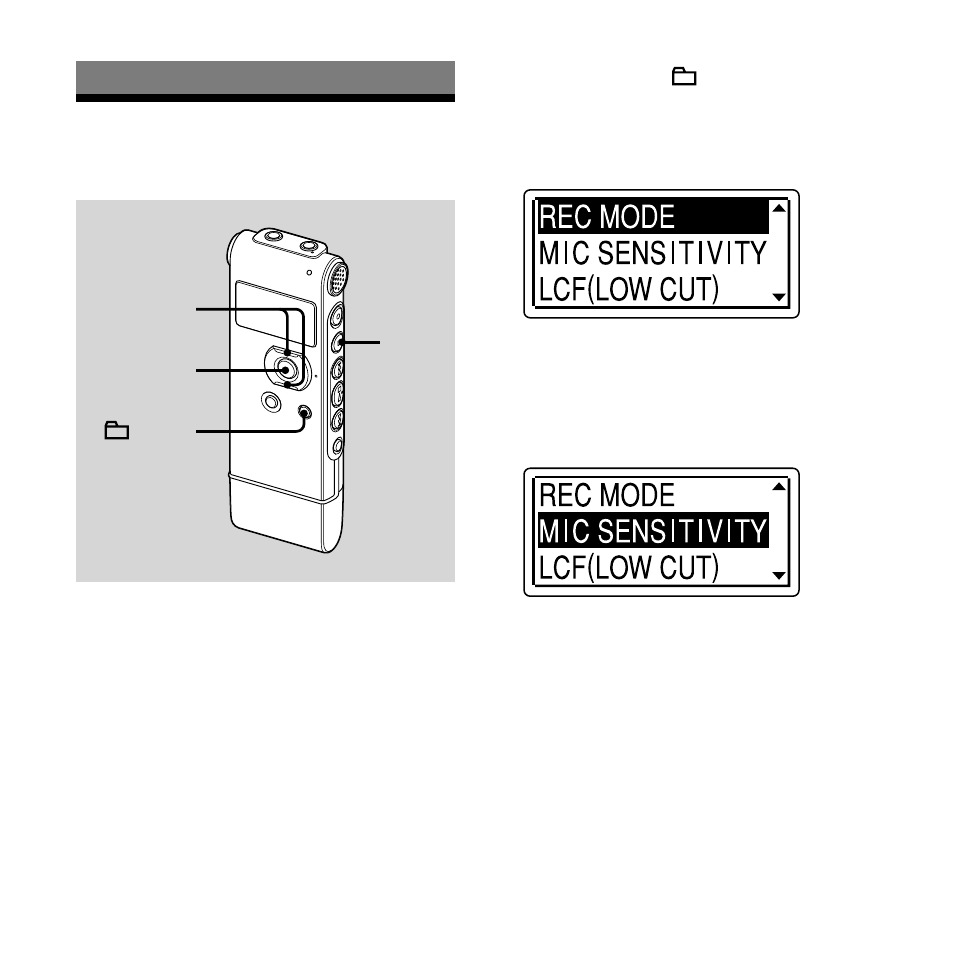
ICD-UX71/UX81/UX71F/UX81F 4-114-023-11(1)
GB
Utilizing the Menu Function
Making Settings for
the Menu
,
/MENU
ENT
1
Press and hold /MENU to enter
the menu mode.
The menu mode window will be
displayed.
2
Press
or
on the control button
to select the menu item for which
you want to make setting, and then
press ENT.
This manual is related to the following products:
See also other documents in the category Sony Voice Recorders:
- ICD-B7 (2 pages)
- ICD-SX57 (92 pages)
- ICD-SX67 (92 pages)
- ICD-SX57 EN (84 pages)
- ICD-BX800 (2 pages)
- ICD-P520 (84 pages)
- ICD-P520 (56 pages)
- ICD-B500 (2 pages)
- ICD-U50 (2 pages)
- ICD-SX66 (2 pages)
- ICD-SX66 (2 pages)
- ICD-SX850 (56 pages)
- ICD-SX750 (136 pages)
- ICD-SX700 (134 pages)
- ICD-SX700 (56 pages)
- ICD-SX68 (88 pages)
- ICD-UX80 (60 pages)
- ICD-UX70 (60 pages)
- ICD-UX70 (64 pages)
- ICD-UX80 (124 pages)
- ICD-UX80 (96 pages)
- ICD-UX512 (128 pages)
- ICD-U50 (2 pages)
- ICD-UX513F (2 pages)
- ICD-SX712 (2 pages)
- ICD-SX712 (155 pages)
- WM-GX652 (2 pages)
- CFD-S26 (2 pages)
- CFD-S26 (2 pages)
- CFS-515S (2 pages)
- BM-850T (24 pages)
- WM-GX788 (2 pages)
- Handycam DCR ICD-SX45 (68 pages)
- 4-113-168-11(2) (76 pages)
- MICROCASSETTE M-650V (2 pages)
- IC RECORDER ICD-SX750 (136 pages)
- M-98V (2 pages)
- CFDS01 (2 pages)
- Microcassette-Corder M-579V (2 pages)
- 427C (2 pages)
- MZ-RH10 (2 pages)
- MZ-RH10 (119 pages)
- MZ-RH10 (119 pages)
- MZ-RH10 (6 pages)
