To use i-manual, Press i-manual, Press f / f / g / g / to navigate and select items – Sony KDL-52EX701 User Manual
Page 15
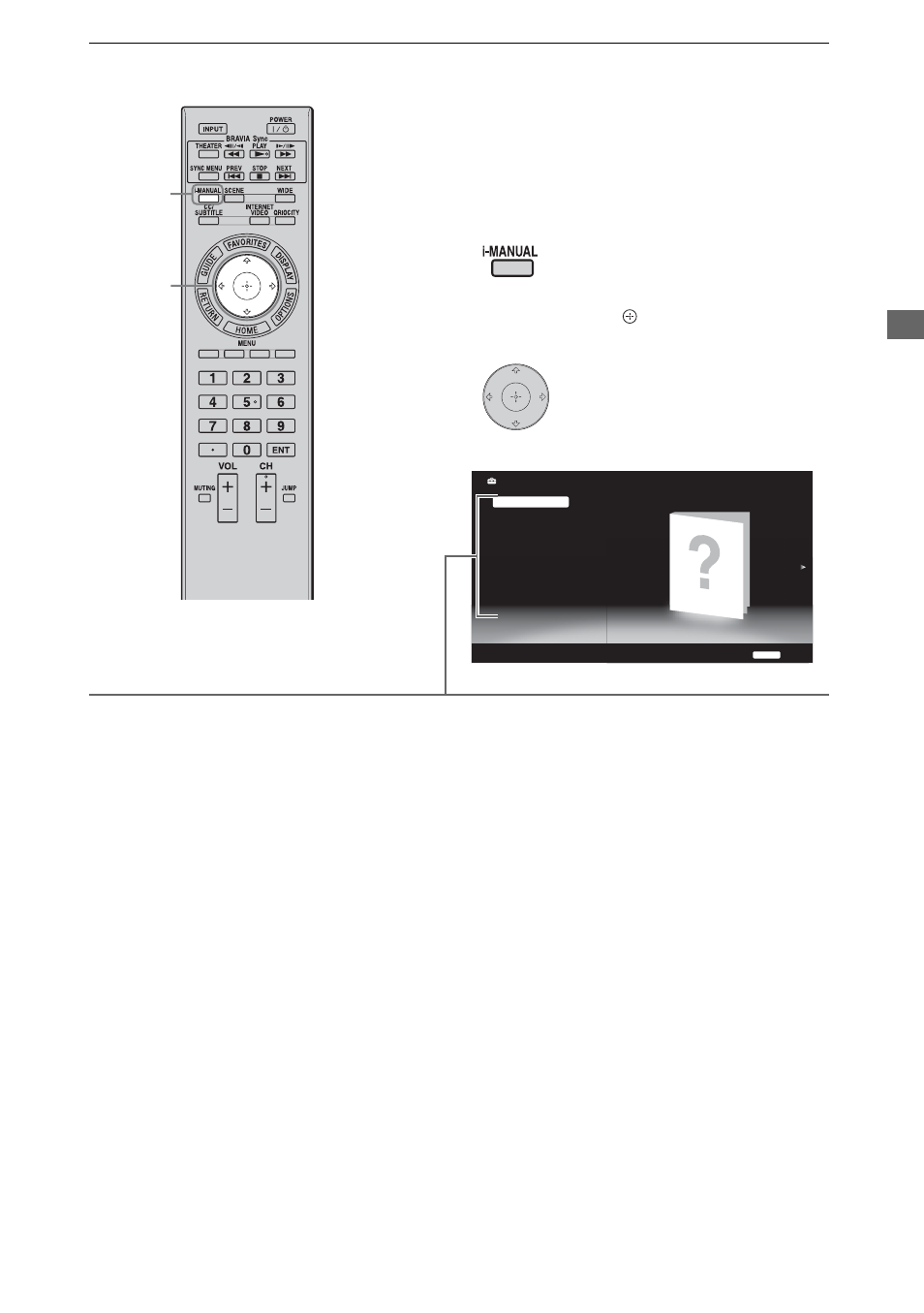
15
To
w
a
tc
h T
V
To use i-Manual
x
Welcome to i-Manual
x
BRAVIA TV Features
x
Watching TV
Introduces convenient features such as TV
Guide, Favorites, etc.
x
Using the Home Menu
You can find how to customize your TV
settings, etc.
x
Fun Features with Connected
Equipment
Introduces how to connect and enjoy optional
equipment.
x
Parts Description
x
Troubleshooting
You can find solutions for your problems.
x
Index
~
• Images and illustrations may differ from what you are watching on this TV.
Your BRAVIA TV comes with an on-screen
manual. You can browse your i-Manual anytime
you need to find the varieties of convenient
functions.
1
Press i-MANUAL.
2
Press
F/f/G/g/ to navigate and
select items.
1
2
Welcome to i-Manual
BRAVIA TV Features
Watching TV
Using the Home Menu
Fun Features with Connected Equipment
Parts Description
Troubleshooting
Index
i-Manual
RETURN
Back
