Spektrum SPMMSJR9 User Manual
Page 2
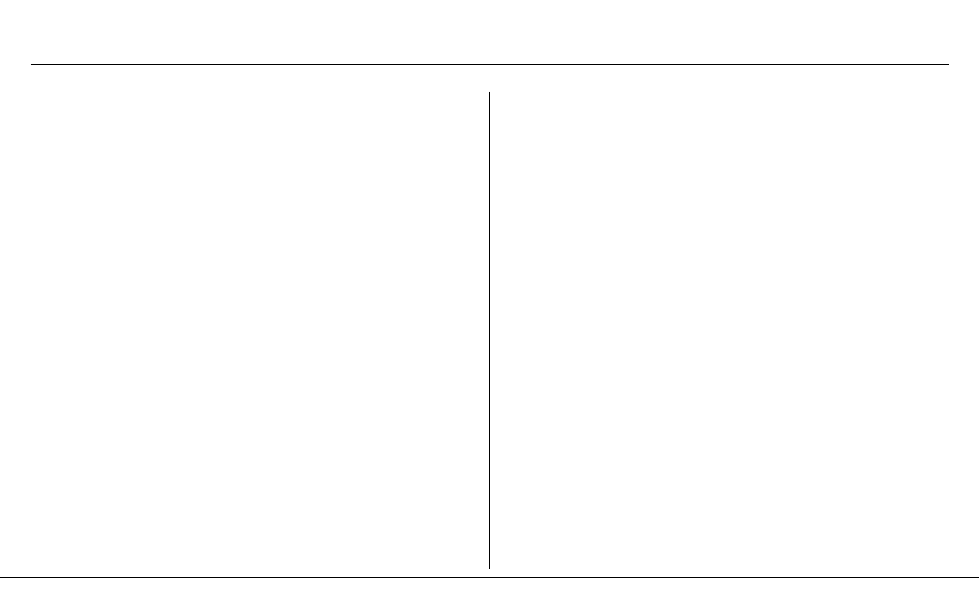
Spektrum Air Module
DSM Air modules. ............................................................................4
Important Module Information ...................................................................5
Preparing the Transmitter ..................................................................6
Installing the Spektrum Antenna and Module ...................................7
Futaba MZ Modules Only .................................................................9
Installing the AR7000 ......................................................................11
Installing the AR9000 ......................................................................13
Installing the AR6100 ......................................................................16
How to Bind ....................................................................................17
SmartSafe........................................................................................20
Receiver Power Only .......................................................................20
After Connection .............................................................................20
Receiver Power Only .......................................................................21
After Connection .............................................................................21
Programming SmartSafe(All Spektrum Aircraft Receivers) ..............21
Programming Preset Fail-safe(AR 9000 Spektrum Receivers Only) 21
SmartSafe Fail-safe Setup ...............................................................21
Table of Contents
Futaba FZ Module Special Instructions ....................................................22
FZ Spektrum Module Instructions ...................................................22
Channel Assignment .......................................................................24
Default Channel Assignment for CCPM helicopters .......................24
Default Channel Assignment for Sailplanes ....................................24
How to Range Test the Spektrum Module System ....................................25
Range Testing the Module System ..................................................25
Flight Log—Optional for the AR9000 ......................................................26
Using the Flight Log .......................................................................26
Warranty and Service Information ............................................................28
Warning ..........................................................................................28
Warranty Period ..............................................................................28
Limited Warranty .............................................................................28
Damage Limits ................................................................................29
Safety Precautions ..........................................................................29
Questions, Assistance, and Repairs ................................................29
Inspection or Repairs ......................................................................29
Warranty Inspection and Repairs.....................................................30
Non-Warranty Repairs .....................................................................30
Safety, Precautions, and Warnings ..................................................31
