Using your headset, Turning the headset on or off, Using.your.headset – Samsung WEP570 User Manual
Page 12
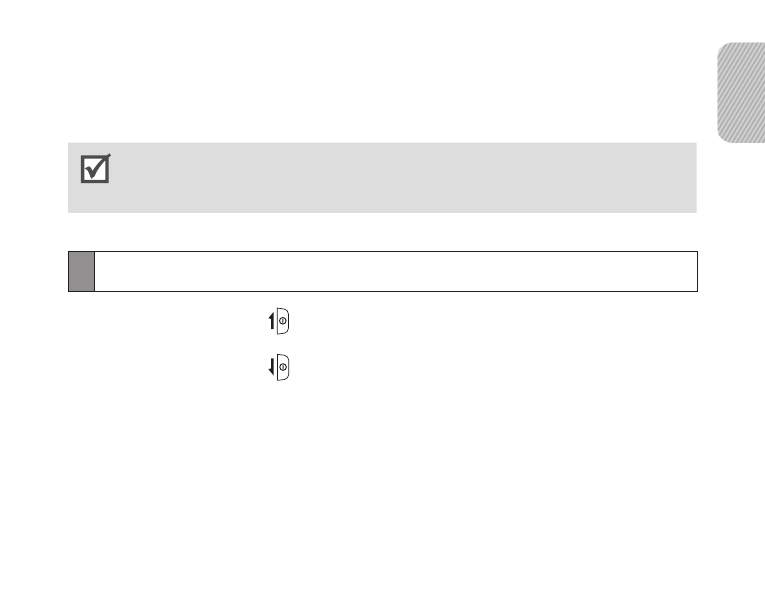
English
9
Using.your.headset
This section explains how to turn the headset on, pair and connect to the phone,
and use various functions.
Activated functions and features may differ depending on the types of your phone.
Some devices, especially those that are not tested or approved by Bluetooth SIG,
may be incompatible with your headset.
•
•
Turning.the.headset.on.or.off
Slide the power switch to turn the headset on. The blue indicator light
flashes 4 times.
Slide the power switch to turn the headset off. Both blue and red indicator
lights flash.
•
•
See also other documents in the category Samsung Wireless Headsets:
- WEP350 BLACK (62 pages)
- WEP180 (1 page)
- WEP180 (167 pages)
- GH68-17668A (2 pages)
- GH68-19203A (2 pages)
- GH68-18474A (58 pages)
- GH68-16328A (136 pages)
- GH68-12948A (99 pages)
- B013420 (99 pages)
- GH68-21227A (2 pages)
- WEP470 (39 pages)
- SBH600 (2 pages)
- GH68-12459A (1 page)
- WEP 410 (107 pages)
- GH68-28506A (42 pages)
- GH68-12074A (114 pages)
- SBH700 (94 pages)
- GH68-12949A (2 pages)
- WEP420 (106 pages)
- WEP450 (41 pages)
- GH68-11254A (2 pages)
- GH68-17676A (21 pages)
- SBH650 (23 pages)
- GH68-14774A (2 pages)
- TX75082 (2 pages)
- WEP350 (1 page)
- WEP 210 (2 pages)
- WEP 210 (1 page)
- WEP301 (2 pages)
- GH68-12483A (2 pages)
- WEP 300 (58 pages)
- GH68-15049A (2 pages)
- WEP430 (96 pages)
- GH68-34355F (84 pages)
- WEP460 (2 pages)
- WEP470 (82 pages)
- GH68-xxxxxA (17 pages)
- WEP500 (2 pages)
- B1914B1914 (63 pages)
