Led queuing unit – Pro-Lite DIGI-Q User Manual
Page 5
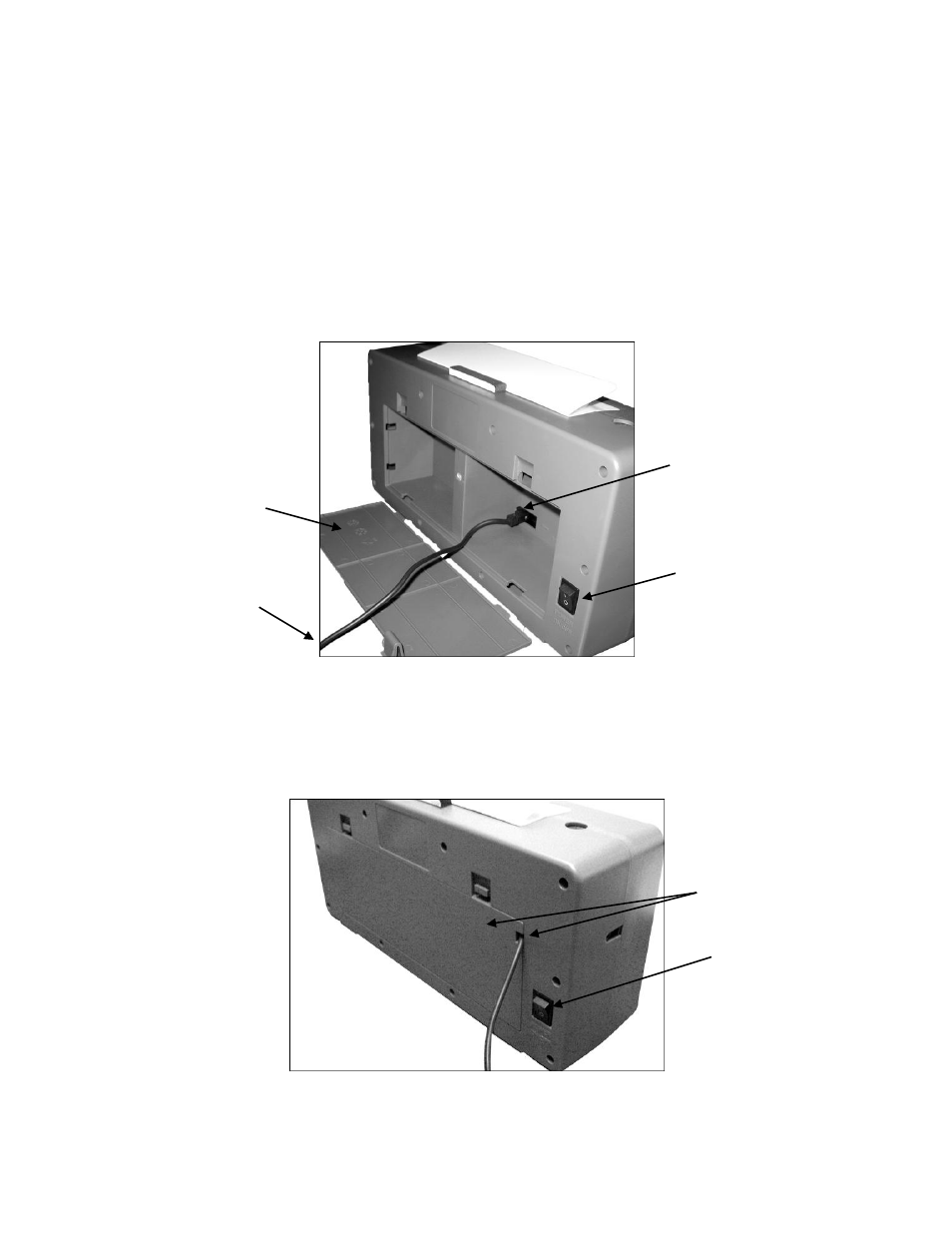
LED Queuing Unit
1) Sit LED Unit on a flat sturdy surface.
2) Remove the back cover from unit.
Note: Be sure the power switch on unit is off (down position).
3) Connect the power adaptor to a wall outlet.
4) Connect the power connector to the inner connection inside the unit.
5) Replace back cover onto unit.
Note: Feed the power cable through the notch on the right side of the back cover.
6) Turn power switch on (up position).
7) When powered on, the unit will display the number zero.
2
3
2
4
6
5
