How can i switch from one music source to other – Kinivo BTX270 Wireless Bluetooth Speaker User Manual
Page 16
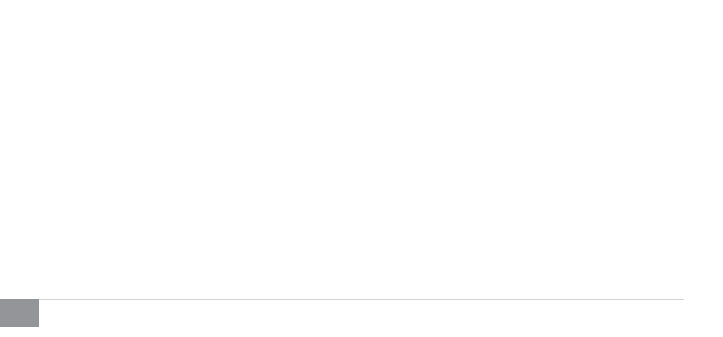
Kinivo BTX270 Rechargeable Wireless Speaker
16
Apple devices – iPhone, iPod, iPad
Bluetooth enabled Mac computers – Mac Pro, iMac, MacBook, MacBook Air, MacBook Pro, etc.
Bluetooth enabled Windows computers (Windows 8, Windows 7 and Vista)
Tablets – Windows, Apple, Android, Kindle Fire HD
Smartphones – Android, BlackBerry, Windows, Samsung, Droids, HTC, etc.
2. How many Bluetooth connections will the BTX270 speaker remember?
The BTX270 will remember up to 8 previous Bluetooth connections. When the BTX270 is powered on, it will automatically con-
nect to the last device it was connected to. If the last device isn’t found, it will connect to the second last device, and so on.
3. How can I switch from one music source to other?
Make sure that new device is already paired to the speaker. If not, you can put the speaker in pairing mode and pair with the
new device. If the speaker has been paired with both devices already, then simply disconnect the speaker from the first device by
