Bluetooth multi-point pairing – Kinivo BTX180 Wireless Bluetooth Speaker User Manual
Page 10
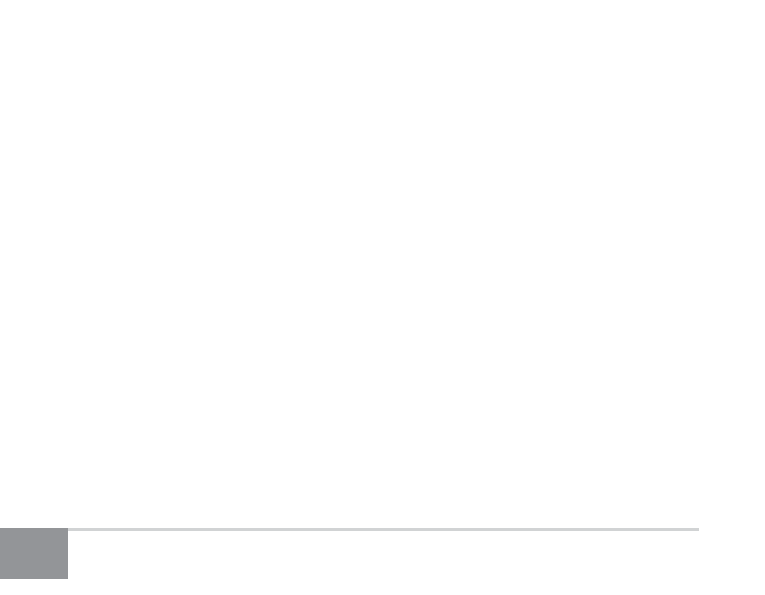
Kinivo BTX180 Wireless Bluetooth Speaker
10
the speaker (The sequence might be Settings > General > Bluetooth
(On) for older iOS versions)
For Android smartphones and tablets
Navigate to Settings > Wireless & networks > Bluetooth settings while
Bluetooth is enabled, then select Scan for devices. Select the BTX180
to pair the speaker.
For all other devices
Please follow your devices’ instructions on how to perform Bluetooth
pairing.
4. Bluetooth Multi-point Pairing
Bluetooth multi-point pairing allows you to connect up to two
Bluetooth capable devices without losing pairing.
