Basic system operation, Adjusting microphone gain, System range – Anchor Audio BPW-300 User Manual
Page 4: U.s.e. (user selectable encryption)
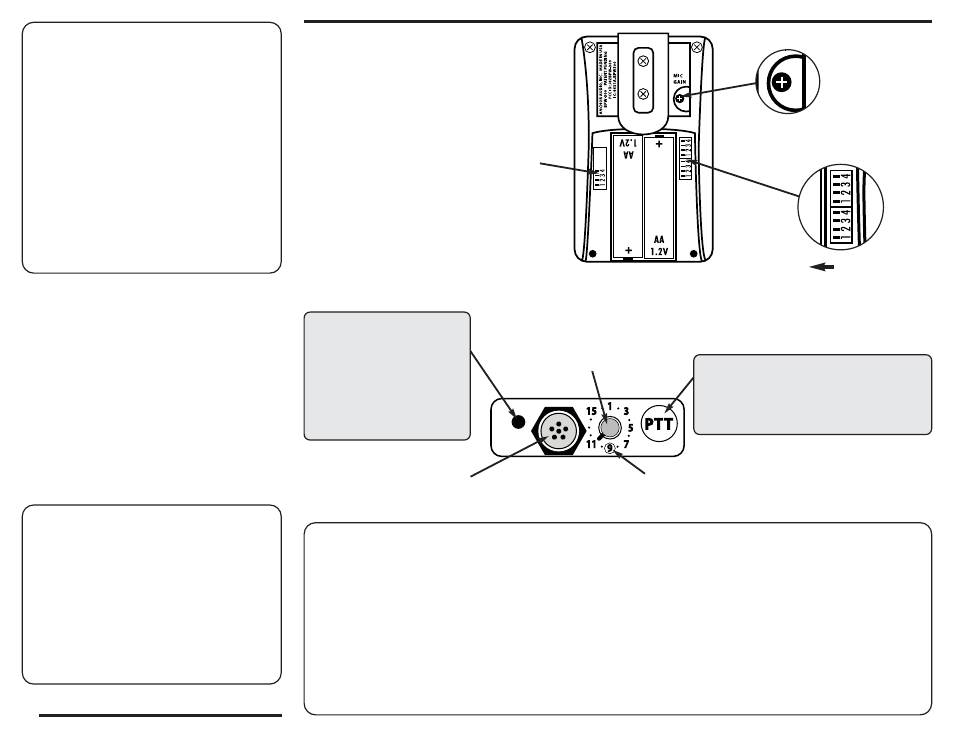
BASIC SYSTEM OPERATION
IMPORTANT
: Batteries are shipped fully charged.
1. Install batteries -
DO NOT mix alkaline & NiMH batteries!
2. Select a transmission channel on the belt pack
(1 thru 16, 9 is reserved for All Call channel)
3. Plug headset connector into jack on belt pack
4. Turn on power & adjust volume w/ thumbwheel on side
Slow flashing light indicates power on / Listen Only Mode
5. Press PTT button once for Active Mode
6. Press & hold PTT button for Push To Talk Mode
4. Set each belt pack in a group to the same channel
NOTE: Repeat the steps above for each belt pack/user.
ADJUSTING MICROPHONE GAIN
Adjust the microphone sensitivity (gain level) to compensate for individ-
ual users voice levels and surroundings. For soft voices or when whis-
pering raise sensitivity, lower it if you need to shout.
1. Remove rubber plug on back of belt pack to access dial
2. Using a small screwdriver turn the VOX dial clockwise to
raise mic sensitivity, counterclockwise to lower
3. Replace plug to keep dirt & debris out of unit
NOTE: Lower gain level if your voice sounds distorted.
SYSTEM RANGE
Under ideal conditions the distance between belt packs can be up to 400’ line
of sight. However, system performance can be affected by many external
sources. To minimize the effects of interference:
• Keep the distance between belt packs as short as possible
• Make sure that there are no obstructions between belt packs
• Maintain visual contact with all users in the group
CAUTION: Attempting to operate the PortaCom PRO
through or around walls, through ceilings and/or around
metal objects will reduce system range and clarity.
PORTACOM PRO BELT PACK
TOP & BACK VIEW
Model Shown: BPW-300
Belt Pack Shown w/ Battery
Compartment Cover Removed
4
ENCRYPTION
SELECTION SWITCHES
“ON”
POSITION
GAIN ADJUSTMENT
HEADSET JACK
(plug in headset)
ALL CALL CHANNEL
(set to channel 9 for All Call)
LED INDICATOR - OPERATING STATUS
Slow Flash: Listen Only Mode
Fast Flash: Active Mic Mode (talk or listen)
Solid On:
Transmitting/Receiving
LED INDICATOR - BATTERY STATUS
Green:
Battery Good
Red:
Battery Low/Charging Error
Amber:
Charging Battery/All Call Mode
PUSH TO TALK BUTTON
Turn Unit On w/ Thumbwheel:
Listen Only mode
Single-Click:
Lock In Active Mic (talk or listen)
Single-Click Again:
Switch to Listen Only Mode
Push & Hold:
Push to Talk Mode
U.S.E. (USER SELECTABLE ENCRYPTION)
PortaCom PRO comes with a simple, easy to use encryption method to make certain no one can listen in on your conversations. All belt packs are shipped with the encryption settings
in the OFF position, this allows all your belt packs to operate together out of the box. Follow the instructions below to enable encryption.
SETTING USER ENCRYPTION
NOTE: Belt packs must be powered off and on every time encryption settings are changed for proper operation.
1. Remove the battery compartment cover by sliding the door down
2. Locate the opening that houses eight small selection switches (see above)
3. With a small screwdriver (included) set the ON/OFF settings of the eight
switches to any pattern you desire
4. Set the same ON/OFF pattern to the switches on each belt pack in the
group so they can communicate with each other
5. Turn power for each belt pack off and back on the engage encryption
6. Test all of the units to verify that the code has been set correctly
FACTORY USE ONLY
REMOVE
RUBBER PLUG
TO ACCESS
CHANNEL SELECTOR
(set to match other belt packs)
