8 browser configuration, English – Atlantis Land WEBSHARE A02-RA241 User Manual
Page 32
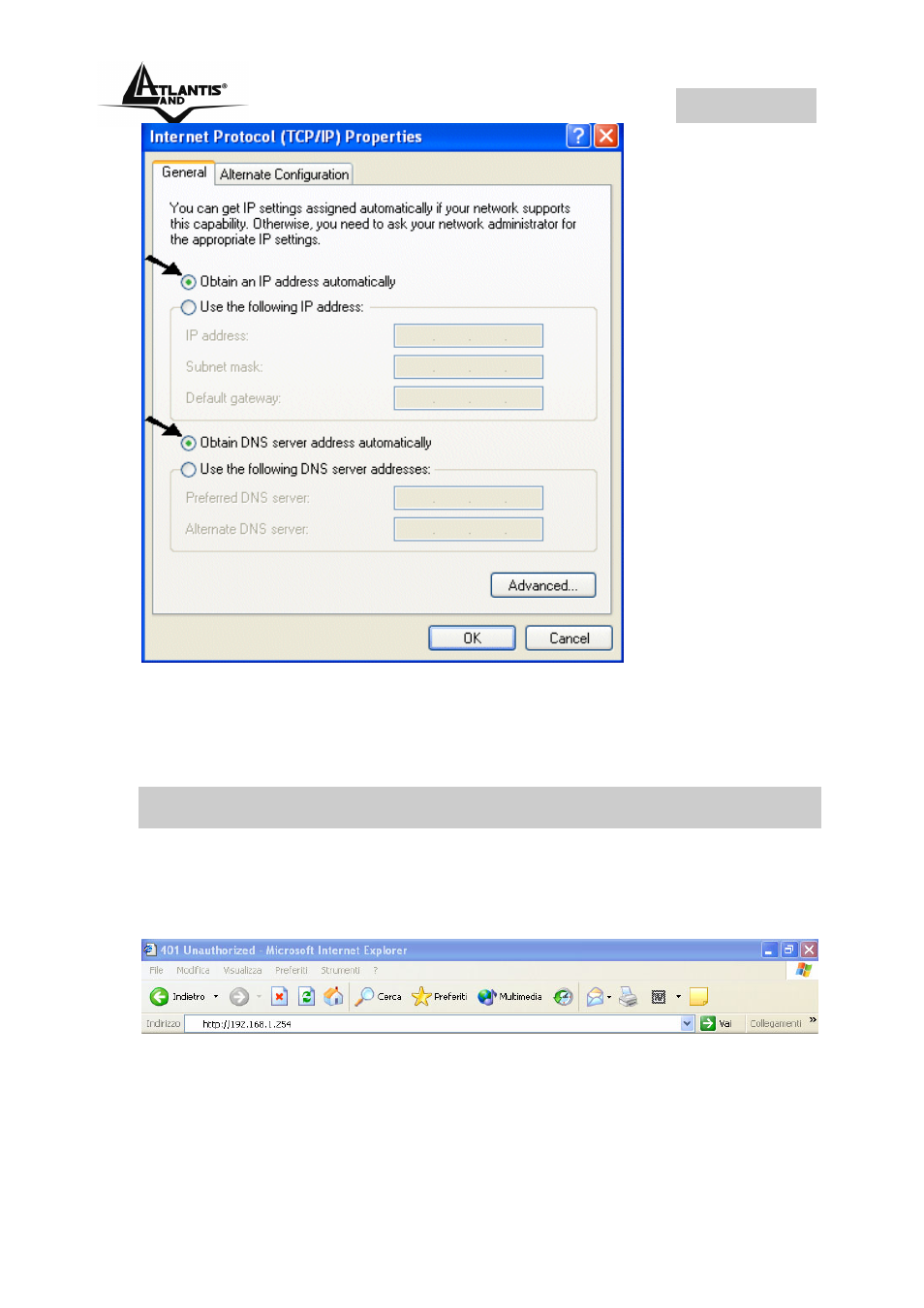
ENGLISH
32
6.
Click OK to finish the configuration
1.8 Browser configuration
Open the web browser, enter the local port IP address of this
WebShare 241 Router ADSL2+, which default at
192.168.1.254, and click “Go” to get the login page.
The default username is admin, password atlantis and click
“OK” to continue.
