Powerline 1300 ma Universal Adapter User Manual
Powerline, Universal ac adapter operating instructions, Adaptador universal de ca powerline
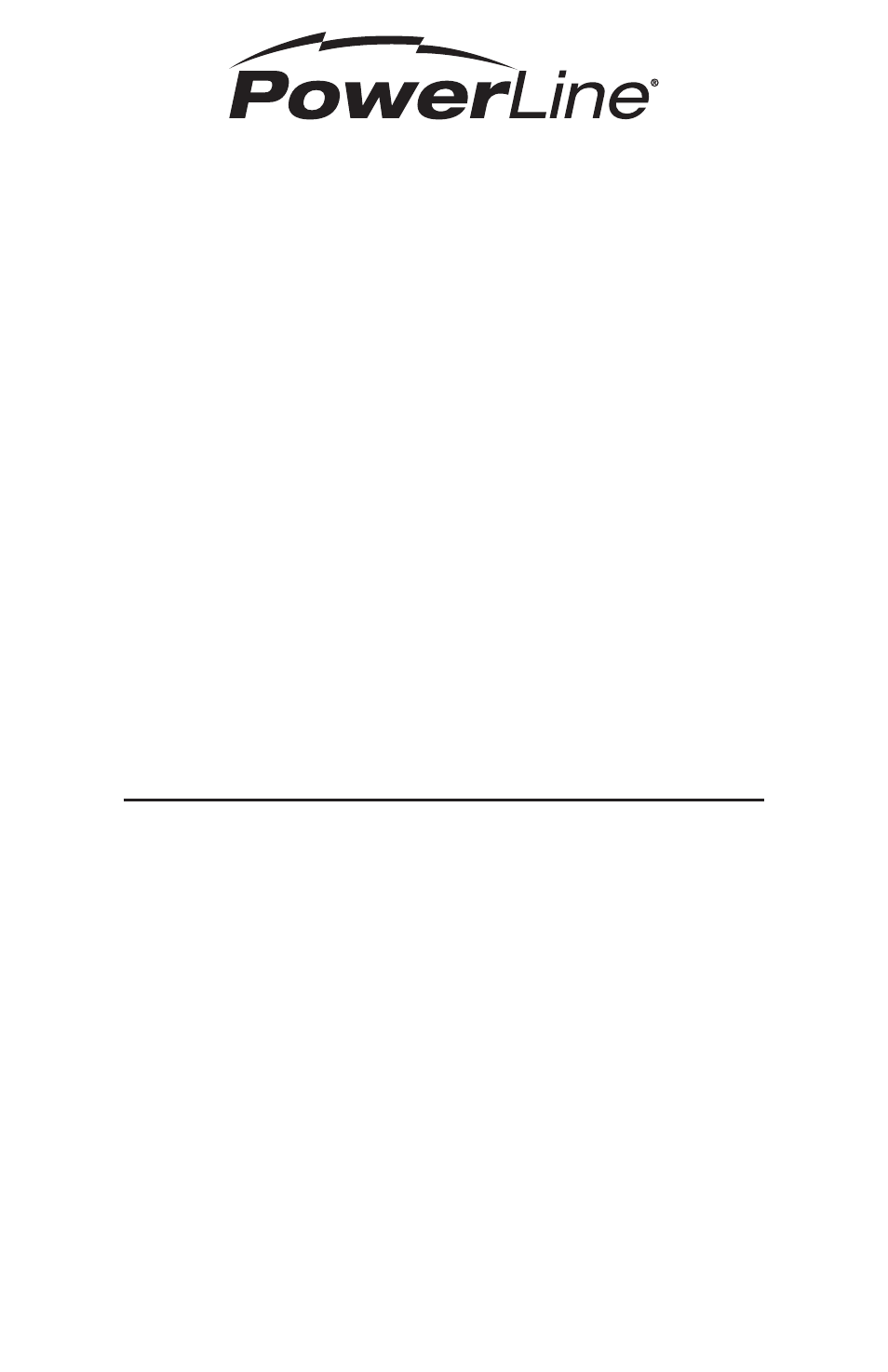
POWERLINE
®
UNIVERSAL AC ADAPTER
OPERATING INSTRUCTIONS
(0900-74, 0900-75, 0900-76, 0900-77, 90303, 90304)
CALL OUR TOLL-FREE CUSTOMER SERVICE NUMBER FOR
ASSISTANCE BEFORE RETURNING ANY PRODUCT
1-(877) 249-8504
ADAPTADOR UNIVERSAL DE CA POWERLINE
®
INSTRUCCIONES DE FUNCIONAMIENTO
(0900-74, 0900-75, 0900-76, 0900-77, 90303, 90304)
LLAME A NUESTRO NÚMERO GRATUITO DE SERVICIO AL CLIENTE PARA OBTENER AYUDA
ANTES DE DEVOLVER CUALQUIER PRODUCTO.
1-(877) 249-8504
ADAPTATEUR C.A. UNIVERSEL POWERLINE
®
INSTRUCTIONS D’UTILISATION
(0900-74, 0900-75, 0900-76, 0900-77, 90303, 90304)
AVANT DE RENVOYER TOUT PRODUIT, APPELER NOTRE NUMÉRO
GRATUITD’ASSISTANCE À LA CLIENTÈLE
1-(877) 249-8504
Original Power, Inc.
PowerLine
®
Customer Service
3400 Corporate Way, Suite C
Duluth, GA 30096
http://www.powerline.com/
POWERLINE
®
UNIVERSAL AC ADAPTER
OPERATING INSTRUCTIONS
(0900-74, 0900-75, 0900-76, 0900-77, 90303, 90304)
WARNING: DETERMINING THE PROPER POLARITY AND VOLTAGE SETTINGS, AND CONFIGURING THIS
ADAPTER CORRECTLY ARE THE USER’S RESPONSIBILITIES.
WARNING TO CALIFORNIA RESIDENTS: Handling the cord of this product or the cord of devices used with this
product will expose you to lead, a chemical known to the State of California to cause cancer, and birth defects or other
reproductive harm. Please wash hands after handling the cord.
CAUTION: ELECTRICALLY OPERATED PRODUCT
Not recommended for use by children. As with all electrical products, precautions should be observed during handling
and use to prevent electrical shock. This power unit is intended to be correctly orientated in a vertical or floor mounted
position.
FAILURE TO CONFIGURE THE ADAPTER PROPERLY CAN RESULT IN DAMAGE TO YOUR CONNECTED
DEVICES. NOT FOR USE AS A BATTERY RE-CHARGER
1. Determine which plug tip fits your device by trying each tip in the adapter jack on your device.
2. Match the polarity symbol on your device to those shown below and attach the plug tip to the end of the AC adapter
cord as indicated. (The polarity symbol for your device may be either next to the AC adapter jack or in the instruction
manual for your device.) If you are unsure of the correct polarity, DO NOT connect the adapter to your device. For
assistance, please call 1-(877) 249-8504.
3. Set the voltage selection switch on the front of the Universal AC Adapter to the voltage indicated in the instruction
manual for your device. If you do not know the proper voltage, refer to the battery chart below and set the switch
accordingly.
4. Plug the AC adapter cord into your device and then plug the AC adapter into a standard 120 volt outlet. If your device
does not operate, unplug the AC adapter immediately and verify that the voltage selection switch and plug tip polarity
have been set properly per these instructions.
