English zone settings, Network – Arcam AVR surround amplifier AVR400 User Manual
Page 41
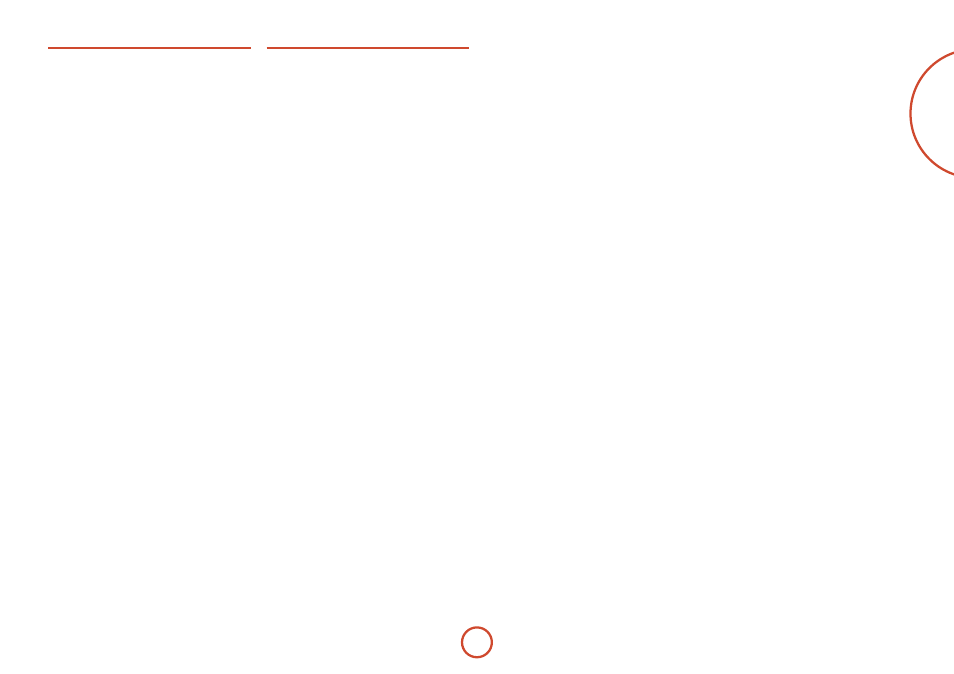
E-39
English
Zone Settings
Lists the volume and control settings for Zone 2 . These
settings are applied to all audio inputs and are stored in
memory and recalled each time the unit is powered up.
Z2 Input
– Selects the analogue audio and composite
video source to be routed to Zone 2. The default is
‘Follow Z1’, i.e. the same source as currently selected in
Zone 1.
Zone 2 Status –
displays whether Zone 2 is in Standby
or On, for information only.
Zone 2 Volume
– The current volume in Zone 2.
Zone 2 Max. Vol
– Limits the maximum volume setting
the system can be turned up to in the Zone 2. This is a
useful feature to prevent accidental overdriving of low
power-handling speakers, for example.
Zone 2 Fixed Vol
– The Zone 2 volume control can be
locked at the current value for use with an external
amplifier with its own volume control in Zone 2.
Zone 2 Max On Vol
– Limits the maximum volume the
system operates in the Zone 2 when it is switched on
or comes out of Standby. The system comes on at this
volume if the last used (possibly very loud) volume
exceeds this value.
Zone 2 format –
Selects the video format used for the
Zone 2 composite video output. PAL is mostly used in
Europe and nTSC is mostly used in north America.
This setting should only be changed if there is an
unstable OSD on the Zone 2 display.
network
The AVr400 is fitted with an network audio client which
is capable of playing internet radio stations as well as
stored music on a network storage device such as a PC,
or on a USB flash drive.
Use DHCP –
Select if your network uses DHCP
<
No: To assign a fixed IP address manually.
<
Yes: To use network parameters given by the DHCP
server.
IP Address –
If not using DHCP, enter the IP address
you have assigned to the AVr400 for your network.
Subnet Mask –
If not using DHCP, enter the subnet
mask for the AVr400 on your network.
Gateway –
If not using DHCP, enter the IP address of
the router the AVr400 is connected to.
Primary DNS –
If not using DHCP, enter the Primary
DnS IP address of your internet service provider.
Alternate DNS –
If not using DHCP, enter the Secondary
DnS IP address of your internet service provider.
MAC address –
(Information only) The unique address
of the network card in your AVr400.
