Settings, General setup - photo mode selection – Audiovox HOMEBASE DPF710K User Manual
Page 23
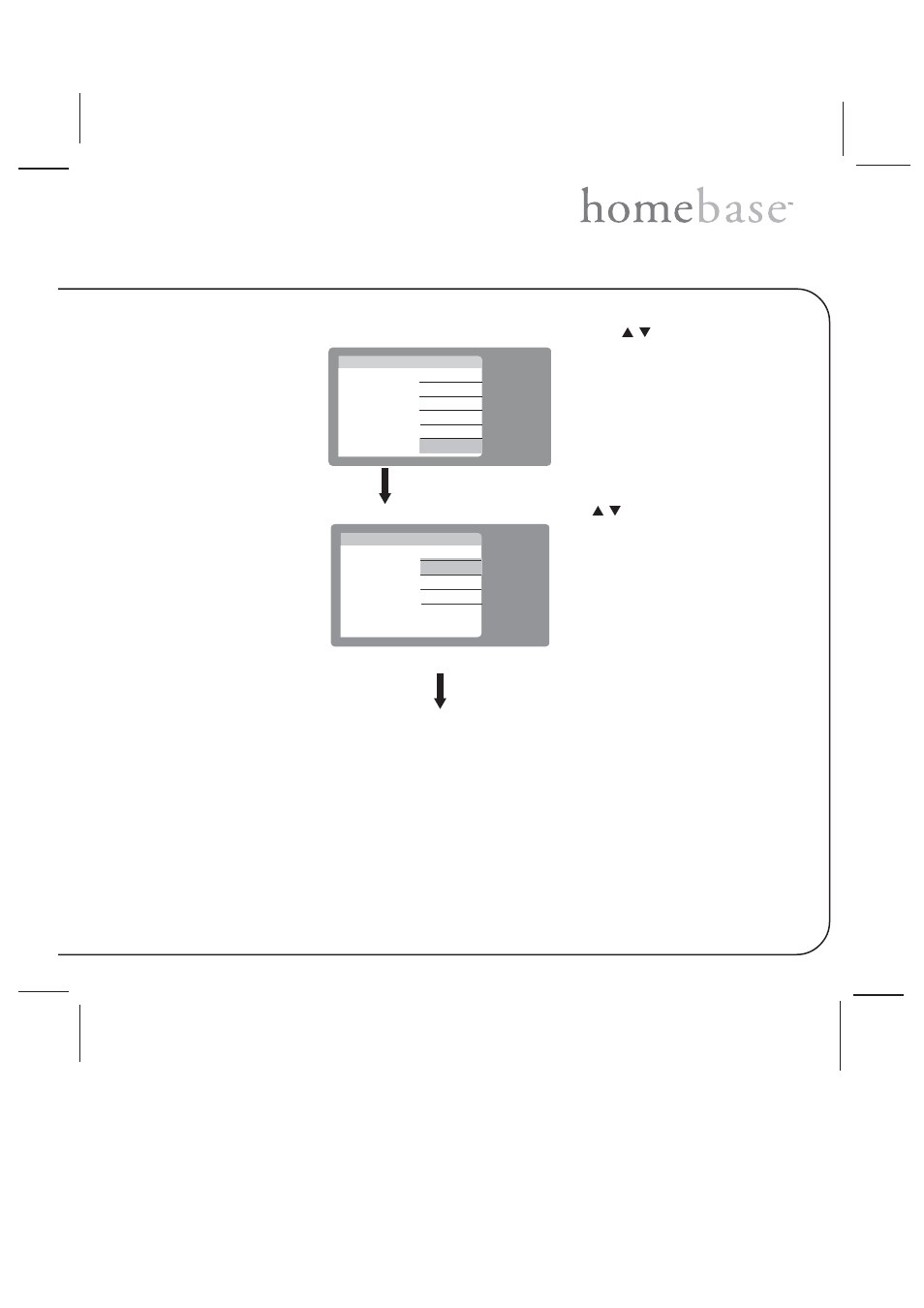
DPF710K
23
Settings
1. General Setup - Photo Mode Selection
exit
alarm
time / date setup
clock display
general setup
Highlight settings in the main menu using the up/down buttons (
/
)
Highlight general setup using the up/down buttons (
/
)
and press OK
and press OK
1.
Photo Mode - Select between normal mode and wide screen.
2.
Activation Time - Set a time for the unit’s display to turn off and turn on to conserve energy. Pressing any
key while in the energy conservation mode will re-activate the display.
3.
Clear Memory - Will delete all images and memos in memory.
4.
Default - Restore all factory settings.
exit
memo
timer
calendar
photo
settings
memo
