Operation, Before first use, Operating instructions – GE 169116 User Manual
Page 6
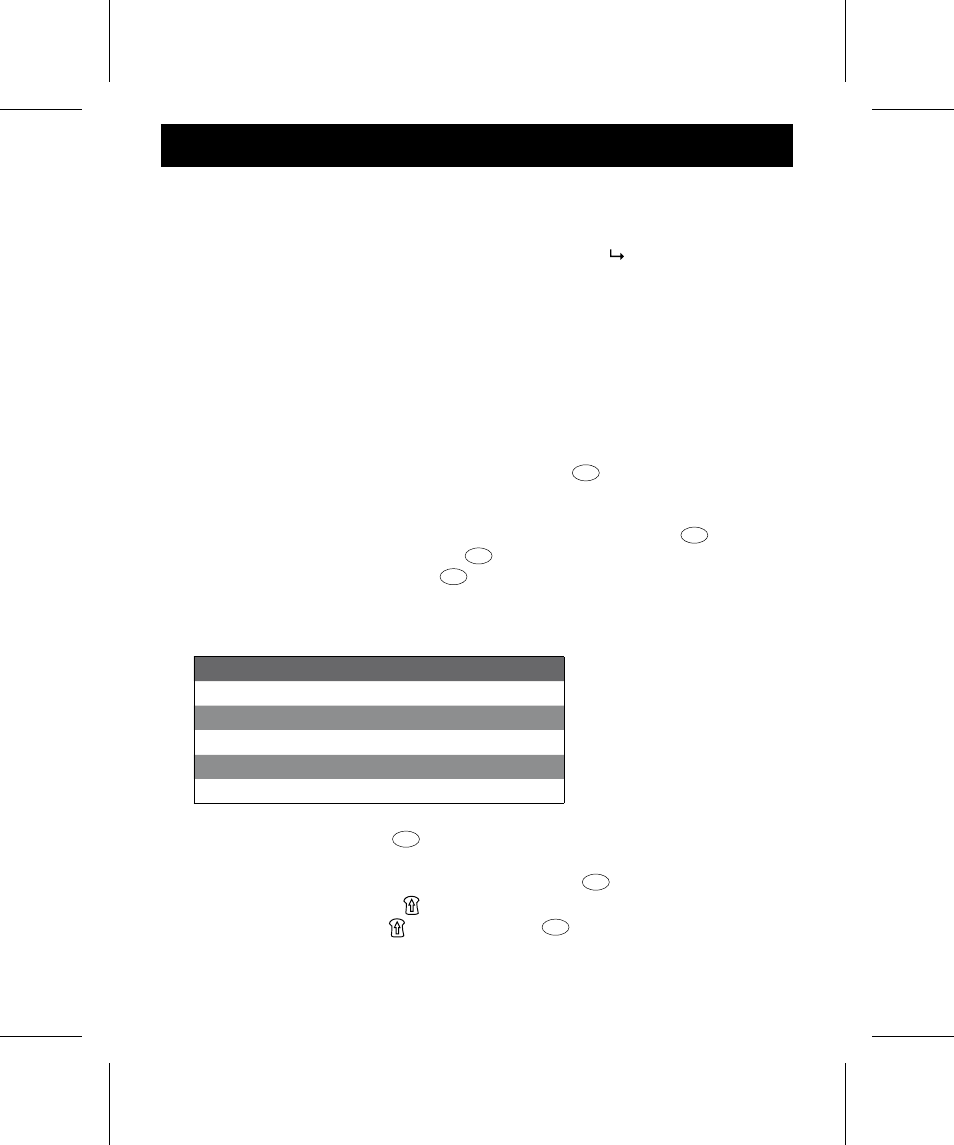
Client:
Dickson (Wal*Mart)
Project:
GE-2ST-169116
Language:
EN
Date:
12.07.2007
Version:
05
Page:
6
(of 9 pages)
Barcode: 489 5012 10 000 5 00049
OPERATION
Before first use
•
Remove all packaging material, labels and/or stickers from your toaster. Make sure
there is no packaging material remaining in the slots.
•
Clean toaster thoroughly before using it for the first time ( Cleaning).
NOTE: Due to the manufacturing process, the toaster may emit a slight burning odor.
Let the toaster complete a few toasting cycles without food, until no odor or smoke
is present. Note:
use the toaster in a well ventilated area and select
7 as the highest
setting.
Operating instructions
•
Make sure no food or other objects are inside the slots
(1). Place the toaster on a
flat, level, heat-resistant surface.
•
Make sure the crumb tray
(9) is inserted properly (ill. a ).
•
Insert the plug
(8) into a 120 V ~60hz AC wall outlet.
•
Remove any protective wrappings from foods before placing them in the slots
(1).
Do not toast torn food. They may become lodged in the slots
(1) (ill.
j
).
•
Insert the food slices in the slot
(1) (ill. b ). Select the desire
d browning setting with
the browning control knob
(10)
(ill. c ).
Choose between settings
1 and
2
accordin
g
to your preference. Use settings
3 to 7 to toast frozen food or toasts, or for the bagel
settings.
Food
Knob position
Food, toast
1 to 2
Frozen waffles
3
to
4
Bagels
5 to 7
English muffins
5 to 7
Frozen food or toast
6 to 7
•
Press down the lever
(2) (ill. d ). The toasting process begins. The digital display (4)
will light up and show the countdown timer.
•
The toast will pop up when the timer reaches 0:00 (ill. g ).
•
During the toasting cycle, the
Cancel button (12) is illuminated. To stop or interrupt
a toasting cycle, press the
Cancel button (ill. f ); the toast will pop up and the
toaster will turn off.
6
