Airlink101 AEN-U35 User Manual
Page 5
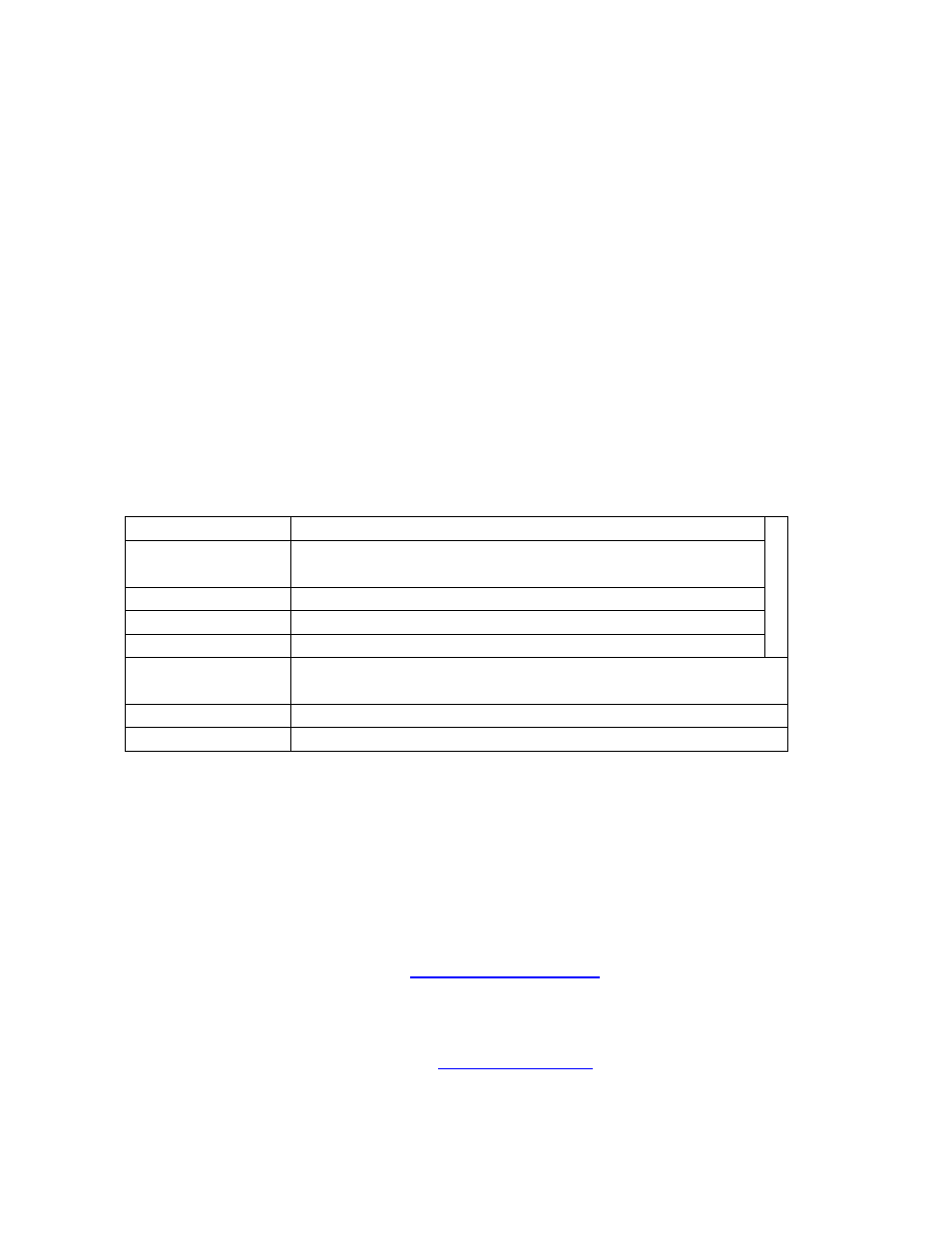
Windows 2000/XP
1. With the enclosure connected, click on Start. Choose Control Panel under
Settings. Open Administrative Tools. Double-click on Computer Management.
2. Click on Disk Management on the left panel in Computer Management. Locate
the newly installed hard drive and right-click on it. Choose Create Partition and
follow the instructions on the Create Partition Wizard to create a new partition.
CAUTION: DO NOT un-plug the enclosure while it is reading or copying files.
DOING SO MAY RESULT IN DATA LOSS.
Specifications
Interface
USB 2.0
Compliance
USB 2.0 EHCI
compliance
Transfer Rate 1.5/12/480 Mbps
Connector
USB B × 1
Operating System
Windows and Mac OS
IDE interface
40-pin ATA/ATAPI 66/100/133 × 1. Support hard disk drive up
to 300GB
Power Supply
INPUT 100-240V internal adapter
Dimensions
250mm × 138mm × 31mm (L × W × H)
Technical Support
E-mail:
Toll Free: 1-888-746-3238
Web Site:
www.airlink101.com
