Menu operation, Music menu, Microphone menu – Acesonic KM-360 User Manual
Page 21
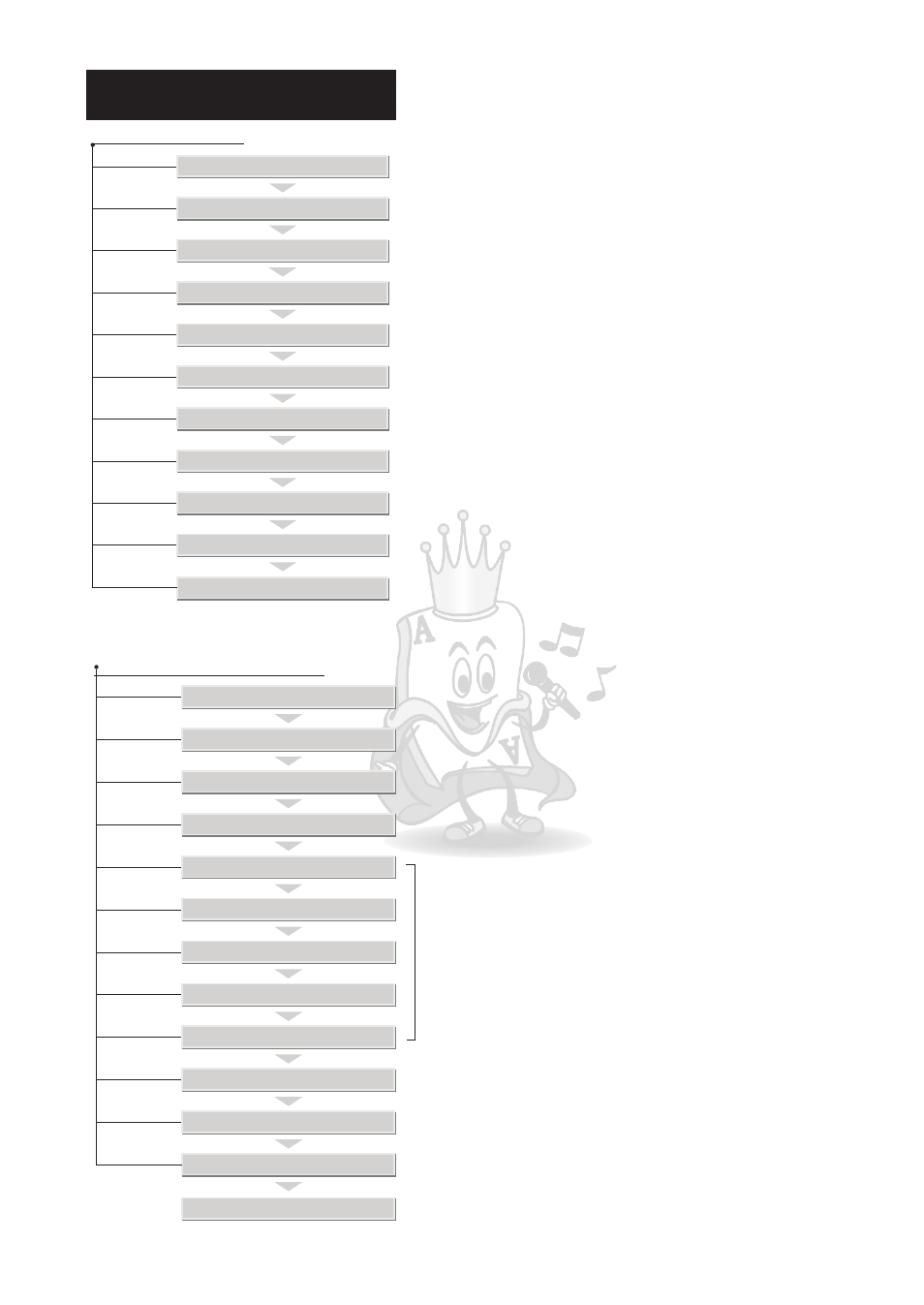
Menu Operation
C V o l u m e
Subwoof
Volume
Max Music
Volume
Subwoof
Reducer
Subwoof
LPF
Music
Auto Level
Music
Vocal
S Volume
Surround
Sel
Music
Balance
Digital
Freq
Music Menu
Center channel volume control
M a x M i c V o l u m e
E c h o D e l a y
L / R
E c h o L e v e l
N o i s e G a t e
M i c E Q 8 K H z
M i c E Q 2 . 7 K H z
M i c E Q 9 0 0 H z
M i c E Q 3 0 0 H z
M i c E Q 1 0 0 H z
R e v e r b L e v e l
R e v e r b T i m e
E c h o R e p e a t
E c h o L e v e l
Subwoofer volume control
Preset max music volume control
Reduce low frequence while singing
Low frequence filter
Auto level the music loudness
Voice cancellation of multiplex tracks
Surrounding sound volume control
Surrounding out selection(vocal,music or both)
Left/Right channel music volume balancing
PCM frequence selection of the digital input
Microphone Menu
Preset max microphone volume control
Left/right speaker echo delay adjustment
Echo effect level
Noise threshold of the microphone pickup
5 bands microphone equalizers
Revers effect level control
Reverb timing level control
Echo repeat timing adjustment
Echo effect level
18
