Backup program, Restore with nero backitup – LG HXE2S1TGL User Manual
Page 25
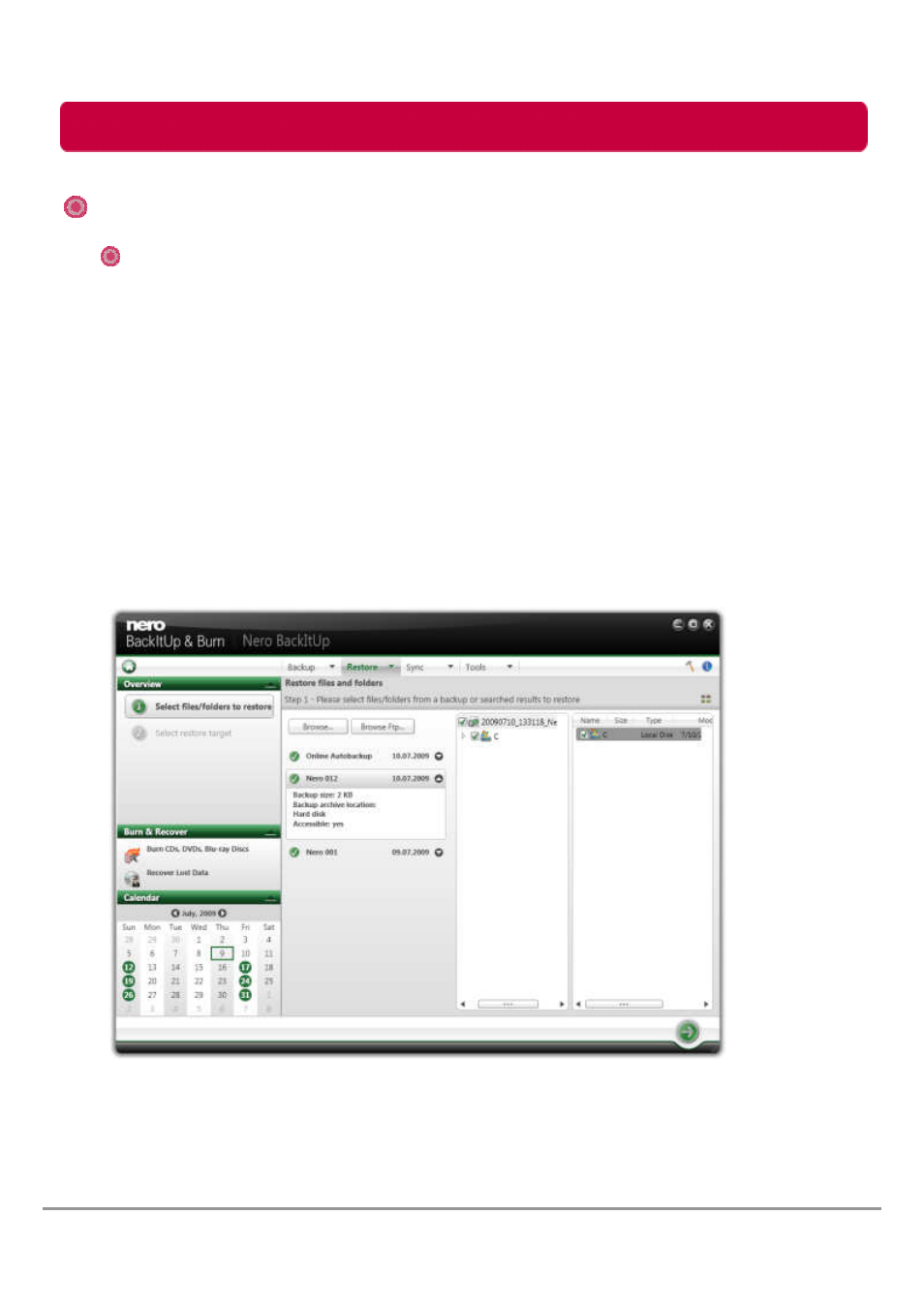
Backup Program
With Nero BackItUp you can restore file backups. The content of the file backup is restored
during this process. You can exclude individual files from the restore process or select
specific files to be restored. It is even possible to choose a drive backup to restore individual
files. In contrast to a drive backup restore process, a file backup does not allow the restore of
programs or operating systems.
The first step is selecting files and folders to restore.
The next step is to select a path where to restore the backup and to make settings according
to your preferences.
To restore a file backup, proceed as follows:
1. Click the Restore > Restore Files menu.
→
→
→
→
The Restore files and folders - Select files/folders from a backup or searched result to
restore screen is displayed. The executed backups are displayed in the middle pane.
25
Restore With Nero BackItUp
LG External HDD Manual
Restore File Backup
2. Make the backup available:
2. 1. If the backup is located on a disc, insert the disc in a drive.
2.2. If the backup has been saved to hard drive, network drive, or removable medium,
ensure that your computer has access to the respective drive.
