Operation, Convection – LG LMVH1711ST User Manual
Page 29
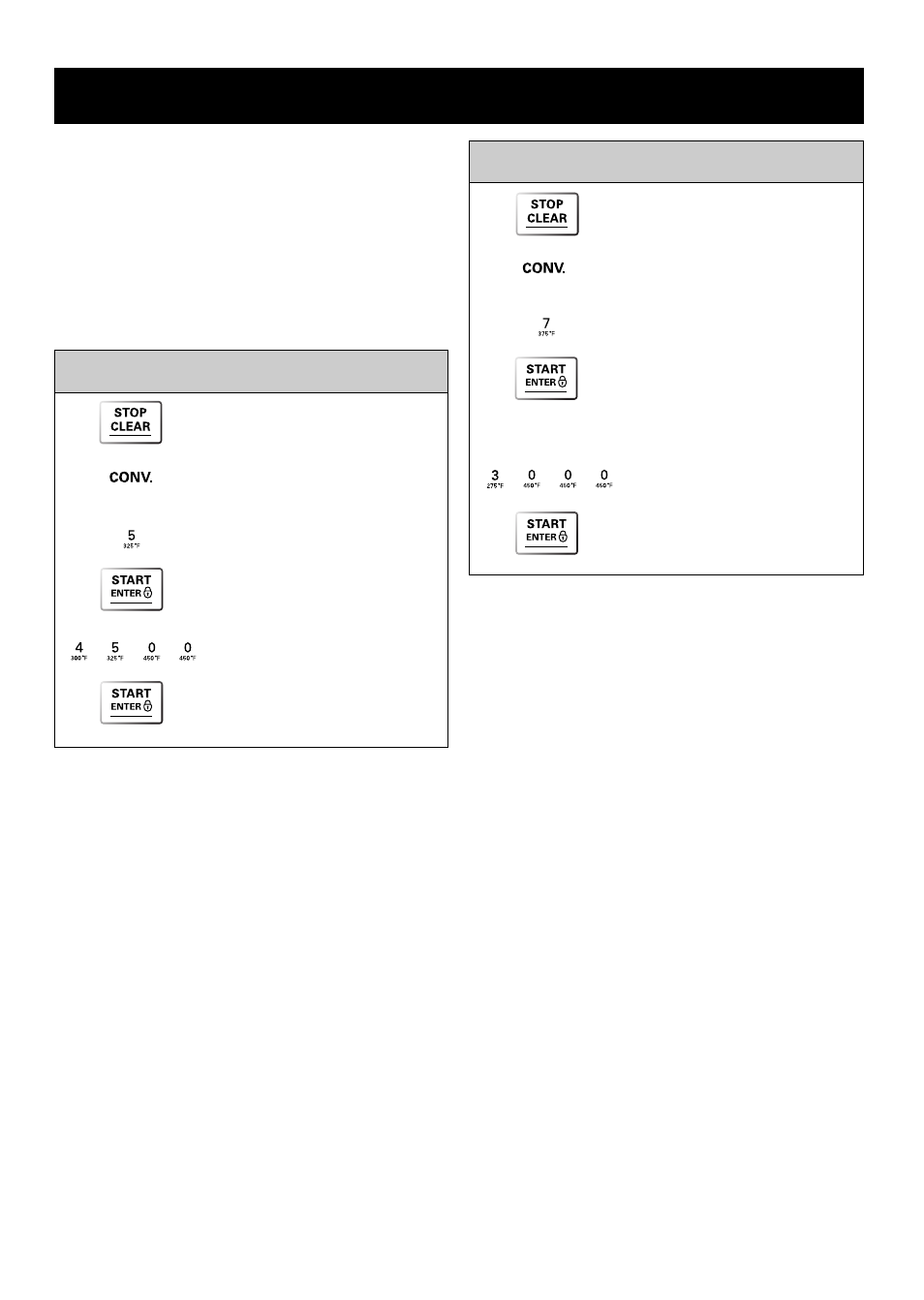
- 29 -
OPERATION
1. Touch STOP/CLEAR.
2. Touch CONV.
3. Touch 5.
4. Touch START/ENTER twice.
5. Touch 4, 5, 0, and 0.
6. Touch START/ENTER.
Example: To set the convection cooking at 325°F for
45 minutes with preheating.
NOTES:
• When the oven reaches the set preheat temperature,
five (5) tones will sound and the display will scroll the
message PREHEAT END. The oven will automatically
hold that temperature for 30 minutes.
• The oven temperature drops very quickly when the
door is opened; however, this should not prevent food
from being fully cooked during normal cooking time.
• During convection cooking, the vent fan in the vent
hood will automatically turn on at the 1-speed (lowest
speed) setting to protect the oven.
CONVECTION
During convection cooking, a heating element is used
to raise the temperature of the air inside the oven.
Convection cooking temperature ranges from 100°F
to 450°F.
It is best to preheat the oven when convection cooking.
Note: Lower oven temperature by 25°F from
package recommended temperature instructions.
The baking time may vary according to the food
condition or individual preference.
1. Touch STOP/CLEAR.
2. Touch CONV.
3. Touch 7.
4. Touch START/ENTER.
5. Touch 3, 0, 0, and 0.
6. Touch START/ENTER.
Example: To set the convection cooking at 375°F for
30 minutes without preheating.
NOTE: The temperature range has 10 steps from
100°F to 450°F.
NOTE: If you press START/ENTER, the oven will
start.
2X
