Operation, Auto cook, Cooking guide for auto cook – LG LMV1680ST User Manual
Page 15: Auto cook table auto touch
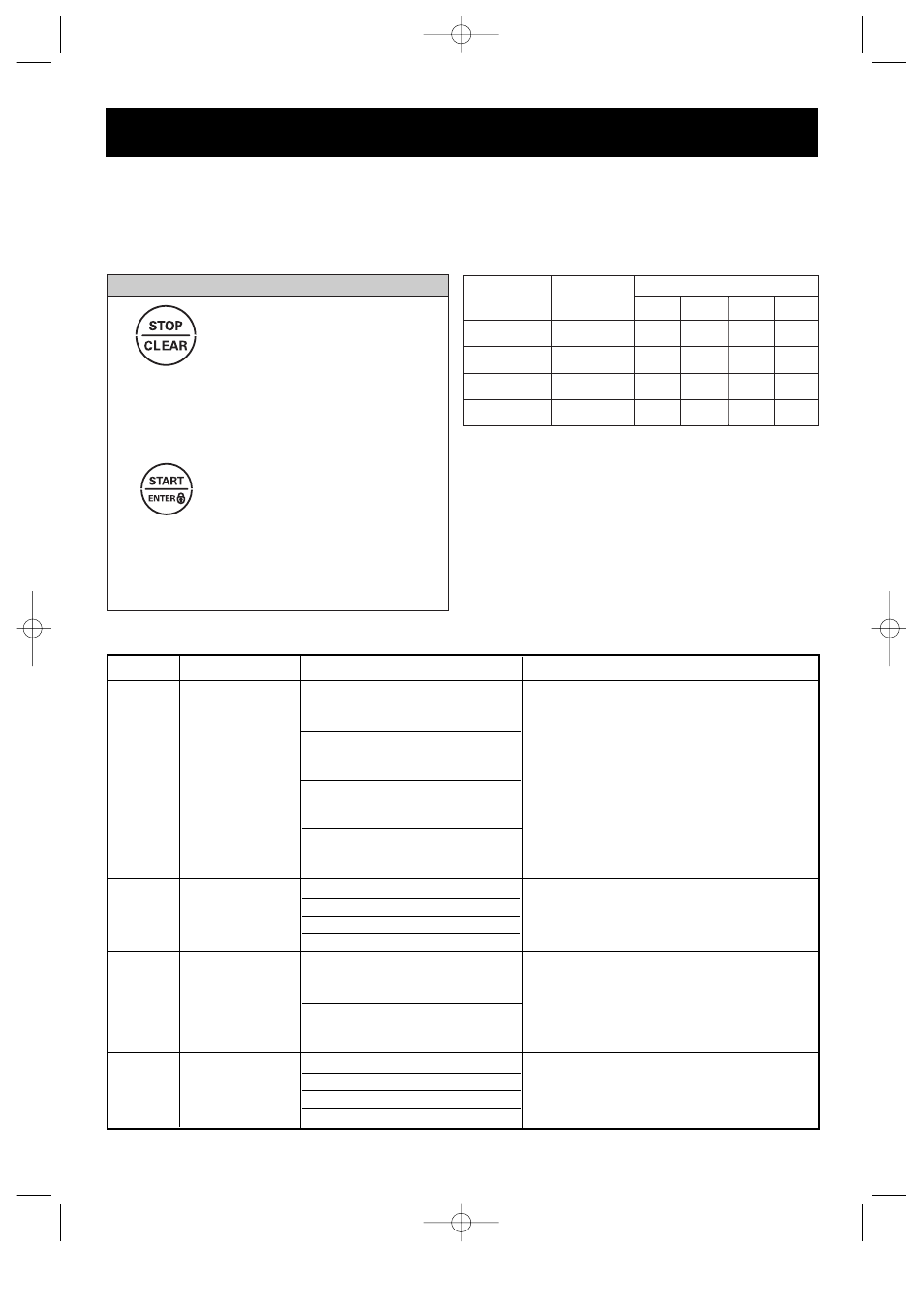
- 1
5 -
OPERATION
1. Touch STOP/CLEAR.
2. Touch COOK
pad
three times.
3.
Enter quantity/servings.
Example: To cook 2 cups of Rice.
AUTO COOK
AUTO COOK provides four categories for cooking.
COOKING GUIDE FOR
AUTO COOK
CATEGORY
CODE QUANTITY
DIRECTIONS
FRESH
VEGETABLE
FROZEN
VEGETABLE
RICE
CASSEROLE
1
2
3
4
Place in a microwavable bowl or casserole.
Add amount of water according to the
quantity. Cover with vented plastic wrap.
Let stand 5 minutes.
1 cup
Vegetables and
2 tbsp water
2 cups
Vegetables and
1/4 cup of water
3 cups
Vegetables and
1/3 cup of water
4 cups
Vegetables and
1/2 cup of water
Place in a microwavable bowl or casserole.
Cover with vented plastic wrap.
Let stand 5 minutes.
1 cup
2 cups
3 cups
4 cups
1 cup
2 cups
3 cups
4 cups
In large microwavable casserole, combine
water, rice, margarine and salt. Cover with
microwavable lid or vented plastic wrap.
After cooking, let stand covered for 5 minutes.
1 cup
of Long grain rice and
2
1/4
cup of water
2 cups
of Long grain rice and
4
1/4
cup of water
Place in a microwavable bowl or casserole.
Cover with vented plastic wrap.
3828W5A3100(OM)영어(13~29) 2003.11.18 4:0 PM 페이지15
COOK
2
4. Touch START
/ENTER.
End will display.
NOTE: After 4 seconds, the oven will start
automatically. When the cook time
is over, you will hear four beeps and
Category
Fresh
Vegetable
Frozen
Vegetable
Rice
Casserole
1
2
3
4
Touch pad number
Touch pad
times
1
2 cups 3 cups 4 cups
1 cup
1 cup
2 cups 3 cups 4 cups
1 cup 2 cups
1 cup 2 cups 3 cups 4 cups
2
3
4
_
_
AUTO COOK TABLE
AUTO TOUCH
This function lets you cook foods without needing to program times and cook power.
