Safety, Controls and indicators, On-off switch – AmpliVox S905 User Manual
Page 4: Master volume, Treble, Bass, Microphone volume
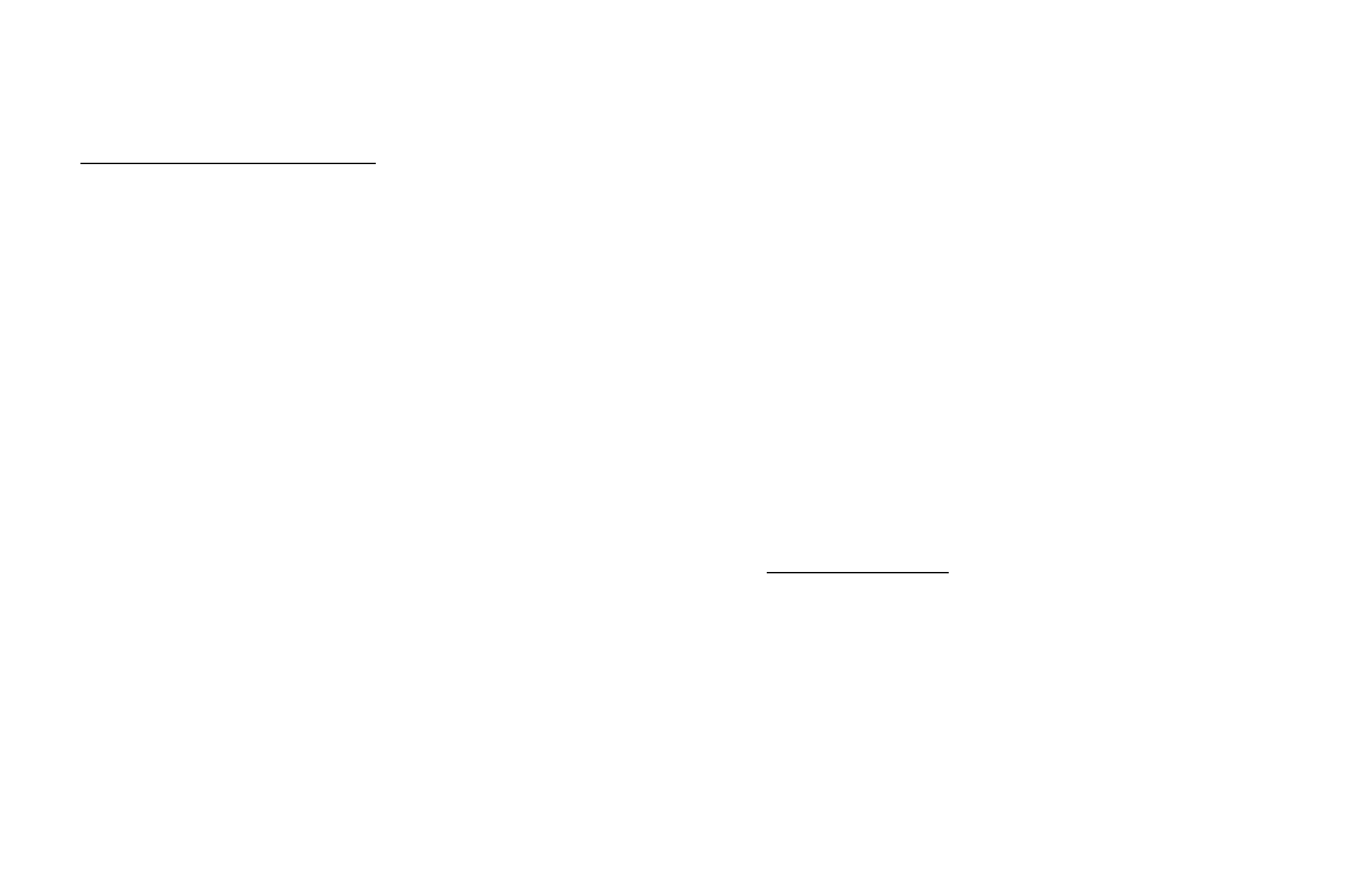
TRACK SEARCH:
MODE:
To forward to the next track, press F-FWD once. The CD player will forward to the next
track each time the button is pushed. To search for previous tracks, press R-RWD. The
CD player will reverse to the next track each time the button is pushed.
The cassette player has three operating modes- CONTINUOUS LOOP (plays side A then
side B over and over until stopped), AUTO REVERSE (plays side A, then side B and
stops), NORMAL (plays side A then stops).
REPEAT DISC PLAY:
OPERATING COMPACT DISC PLAYER:
Use the REPEAT button for repeat of a selected or programmed track or press twice to
repeat
all tracks or programmed tracks.
HANDLING THE DISCS:
Always insert a CD or CD-R into player with label side up! The TRAVEL AUDIO PRO
will not play CD-R/W media. Proper handling and
care of CDs should be taken to insure
proper operation. Fingerprints and dust should be carefully wiped off the surface, starting
from the center of the disc and moving out towards the edge. It is best to avoid touching
the surface opposite the label to prevent scratching or leaving fingerprints on the surface
area. Always remove disc from player before transporting unit.
SHUFFLE:
Press the SHUFFLE button to play discs tracks randomly.
PROGRAMMED DISC PLAY:
NOTE: CD will play automatically when TRAVEL AUDIO PRO unit is powered on if
CD is left inside CD player!!!!
It is not possible to enter programs during disc play.
LOADING AND UNLOADING DISCS:
Entering a program:
1. Press the PROGRAM button.
To insert disc, gently insert into disc player slot until engagement mechanism pulls CD
into player. Do not force CD into unit.
2. Using the TRACK button to select the track to be programmed.
3. Once desired track is selected, press the ENTER (Same as REPEAT)
button.
To remove disc press EJECT button and gently remove CD, place CD back into jewel
case. CD can be ejected from player at any time. Player will automatically stop when CD
is removed.
4. Repeat 1-3 to add more selections to the program.
5. Once all selected tracks are programmed, push the PLAY button.
This unit will accept a maximum of 20-programmed tracks.
6. Press the PAUSE to pause disc. The programmed selections will remain in memory.
NORMAL DISC PLAY:
7. To clear the programmed tracks. Press the STOP button.
Insert CD into player and press PLAY/PAUSE button if CD hasn’t already begun to
play. Disc play will start at first track.
NOTE: Channel 3 Volume Control controls Volume of CD Player.
Player display will indicate track number and time.
INPUTS AND OUTPUTS:
PAUSE:
MICROPHONE/INSTRUMENT INPUTS:
To pause CD during play, press PLAY/PAUSE button. Play will stop immediately. To
resume play, press PLAY/PAUSE button again.
There are 3 types of input jacks on your TRAVEL AUDIO PRO, as follows:
2 – 1/8” phone jacks (3.5 mm)
STOP:
2 – RCA jacks
3 – XLR or ¼” combination jacks (this jack will accept either type)
To stop play, press STOP. The disc will
stop and the CD player will return to beginning
of first track.
There are two types of microphones the TRAVEL AUDIO PRO is designed for:
Dynamic
-
for standard dynamic cartridge microphones
FAST FORWARD AND FAST REVERSE:
Condenser
- for electret or condenser microphones, which require phantom
To skip forward during disc play, press and hold F-FWD. To skip back, press and hold
R-RWD.
power (supplied from the amplifier)
There are three microphone channels (Channel 1, Channel 2, and Channel 3), and each
channel has individual volume controls. Each channel will accept any of the listed
8
7
