ACTiSYS ACT-IR220L User Manual
Page 18
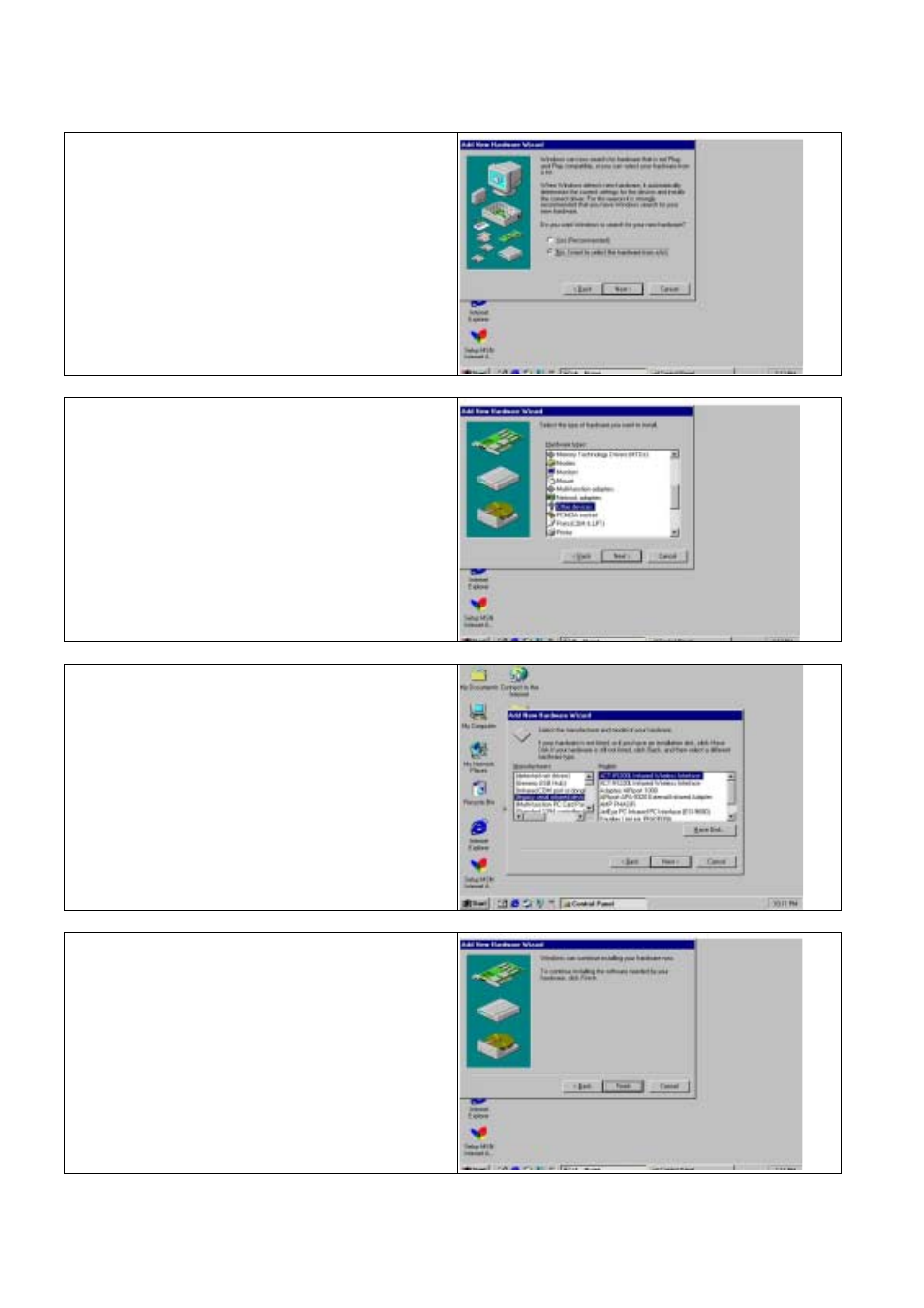
ACTiSYS Corp.
Serial-IR Dongle Installation Manual
Release 1.5
ACTiSYS Corporation 2001 All Rights Reserved
18
8. Choose
No I want to select the hardware
from a list, then click Next>.
9.
If you can not find Infrared device from
Hardware types list, choose Other devices
from the Hardware types list, then click Next >.
Otherwise go to step 16.
10. From Manufacturers list, choose (legacy serial
infrared device), from Models list, Choose
ACT-IR200L Infrared Wireless Interface, then
click Next>.
11. Click Finish.
This manual is related to the following products:
