Apex Digital GB4308 User Manual
Page 21
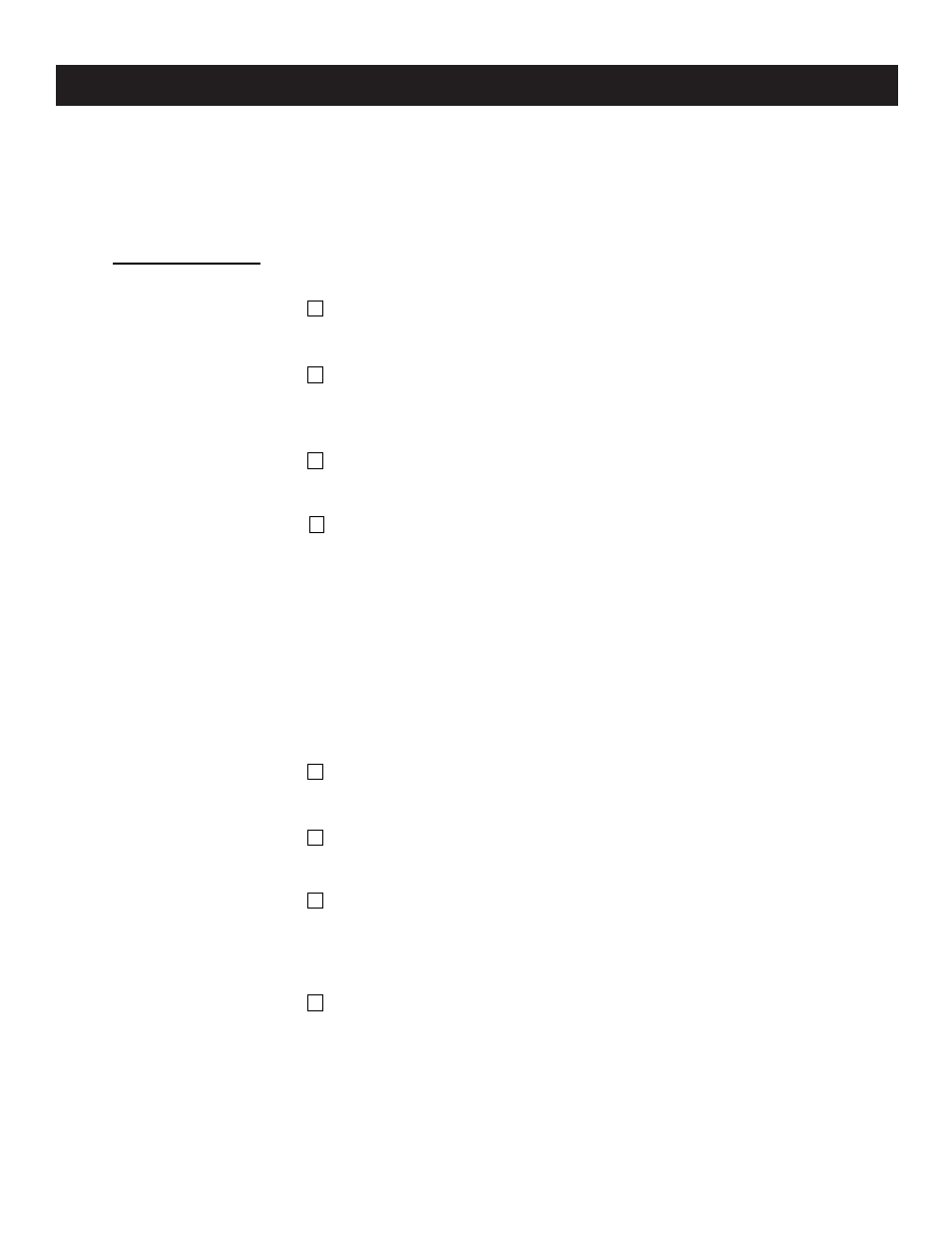
19
Projection - GB4308, GB5108
Watching the TV
1 TV (FUNCTION)
Activates the remote control for use with the projection TV.
2 ANT (Antenna)
Press ANT first to display the current antenna mode. Press repeatedly
to change between the Cable and Air input.
3 POWER
Turns on or off the projection TV.
5 CH+/-
Press to scan through the channels (+ up or -down).
6 VOL +/ -
Press to adjust the volume (+ up or - down).
7 RECALL
Press to alternate or jump back and forth between two channels or
sources. The projection TV will jump between the current channel and
the last channel selected.
8 MUTE
During watching projection TV program, press MUTE to eliminate sound.
Press it again to resume sound.
Pressing VOL + can also cancel the MUTE function.
Pressing VOL - can decrease the volume in the MUTE mode ,but not
cancel the MUTE mode.
4 100+ and 0~9
Use for direct channel selection.
To enter a three - digit channel number when “Anetnna” is set to “Cable”,
press 100+ to call up “1--”, then press 0~9 to enter the last two numbers.
It is invalid if you enter channel number more than 69 (or less than 2)
in the Air mode or more than 125 (or less than 1) in the Cable mode.
The channel number is red when entering by direct channel selection
buttons and the channel is set to “Skip ON”.
The projection TV will return to the TV mode if you press Channel
Number in the AV mode.
*
*
*
*
*
FEATURES (continued)
