Dhtp1 rear dhsip side view cat-5 – ATON DH44 User Manual
Page 24
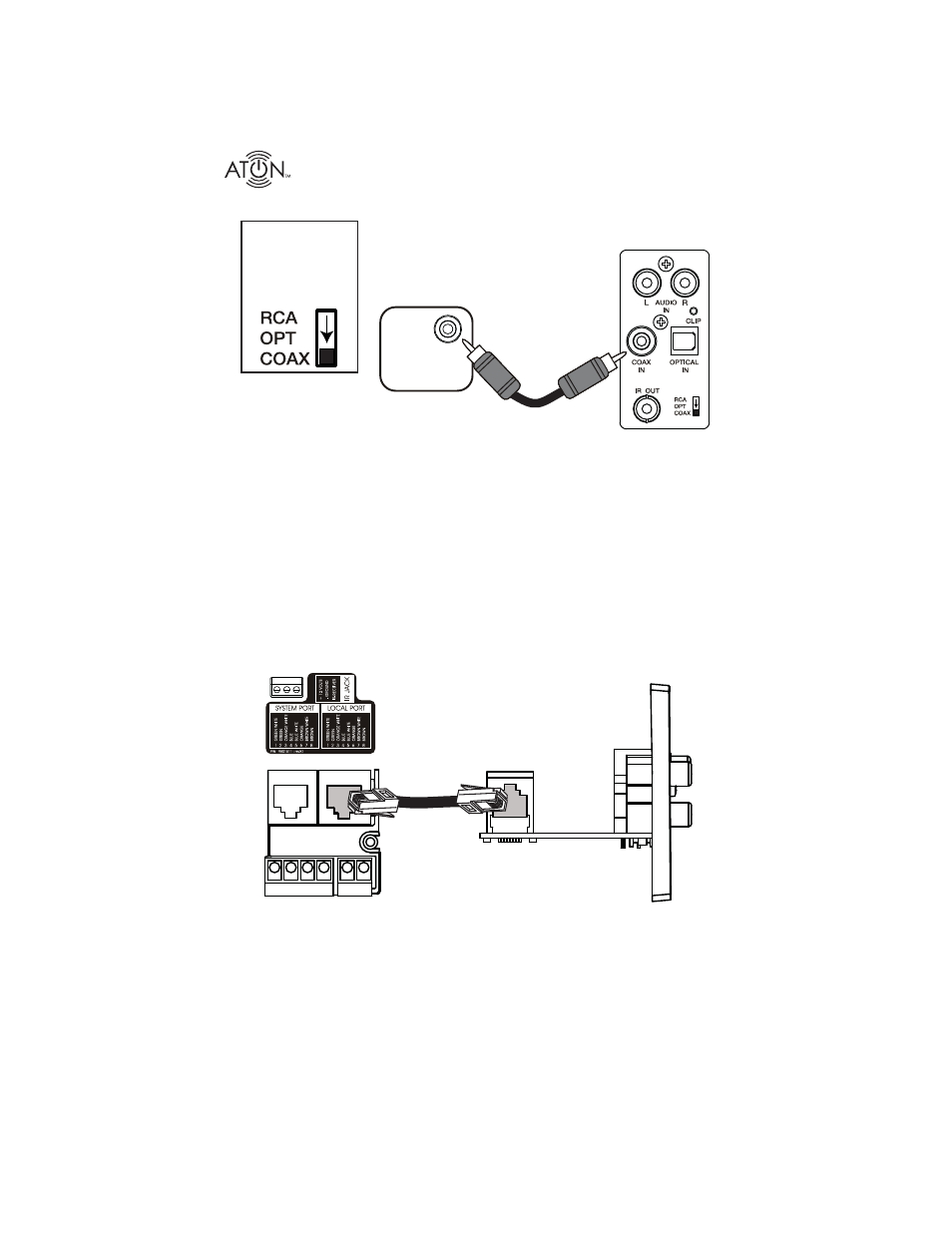
22 ©2008 • All rights reserved.
DH44 4 Source, 4 Zone Digital Audio Router
DHSIP Front
Audio Source
Digital Coaxial
Output
Digital
Coaxial
Cable
DIG
COAX
Figure 3-14: Local Source to DHSIP Connections - Digital Coaxial
NOTE: Multi-channel digital audio formats (5.1, 7.1 etc.) are not supported by the DHSIP
and DH44. However, many audio/video sources allow you to change the digital output
to PCM Stereo. In most cases this will allow multi-channel audio sources to output a
“summed” stereo signal through the digital output. Consult the audio/video source
manual for details.
NOTE: Some audio sources which utilize a digital output require that you enable the digi-
tal output before it will function. If there is no audio present, check the setup menu of the
audio source to confi rm that the digital output is enabled.
DHTP1 Rear
DHSIP
Side View
Cat-5
L+ L- R+ R-
SPEAKERS
PWR IN
+
-
Figure 3-15: DHSIP to DHTP1 Connections
Set the
RCA/OPT/COAX
Selection Switch
to the COAX
position.
