Brother HL-L9200CDWT User Manual
Page 108
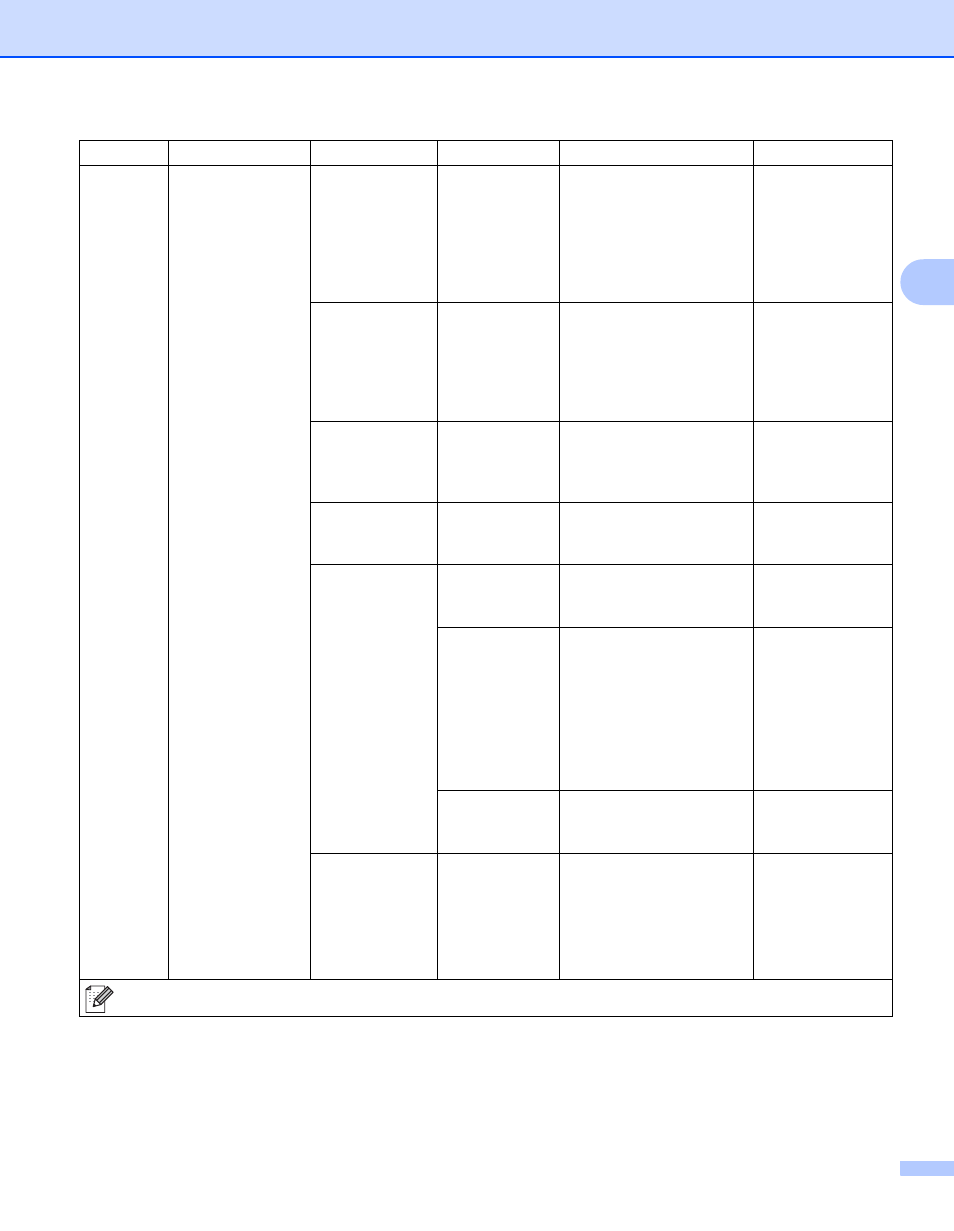
General Information
101
3
Network
(Continued)
Wi-Fi Direct
Push Button
-
-
You can easily
configure your
Wi-Fi Direct™
network settings
using the one-
button push
method.
PIN Code
-
-
You can easily
configure your
Wi-Fi Direct™
network settings
using WPS with a
PIN code.
Manual
-
-
You can manually
configure your
Wi-Fi Direct™
network settings.
Group Owner
-
On / Off Sets
your
machine
as the Group
Owner.
Device Info. Device Name
-
You can see the
device name of
your machine.
SSID
-
Displays SSID of
Group Owner.
When the
machine is not
connected, the
Touchscreen
displays Not
Connected.
IP Address
-
Displays the IP
Address of your
machine.
Status Info. Status
G/O Active(**) /
Client Active / Not
Connected / Off /
Wired LAN Active
** = the number of
devices
Displays the Wi-Fi
Direct™ network
status.
Level 1
Level 2
Level 3
Level 4
Options
Descriptions
The factory settings are shown in Bold with an asterisk.
- HL-2240 (522 pages)
- HL-2240 (21 pages)
- HL-2240 (150 pages)
- HL-2240 (2 pages)
- HL 5370DW (172 pages)
- HL-2170W (138 pages)
- HL 5370DW (203 pages)
- HL 2270DW (35 pages)
- HL 2270DW (47 pages)
- HL 5370DW (55 pages)
- HL-2170W (52 pages)
- HL-2170W (137 pages)
- PT-1290 (1 page)
- MFC 6890CDW (256 pages)
- DCP-585CW (132 pages)
- DCP-385C (2 pages)
- DCP-383C (7 pages)
- DCP-385C (122 pages)
- Pocket Jet6 PJ-622 (48 pages)
- Pocket Jet6 PJ-622 (32 pages)
- Pocket Jet6 PJ-622 (11 pages)
- Pocket Jet6Plus PJ-623 (76 pages)
- PT-2700 (62 pages)
- PT-2700 (90 pages)
- PT-2700 (180 pages)
- PT-2100 (58 pages)
- PT-2700 (34 pages)
- HL 5450DN (2 pages)
- DCP-8110DN (22 pages)
- HL 5450DN (168 pages)
- HL 5450DN (2 pages)
- DCP-8110DN (13 pages)
- HL 5470DW (34 pages)
- HL-S7000DN (9 pages)
- HL 5470DW (30 pages)
- MFC-J835DW (13 pages)
- DCP-8110DN (36 pages)
- HL 5470DW (177 pages)
- HL 5450DN (120 pages)
- HL-6050DN (138 pages)
- HL-6050D (179 pages)
- HL-6050D (37 pages)
- HL-7050N (17 pages)
- PT-1280 (1 page)
- PT-9800PCN (104 pages)
